Answer the question
In order to leave comments, you need to log in
How to use ngrok correctly?
Hello. I want to show the site to a person.
Openserver, windows 10
Installed ngrok, connected. Status Online 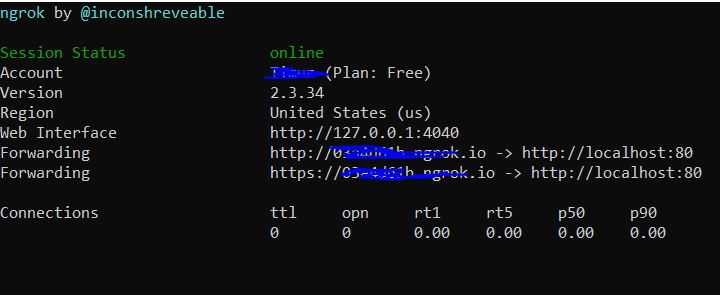
But when I click on the link, it says: 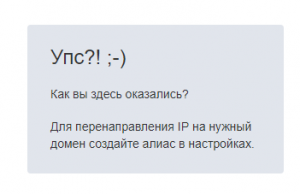
Do I need to forward ports? in the tplink NAT / Virtual Servers router, I created and indicated my local ip 192.168.1.100 with port 80. Maybe something is wrong?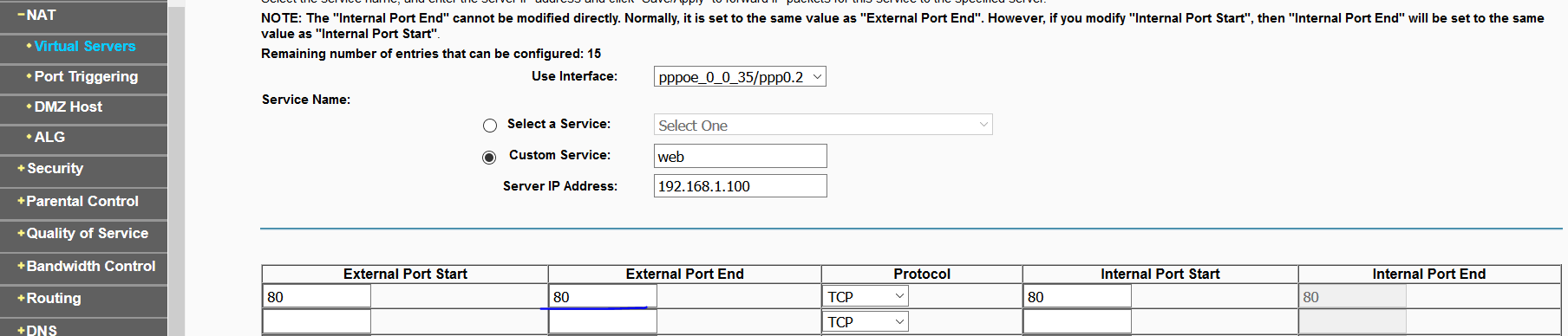
Answer the question
In order to leave comments, you need to log in
This is the oops that gives the open server, which means that you have nothing on the 80th port, here I am such a prophet
But when I click on the link, I get:This means that OpenSerer is giving away the default site. In other words, the problem is either that the default site is different from the one you want to show someone, or that the domain that you specified in the example above is not registered on your server.
When I visited the ngrok hall half a year ago, its north was blocked in Russia. Check)
Enter the OpenServer settings, Click on the "Aliases" item. In the Source Domain window, enter the address generated by Ngrok without http://. In the Destination Domain window, select the local domain for your site. Add, Save. OpenServer will reboot and you're done.
When you log out of Ngrok and log back in, it will generate a new address, so the alias will need to be created again.
Didn't find what you were looking for?
Ask your questionAsk a Question
731 491 924 answers to any question