Answer the question
In order to leave comments, you need to log in
How to use multiple page templates in WorldPress?
Available: WorldPress 4.9.5.
Purpose: to create a page with a different template.
It is necessary that the page does not have a basic template.
The Worldpress help says that you need to create a folder with a css file. And then select a new template in the page edit.
Created a new topic. 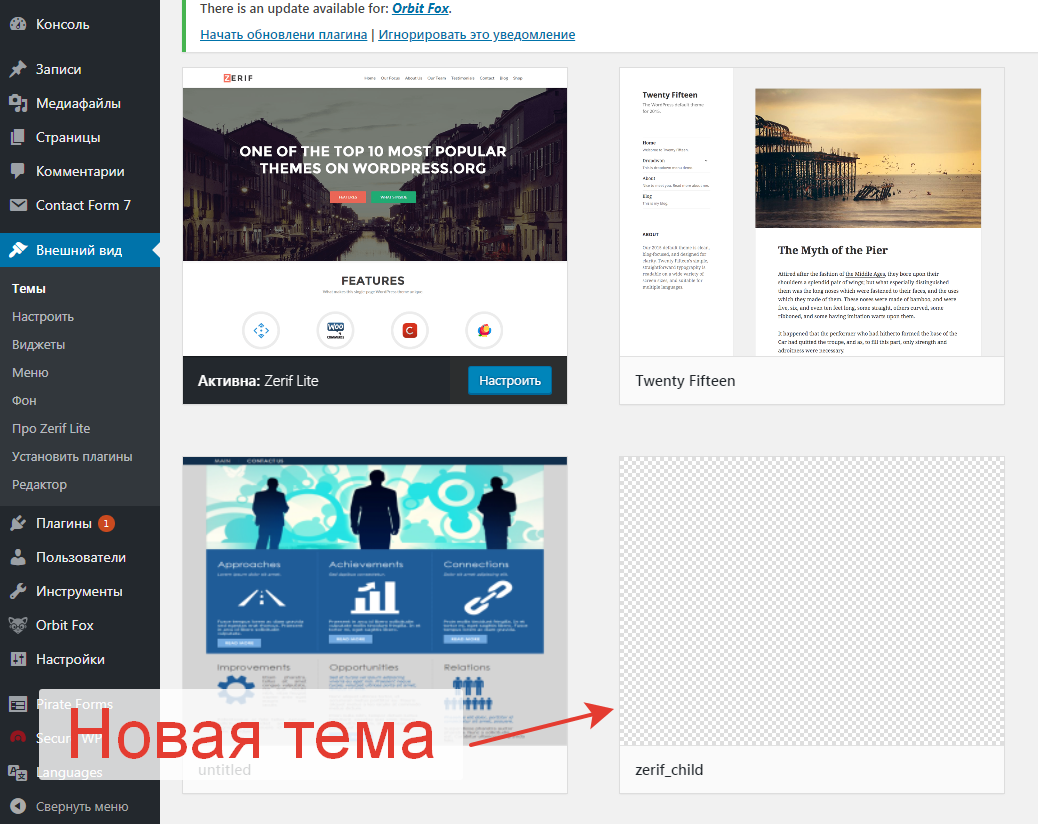
But when editing the theme select page, there is none: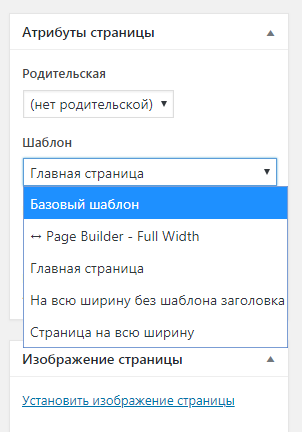
Answer the question
In order to leave comments, you need to log in
The new template is a .php file in the same theme. You can copy the page.php file and change its name in the comments above and you will have your own template.<?php /* Template Name: Имя шаблона */ ?>
Didn't find what you were looking for?
Ask your questionAsk a Question
731 491 924 answers to any question