Answer the question
In order to leave comments, you need to log in
How to upload jupiter lab project to git hub?
I use Binder with which I open Jupyter NoteBook. I did everything as in the manual - I created a repo on github, made it public, entered a link to the repo in Binder, pressed launch and everything started. But the trouble is that even saving Notebook (arrrow 1) I lose data, because the .ipynb file (the notebook file in which I write the python code) does not go to the github repo.
The github and binder buttons (arrow2) do not upload the project to the git hub, they are links to my repo and to the Binder docks.
I studied the docks and did not find a solution to my problem - the correct use of Jupiter while maintaining the current progress.
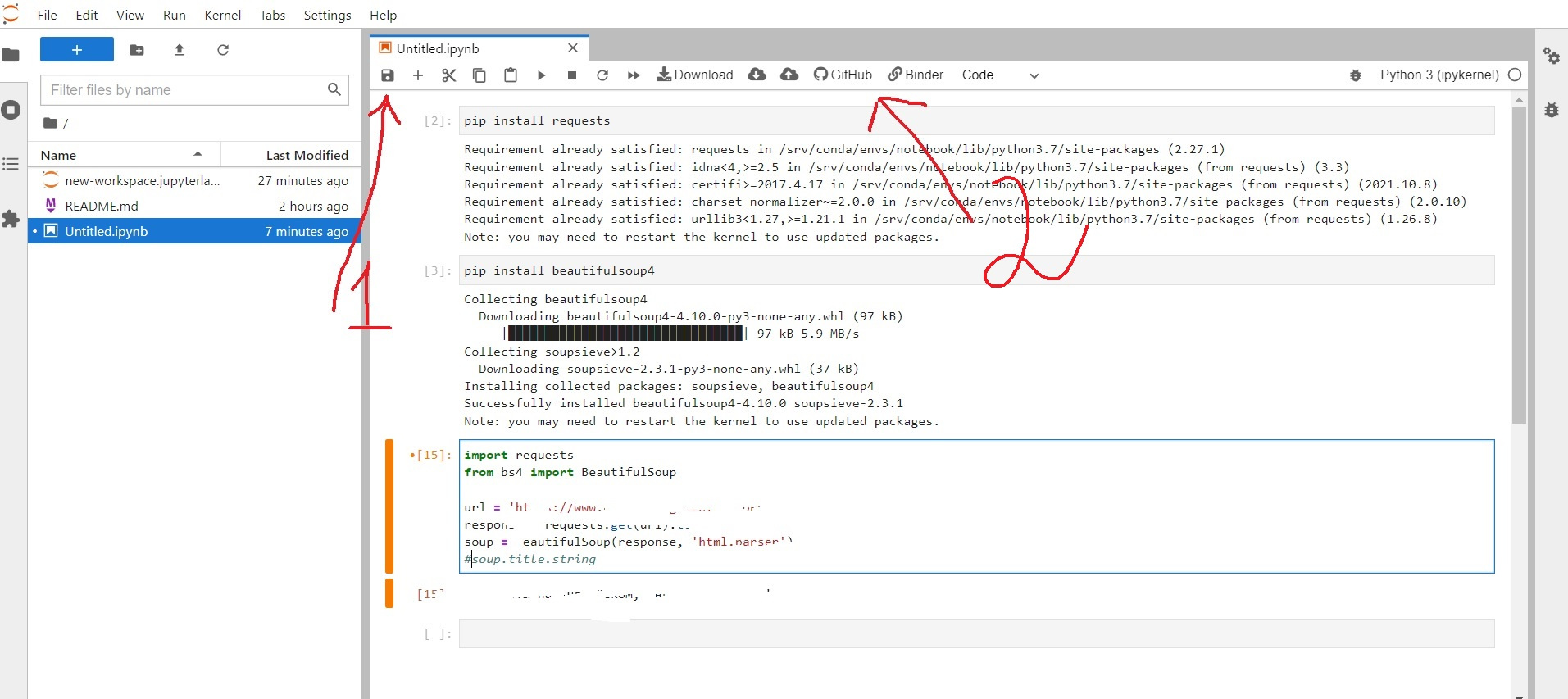
Answer the question
In order to leave comments, you need to log in
Didn't find what you were looking for?
Ask your questionAsk a Question
731 491 924 answers to any question