Answer the question
In order to leave comments, you need to log in
How to upload goods from 1C to the site only of a certain type of nomenclature?
Hello, please tell me what can be done here.
In 1C there are types of nomenclature "Product" and "Collection". And the task is to unload only goods with the item type "Collection". But also taking into account the fact that these goods are divided into groups in 1C. And when unloading, the goods must be unloaded in the same hierarchy as in 1C.
Here for example: the group "Tile" and in it there are also subgroups "Wall tiles", "Porcelain tile", "Mosaic", and just in these subgroups there are goods with the type of nomenclature "Collection" but also there are goods with the type of nomenclature "Product", but I just need products with the item type "Collection".
Such a hierarchy of groups is simply made in order to compare these groups with directories on the site, that is, the site has the same hierarchy of directories, there is a directory "Tile" and in it there are also subdirectories "Wall tiles", "Porcelain tile", "Mosaic, and in these subdirectories there are already goods unloaded from 1C". I develop the site on modx and I use mSync for integration.
Here is what I tried to do.
If you go to the section where the unloading is configured in 1C, then on the tab "Unloading goods" I attached a screenshot below, there is a section "hierarchy by:" and two switches "groups", "types", if you put the switch on "types" then, in the table below "Catalog table", I can specify "Nomenclature categories": "Collection" and only products with the type of item "Collection" will be uploaded to the site, in fact, this is exactly what is needed. But here there is a problem that these collections are not divided into groups then, that is, after such an unloading, just one section "Collection" is created on the site and all products are in this section, but it is necessary that the hierarchy be preserved the same as in 1C , I wrote about the groups above.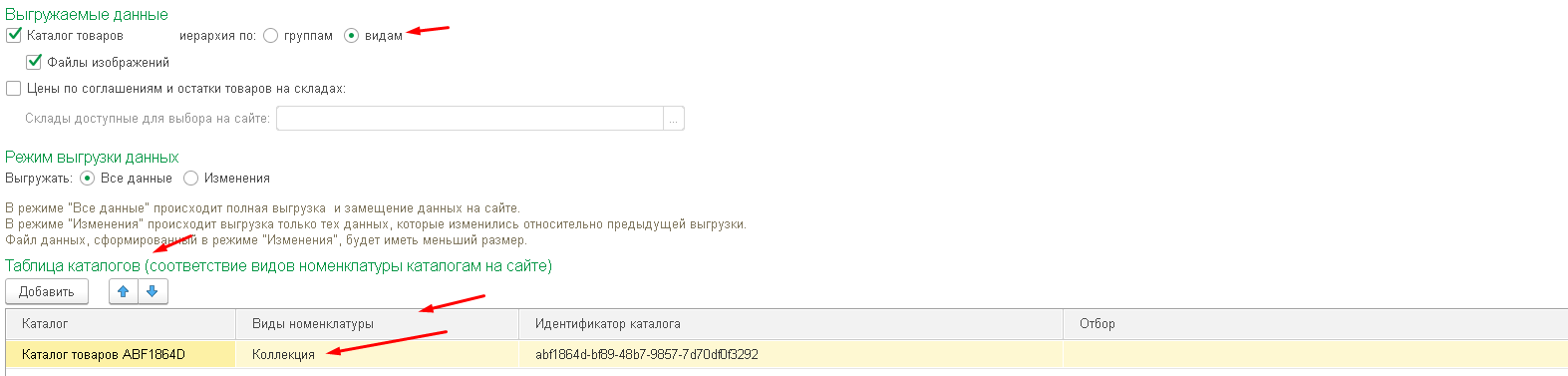
So this is not suitable, and I change the switch to "groups" when unloading, the hierarchy is saved, in the table below "Catalog Table" I select which groups to unload, I selected the "Tile" group and it contains subgroups, about which subgroups it contains, I wrote above . But here is also a problem, because. all goods that are in these groups are unloaded, both with the item type "Collection" and with the type of item "Product". And you need goods only with the item type "Collection". 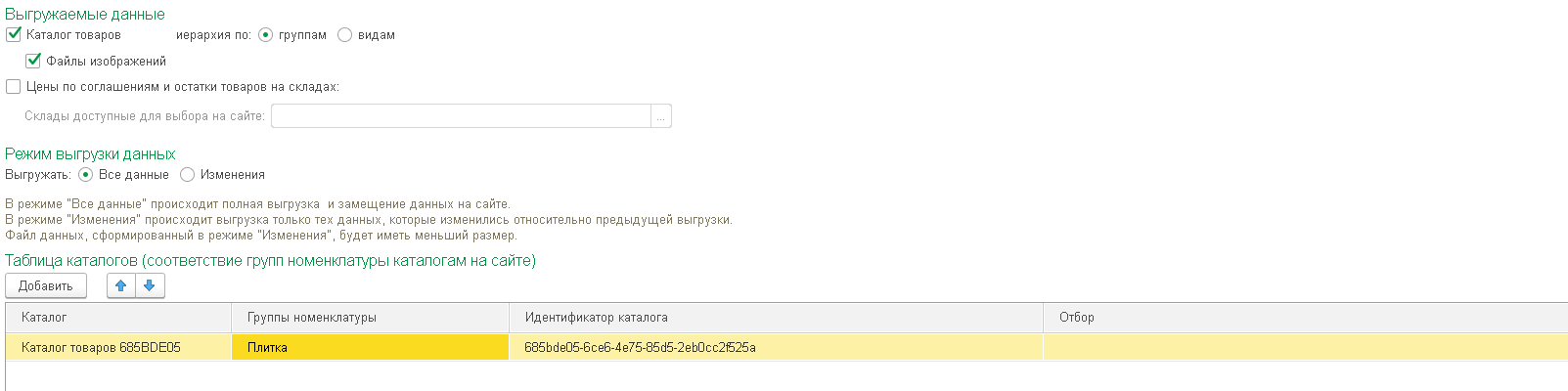
Then I tried in the selection column, set it up so that only goods with the item type "Collection" would be unloaded. 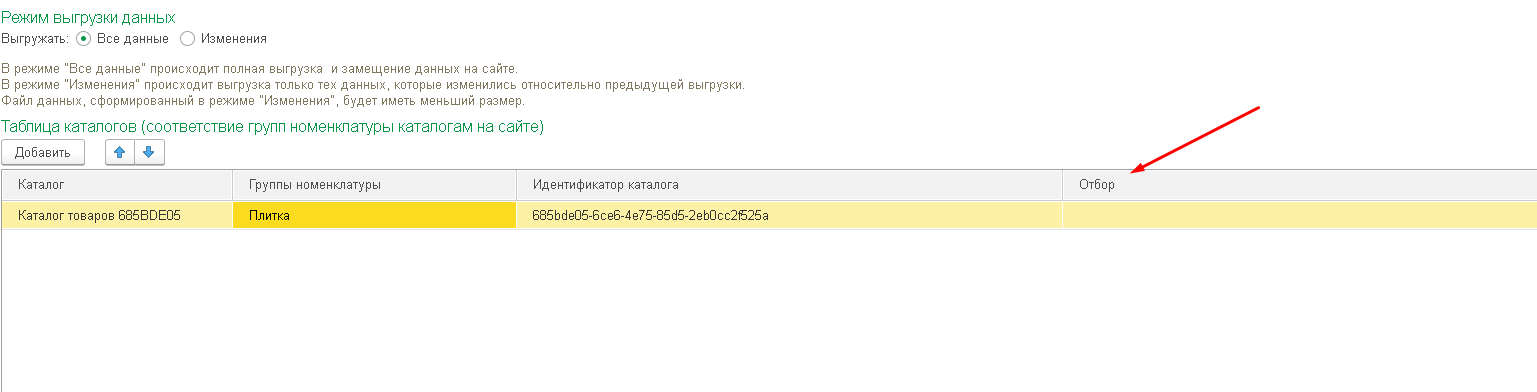
I went to the last section "Selection" 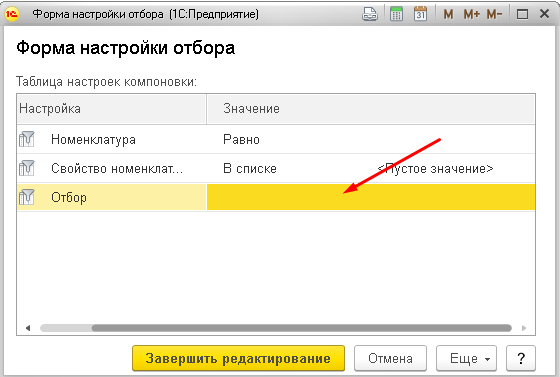
And then here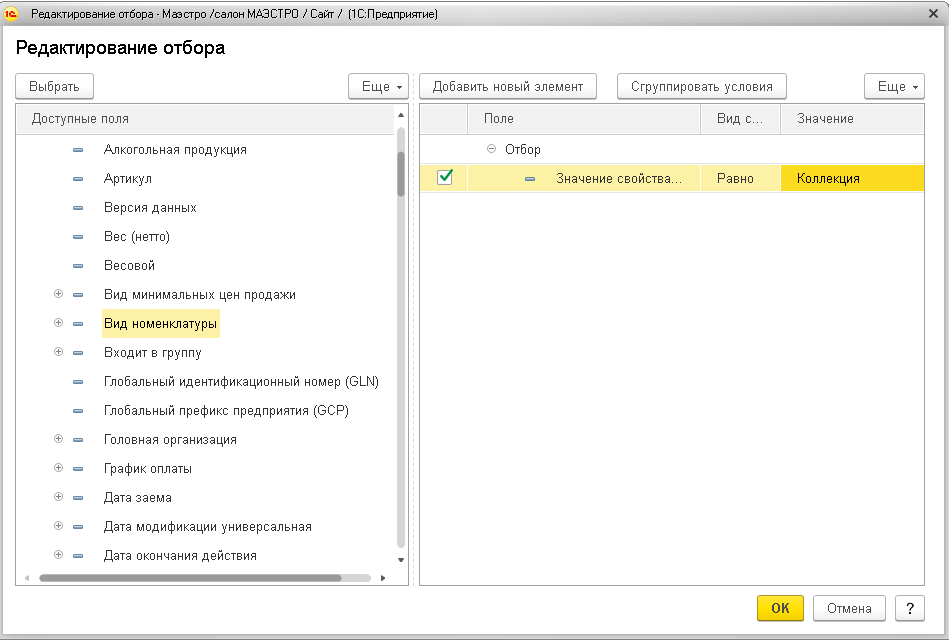
But after unloading, the goods were also with the item type "Collection" and with the type of item "Product". Only the characteristics of the goods disappeared for some reason, just the characteristics of the goods were empty.
I thank everyone who read to the end, please tell me how you can unload goods only with the item type "Collection". Thank you in advance for your response.
Answer the question
In order to leave comments, you need to log in
Didn't find what you were looking for?
Ask your questionAsk a Question
731 491 924 answers to any question