Answer the question
In order to leave comments, you need to log in
How to update price for Woocommerce variable product?
Hello,
I can't update prices for a variable product from my meta box
, I use the following code to update prices for a product and its variations
update_post_meta( $post->ID, '_regular_price', (float)$meta_value );
update_post_meta( $post->ID, '_price', (float)$meta_value );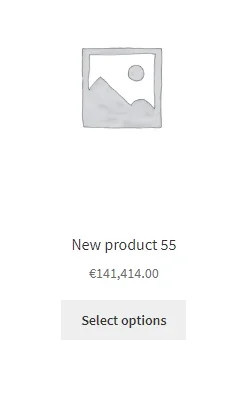
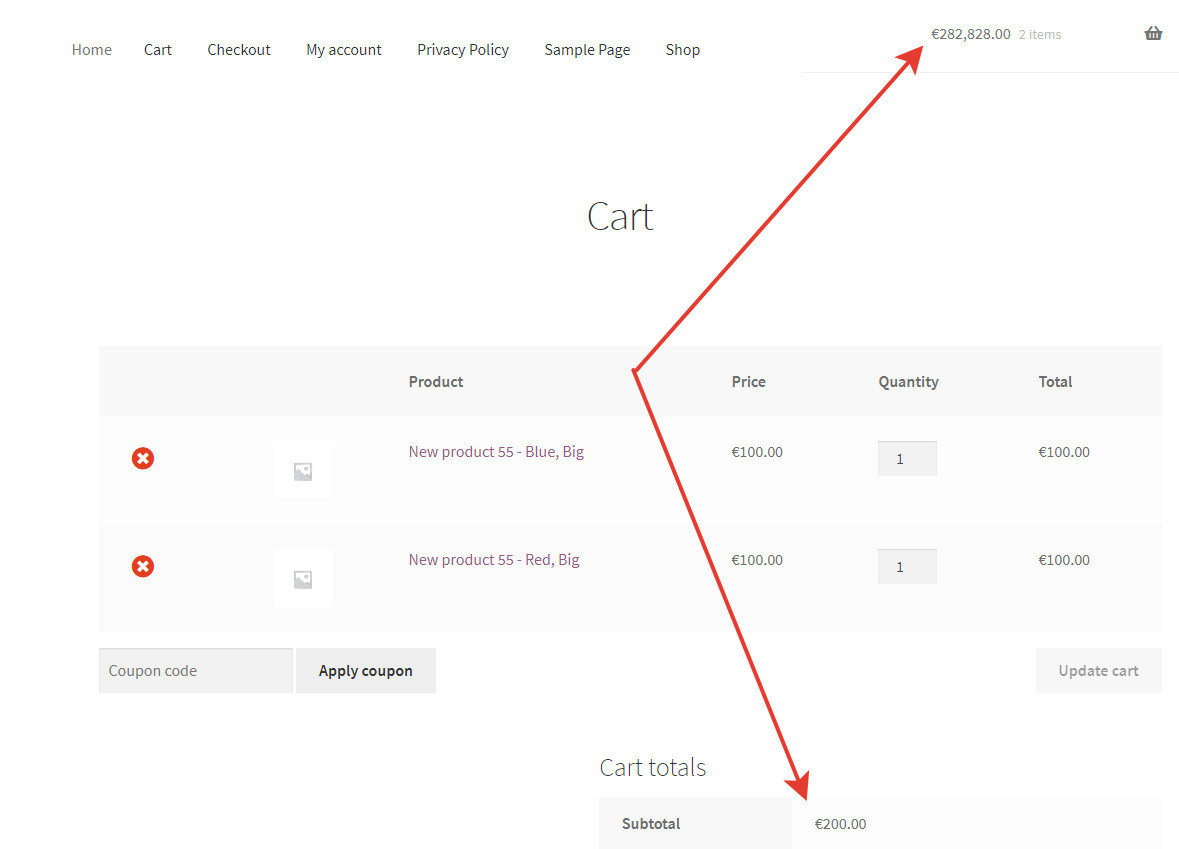
Answer the question
In order to leave comments, you need to log in
Woocomerce actively uses transients. This is a temporary WordPress cache.
For your changes to take effect immediately, you need to delete the transient for this product
// очищаем кэш
wc_delete_product_transients($product_id);Didn't find what you were looking for?
Ask your questionAsk a Question
731 491 924 answers to any question