Answer the question
In order to leave comments, you need to log in
How to unite individual contours at intersection points?
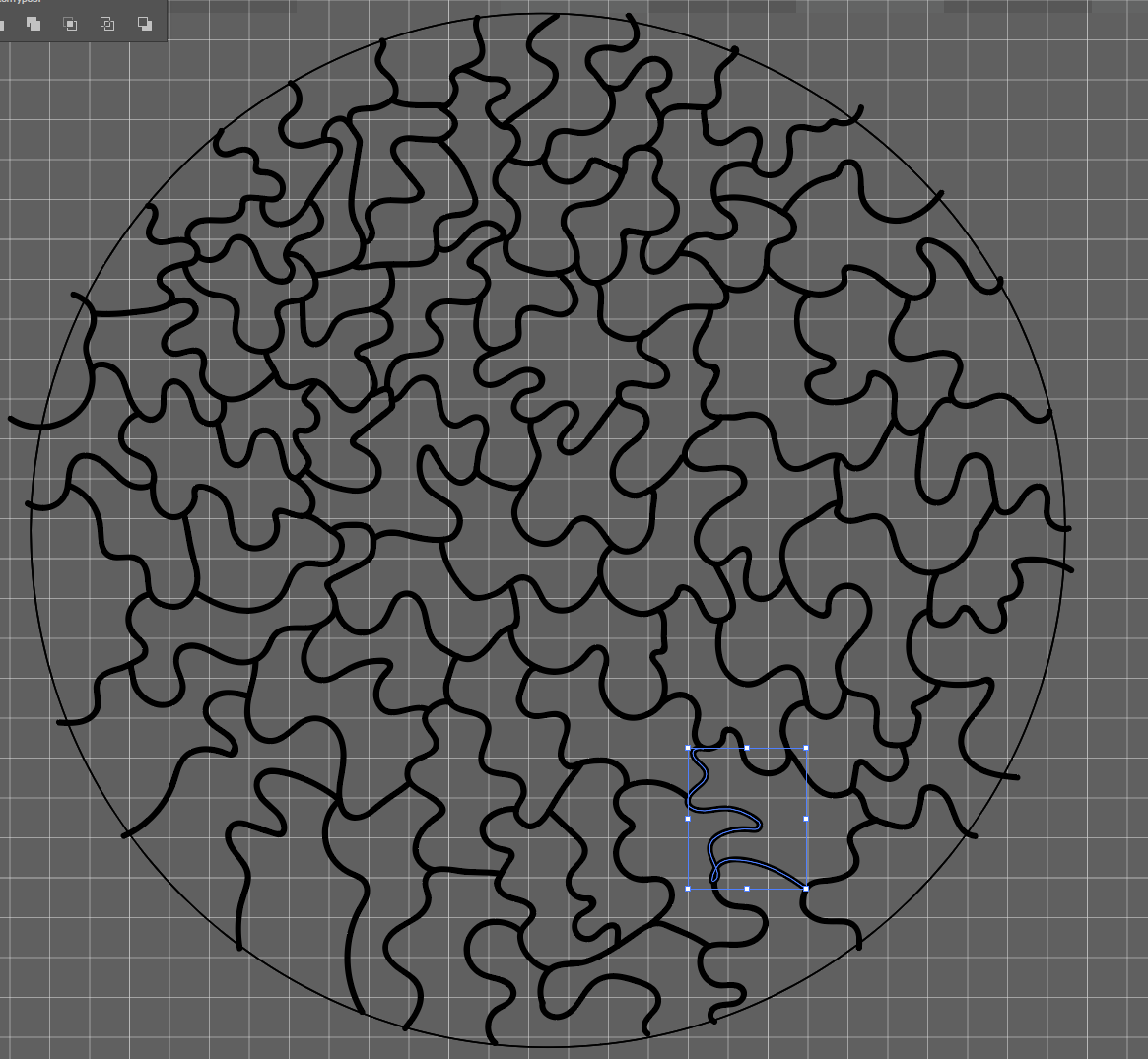
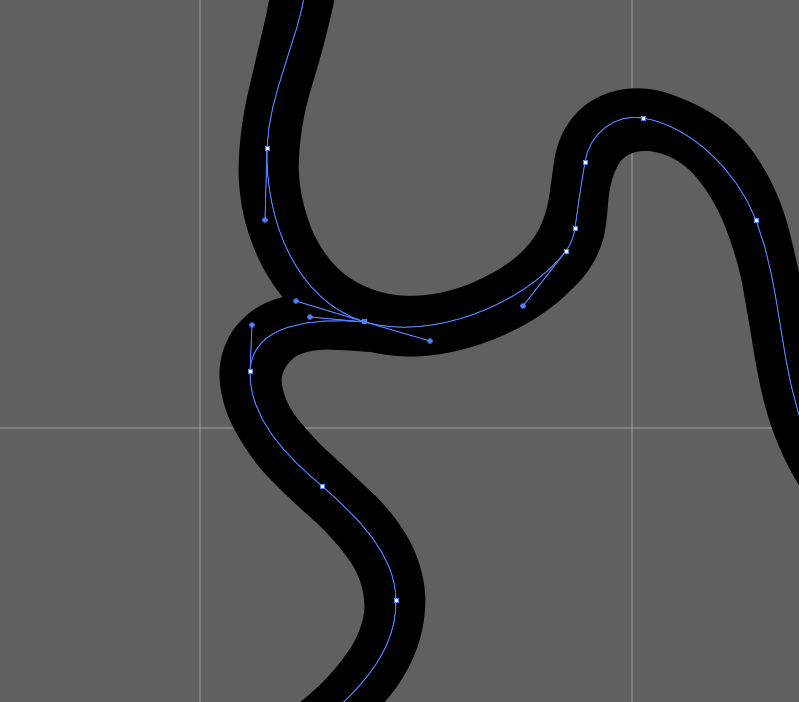
I have already averaged all the contours with the ctrl + alt + J command, but here's how to make one common contour out of all this, and I can’t understand how to connect everything into one even circle ...
I’m making a blank for cutting, so all this should be one common thin contour .
But here's how to unite so far I can not finish.
That is, there should be a lot of details with one common contour, and if all the details are put together, it will be an even circle)
It’s not difficult for anyone, help me understand how to do this, and what exactly am I doing wrong, maybe I need to do it with a different tool?
Drawn using a tablet.
Link to illustrator file:
Answer the question
In order to leave comments, you need to log in
Cut off the ends of the contours that go beyond the circle in any way known to you. I recommend the Shape Builder Tool (Shift+M).
Highlight everything. Press the combination Ctrl + 8. Re-set the desired stroke thickness, because it will be reset. However, for cutting, the thickness of the stroke no longer plays a role - purely visualization for you.
Didn't find what you were looking for?
Ask your questionAsk a Question
731 491 924 answers to any question