Answer the question
In order to leave comments, you need to log in
How to uninstall, rollback or fix ubuntu error?
I sat on Windows tenth, and even got tired of everything, I decided to install ubuntu 18.04 LTS.
Put, poyuzal, liked it. Decided to migrate files from Windows there. Windows won't start at all. I suspect that I screwed up with volumes and disks. I also realized that I had allocated little memory for ubunta, I decided to allocate another volume, I sort of allocated it, it seemed to work out, it seems to be normal, I also tried to set up compiz, rebooted, in the end it doesn’t enter, it appears: 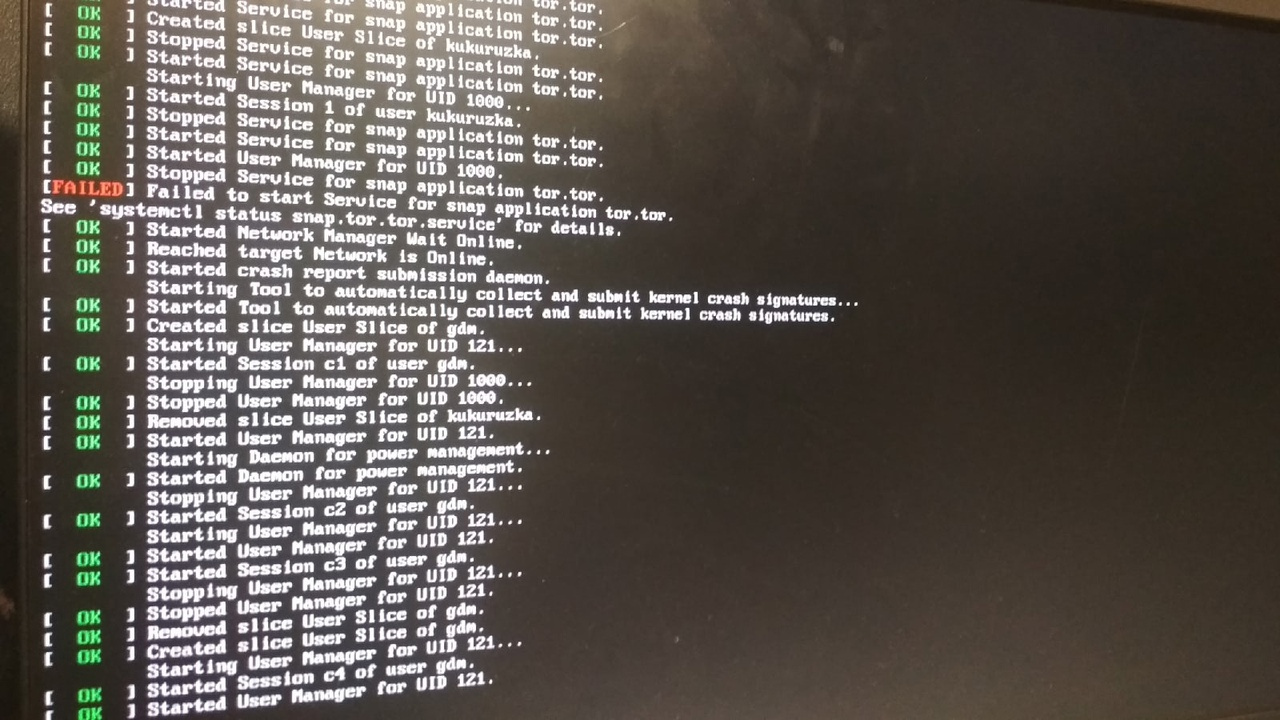
So: What should I do if I can’t go to any OS, and all I have is grub?
Of course, it is desirable to solve the error, but in extreme cases, you can demolish all the data.
(There is an installation disk with Windows and Ubuntu, I can’t enter them, grub opens).
ps: I tried to google, everywhere they give out different solutions, nothing works
(another problem is that there is no memory at all on the disk with ubuntu, and even when I try to delete something through the terminal, it says that there is not enough memory)
Answer the question
In order to leave comments, you need to log in
Boot from the LiveCD and clean up the memory on the Ubuntu disk.
Didn't find what you were looking for?
Ask your questionAsk a Question
731 491 924 answers to any question