Answer the question
In order to leave comments, you need to log in
How to understand from the report why the site is loading for a long time?
Good afternoon. A friend gave me a look at the site. Hosting password. The problem is that the site takes a long time to load.
Since I am a beginner, I only know how to use WordPress.
Tell us what these reports say about the cause
screen, from the network developer tool and screen from PageSpeed Insights
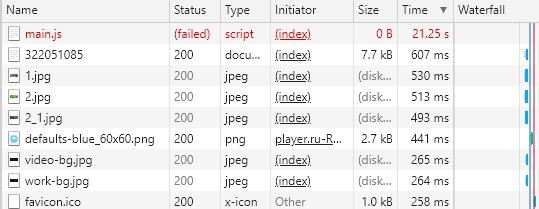
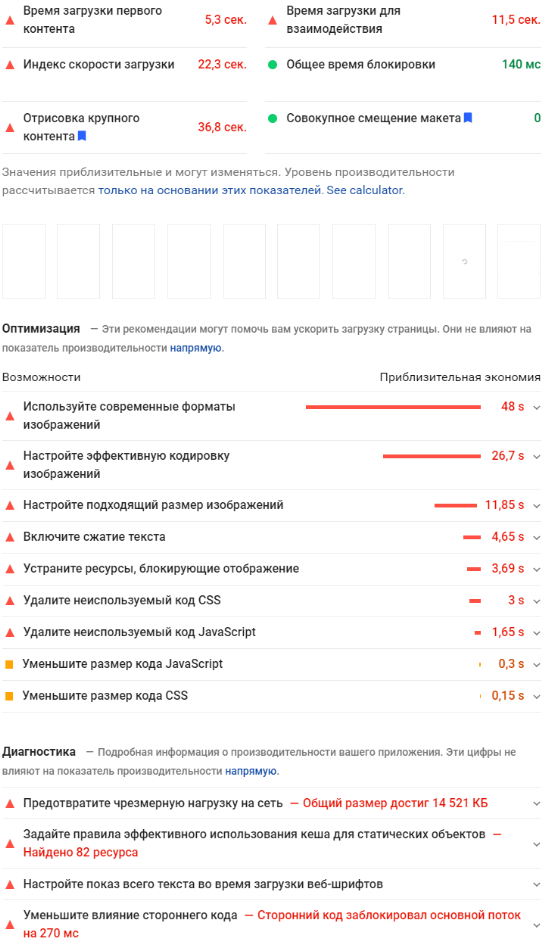
Answer the question
In order to leave comments, you need to log in
1. A lot of pictures, remake all pictures in webp or jpg.
2. The same topic (image encoding)
3. Again there. If you need a picture of 100x100, you set it to 100x100, not 1920x1080, and then you shrink it down to 100x100 using css - it doesn’t work that way, the full picture will be loaded.
4. Remove unused code + minify js/css
1. It is not clear why main.js is loaded ahead of the locomotive and finally falls off after unsuccessful 21 seconds of searching?
2. 14.5MB per page is too much. At a minimum, all images should be resized, cut to the required sizes, set caching rules in htaccess, for everything below the first screen, enable lazy load. The task with an asterisk is to rewrite IMG to picture
3. Compress and paste all scripts and CSS, leave the critical CSS part at the top right with the style tag
Didn't find what you were looking for?
Ask your questionAsk a Question
731 491 924 answers to any question