Answer the question
In order to leave comments, you need to log in
How to transfer lighting and shadows from one image to another in Photoshop?
Please explain how to transfer lighting and shadows from one image to another. The fact is that I filled the original image with a texture, but I want the illumination from light sources and shadows to remain, respectively.
Answer the question
In order to leave comments, you need to log in
Bottom logo, top wall, Linear light mode, transparency 70%
Upd. Make the logo a pattern and overlay a new layer-Pattern, where you specify a small size, about 10%, so that there are many repetitions.
Light - Effects - Render - Lighting Effects...
and "play with the settings" :) Preset - Three down to start. And keep the original wall in front of your eyes for reference.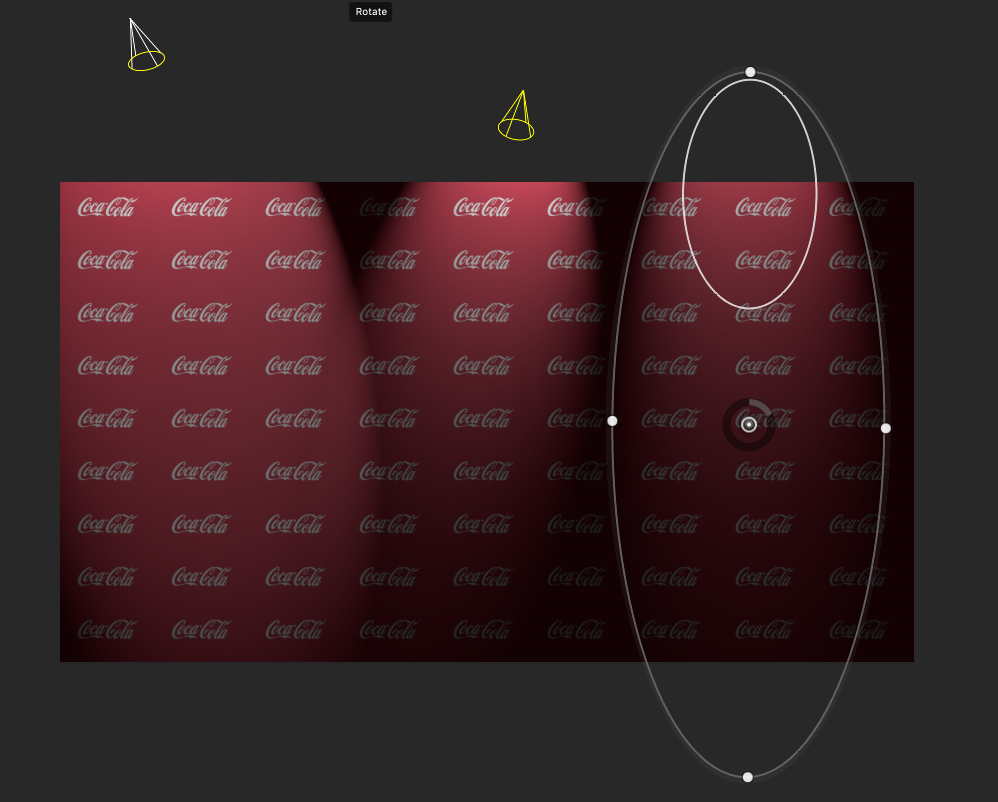
Try different blending modes, maybe some will fit right away, maybe you have to finish painting a little.
Didn't find what you were looking for?
Ask your questionAsk a Question
731 491 924 answers to any question