Answer the question
In order to leave comments, you need to log in
How to transfer data from MS Access to MySQL?
It is necessary to transfer information from MS Access databases to MySQL. MS Access databases are created in Russian. The only way I managed to do this yesterday was the Migration Wizard in MySQL Workbench. True, the names of tables and columns had to be rewritten in Latin. It remains to solve the problem with the encoding of the data itself. It has not yet been possible to obtain textual information in Russian. Screenshots of source and destination parameters are attached.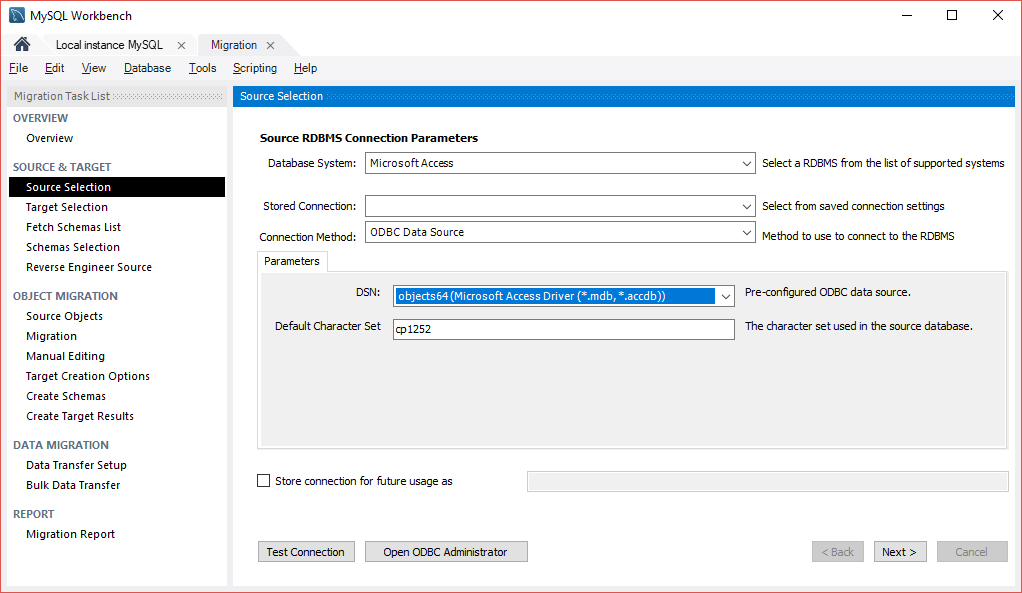
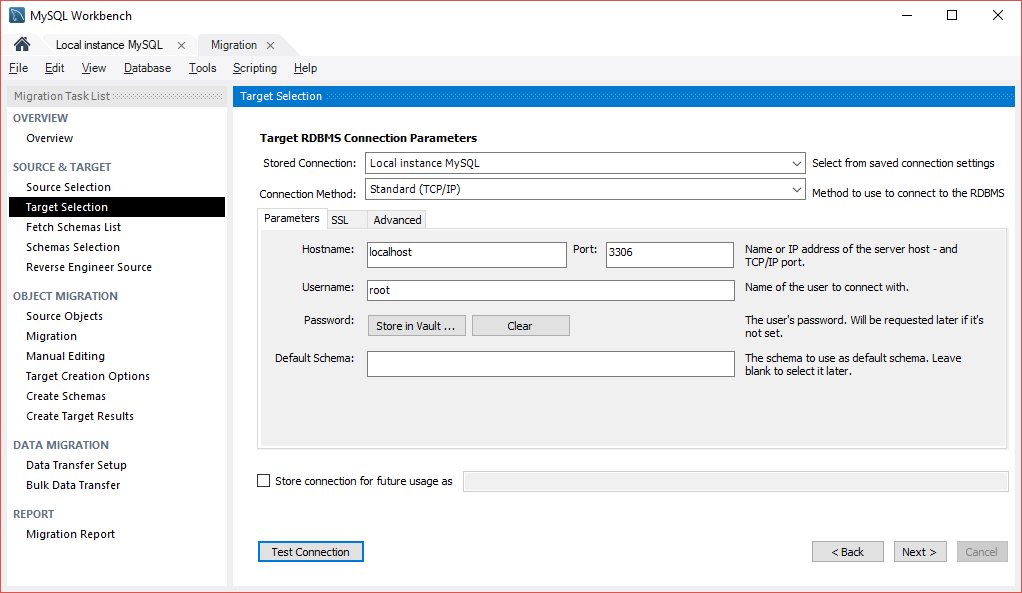
Answer the question
In order to leave comments, you need to log in
Throw it all away and take the right tool: dbforge MySql, if you take the Russian version - it's free. There is a good import-export and it is very likely that this will already be enough. In general, its functionality is much higher than the standard tool.
It should be noted that in the access the data is in 1251, and in MySql - Utf8.
We managed to "win" the problem by reinstalling MySQL and updating MySQL Workbench.
Before migrating to MySQL, you need to translate the names of tables and their columns into Latin in the MS Access database.
Unlike dbforge MySql, migration can be carried out completely of the entire database along with the database schema. In dbforge MySql, migration is performed separately for each table, although the interface and usability in dbforge MySql are better in my opinion.
Thanks everyone for the help
Didn't find what you were looking for?
Ask your questionAsk a Question
731 491 924 answers to any question