Answer the question
In order to leave comments, you need to log in
How to track which javascript is being executed on page load?
How to understand which script processes this tag in order to load the value "I6, Diesel" into 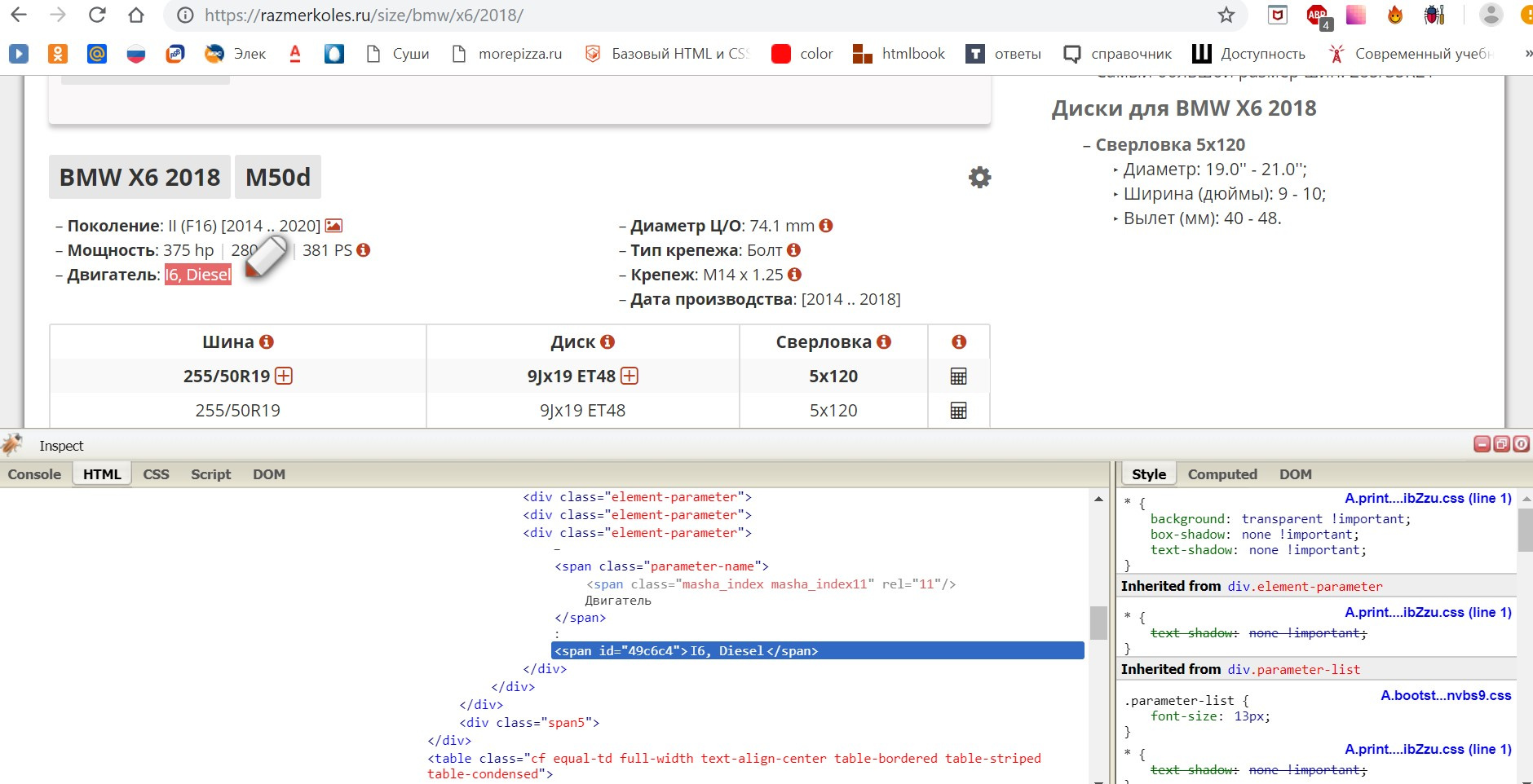 it
it
Answer the question
In order to leave comments, you need to log in
Dmitry Belyaev is right. I just had to put a breakpoint on loading the page first - the data is loaded too quickly.
Here is the code:
<script>
(function() {
sRwd = '/data/js/wZq2otmXlca0nJKZmIWGndy5mZmSidq2otm0lca0nJKZnv0-/';
!function() {
function t(t) {
return t ? atob(function(t) {
return t.split("").map(function(t) {
return t === t.toUpperCase() ? t.toLowerCase() : t.toUpperCase()
}).join("")
}(t.replace(/-/g, "="))) : t
}
(function() {
for (var t = [/PhantomJS/.test(window.navigator.userAgent), /HeadlessChrome/.test(window.navigator.userAgent), navigator.webdriver, window.callPhantom || window._phantom], e = 0; e < t.length; e++)
if (t[e])
return !0;
return !1
}
)() || ($.get(window.sRwd, function(e) {
for (var n in e = JSON.parse(t(e)))
$("#" + n).html(e[n])
}),
$(".tire-calc-link").each(function() {
var e = $(this);
e.data("wheel", t(e.data("wheel"))).removeAttr("data-wheel")
}))
}();
}
)();
</script>https://razmerkoles.ru/data/js/wZq2otmXlca0nJKZmIWGndy5mZmSidq2otm0lca0nJKZnv0-/In Chrome dev-tools, you can set a breakpoint on the home element (on attribute changes, on descendant changes, on deletions). Right click on the desired dom element in the dom inspector, and select break on from the menu
Didn't find what you were looking for?
Ask your questionAsk a Question
731 491 924 answers to any question