Answer the question
In order to leave comments, you need to log in
How to throw the Ingress controller out?
Hello gentlemen DevOps
For
an hour I ca
n't
figure out how to "exposure" ports 80 and 443 out: I roughly understood the app service (according to the service label).
But how to correctly deploy the ingress controller for the normal operation of ingress resources is not yet clear to me:
1) the ingress-nginx image is deployed by Google or from nginx itself.
2) the corresponding service, configmaps are created and a service account is created.
So now the question is:
HOW to forward this service outside 80.443 through NodePort if only ports from 30000 are available.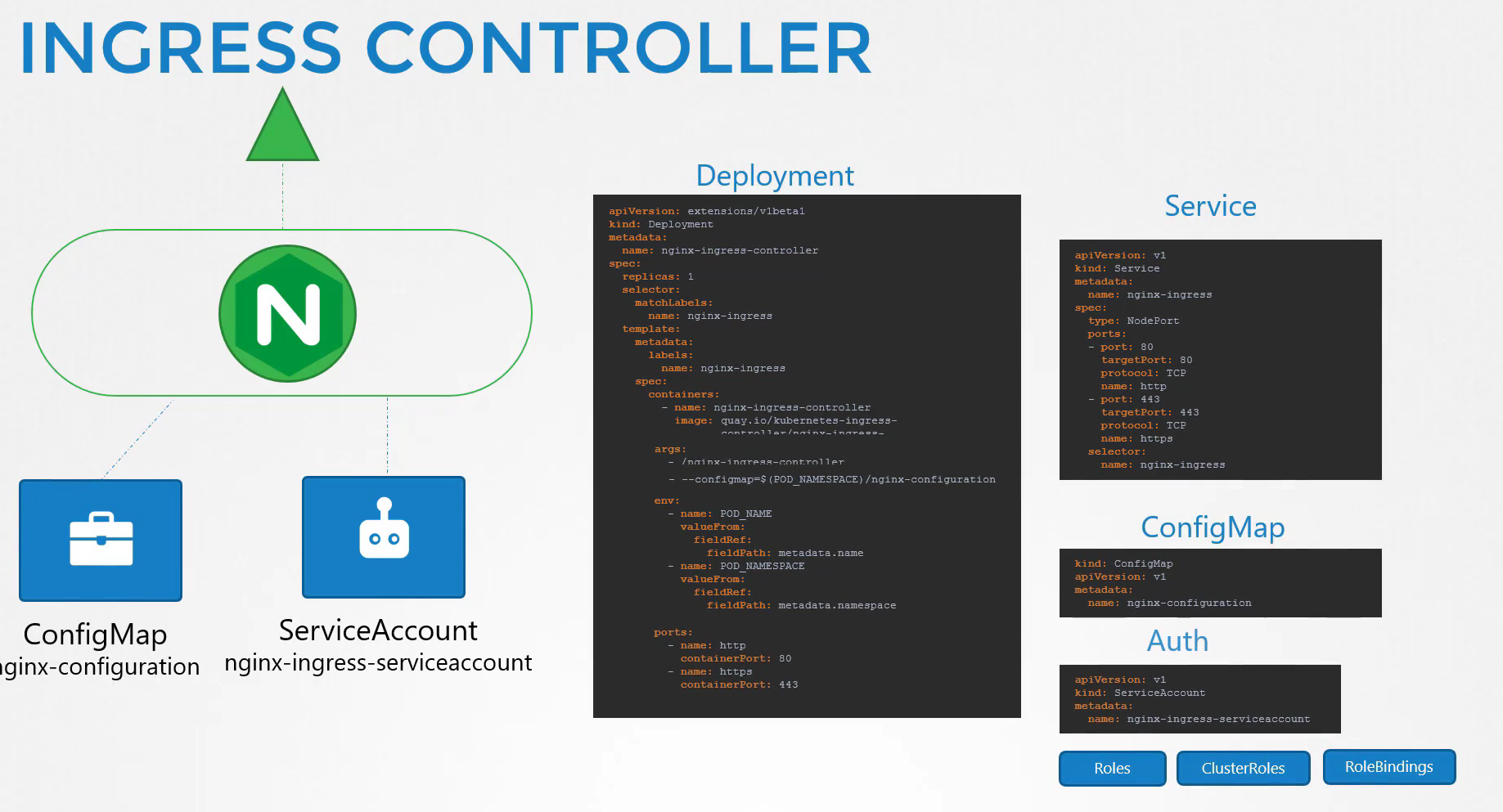
Google found a post where this is done through the daemon set
I met examples where this is done through the cloud LoadBalancer. But as to how this is done correctly on the iron, I did not understand.
Could you explain clearly or share an example?
Thanks to
Answer the question
In order to leave comments, you need to log in
Greetings.
Below is an example daemon set configuration for bare-metal k8s. If there are questions - write.
apiVersion: extensions/v1beta1
kind: DaemonSet
metadata:
name: nginx-ingress-lb
labels:
name: nginx-ingress-lb
namespace: kube-system
spec:
updateStrategy:
type: RollingUpdate
template:
metadata:
labels:
name: nginx-ingress-lb
annotations:
prometheus.io/port: '10254'
prometheus.io/scrape: 'true'
spec:
serviceAccountName: nginx-ingress-serviceaccount
# This may be used to push kubernetes SVCs to the internet
# Label a secure host as 'edge-router' + setup forwarding, SSL certs, etc.
hostNetwork: true
nodeSelector:
node-role.kubernetes.io/ingress: "true"
terminationGracePeriodSeconds: 60
containers:
- image: quay.io/kubernetes-ingress-controller/nginx-ingress-controller:0.25.0
name: nginx-ingress-lb
readinessProbe:
httpGet:
path: /healthz
port: 10254
scheme: HTTP
livenessProbe:
httpGet:
path: /healthz
port: 10254
scheme: HTTP
initialDelaySeconds: 10
timeoutSeconds: 1
ports:
- containerPort: 80
hostPort: 80
- containerPort: 443
hostPort: 443
env:
- name: POD_NAME
valueFrom:
fieldRef:
fieldPath: metadata.name
- name: POD_NAMESPACE
valueFrom:
fieldRef:
fieldPath: metadata.namespace
args:
- /nginx-ingress-controller
- --default-backend-service=$(POD_NAMESPACE)/default-http-backend
- --configmap=$(POD_NAMESPACE)/nginx-ingress-configmap
- --default-ssl-certificate=$(POD_NAMESPACE)/default-ssl-certDidn't find what you were looking for?
Ask your questionAsk a Question
731 491 924 answers to any question