Answer the question
In order to leave comments, you need to log in
How to test application interface in C#?
Good evening.
I can't test my application's interface in VS using C#.
Tried through the standard package of coded tests. While recording, I can’t simply open the application, an already open application also reacts badly to the response. For example, you click the mouse, the whole system freezes for 2-3 seconds and then reacts as if the mouse button was simply pressed 1 time and held, no matter how many clicks there were.
I gave up on this, downloaded Teststack.White. Swears at the line where the main window is defined (Unlited -Notepad). How to define the main window at all? I used the Visual UI Automation and UISpy programs, but I didn’t understand how to determine the main window.
In debugging, it gives the following error 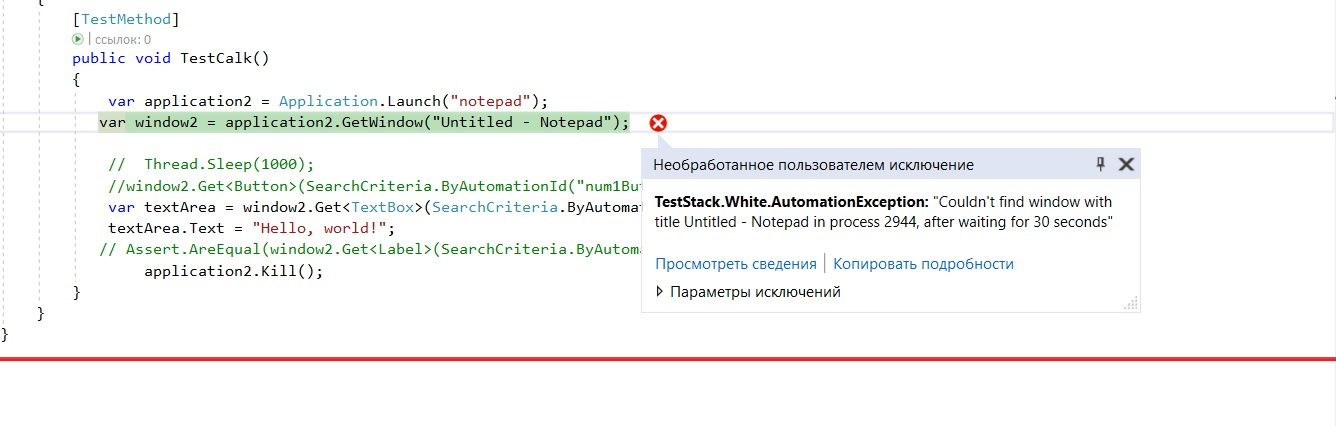
. Here is the full code of the program
using System.Threading;
using Microsoft.VisualStudio.TestTools.UnitTesting;
using TestStack.White;
using System.IO;
using TestStack.White.UIItems;
using TestStack.White.UIItems.WindowItems;
using TestStack.White.UIItems.Finders;
using TestStack.White.UIItems.MenuItems;
using TestStack.White.UIItems.WindowStripControls;
namespace UnitTestProject1
{
[TestClass]
public class UnitTest1
{
[TestMethod]
public void TestCalk()
{
var application2 = Application.Launch("notepad");
var window2 = application2.GetWindow("Untitled - Notepad");
// Thread.Sleep(1000);
//window2.Get<Button>(SearchCriteria.ByAutomationId("num1Button")).Click();
var textArea = window2.Get<TextBox>(SearchCriteria.ByAutomationId("15"));
textArea.Text = "Hello, world!";
// Assert.AreEqual(window2.Get<Label>(SearchCriteria.ByAutomationId("CalculatorResults")).Text.ToString(), "6");
application2.Kill();
}
}
}Answer the question
In order to leave comments, you need to log in
1. Are you sure that your notebook has the title "Untitled - Notepad" and not "Untitled - Notepad"?
2. After starting the process and before displaying the window, it takes some time. It makes sense to make a delay after the application starts and before accessing its window
var application2 = Application.Launch("notepad");
Thread.Sleep(500);
var window2 = application2.GetWindow("Untitled - Notepad");Didn't find what you were looking for?
Ask your questionAsk a Question
731 491 924 answers to any question