Answer the question
In order to leave comments, you need to log in
How to take the Internet from another subnet?
Hello. I can't figure out what to do. The scheme is as follows, I tried: 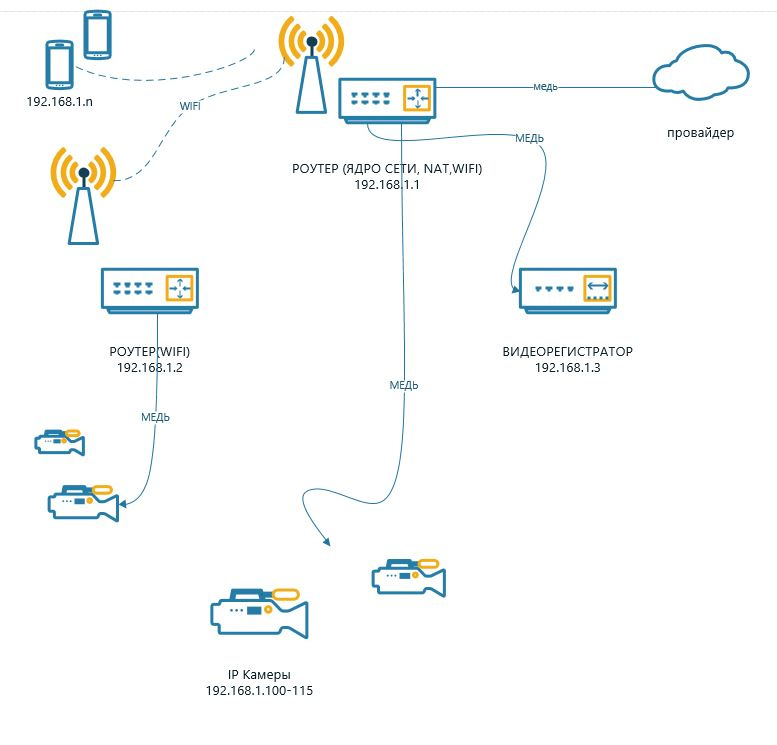
The network is primitive, on zyxel home routers. In the core 192.168.1.1 - it has the Internet, a dhcp server, a second router is connected via wifi (192.168.1.2). IP cameras are connected to them (to routers). Other Internet-consuming devices are also connected to wifi. Now we decided to put the camera on the street (on the mast) and forward a wifi bridge with the Internet, because ours is very bad. got the following: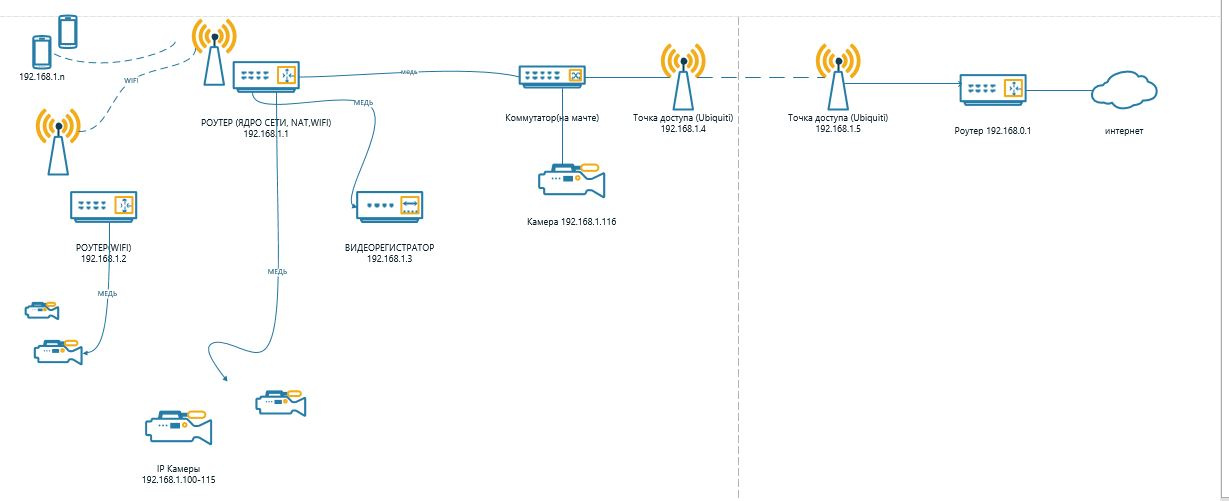
a switch was hung on the mast (there is an error on the diagram, there are 700 meters of optics to the switch, not copper) and a bridge was thrown. Question: how to take the Internet from the router 192.168.0.1 (to which the wifi bridge was connected) and distribute it to our subnet 192.168.1.0? route to create or how? ps 192.168.1.1 (our core) zyxel keenetic iii, quite stupid. We also need not to lose access to the new .116 camera and that our network would work autonomously if the bridge falls off
Answer the question
In order to leave comments, you need to log in
Why do you have an extreme router in subnet 0, and not in 1? What is the hidden meaning in this if Ubiquti are both in 1 subnet?
Assign it an address from 1 subnet and make it the default gateway for other devices.
TD 1.4 switch to router mode, disable DHCP on it, on router 1.1 in the DHCP settings specify gateway 1.4 (if the firmware can do it), about switching the channel in case of a bridge failure - not with your hardware or in which case change the DHCP settings back to 1.1 and get the settings on the clients.
PS 1.5 in 0.0/24
There is an opinion that you need to understand the basics of routing in networks. OSPF, dynamic routing. Replacement equipment. And nothing is impossible, it's all about the crutches that will be used.
Didn't find what you were looking for?
Ask your questionAsk a Question
731 491 924 answers to any question