Answer the question
In order to leave comments, you need to log in
How to take a screenshot explainer?
Hello.
There is such a form for ordering a taxi. It is necessary to add explanations to the scriptshot what and how to fill out.
Is there any service / tool to quickly create such footnotes? a simple option to write in paint does not satisfy :/
Answer the question
In order to leave comments, you need to log in
I've tried many screenshot utilities (everything I've seen) and Joxi is by far the best . Excellent functionality in the free version (I use a paid version), the minimum number of actions to the desired functions, a clear and attractive (for this type of program) interface. Three tools are suitable for you in Joxi: writing text, drawing arrows and numbering (clicked anywhere on the screen, the number 1 appeared in a circle, clicked in the next place - a two appeared, in the next - a three). I especially like the ability to move and delete any object drawn on the screen.
https://habrahabr.ru/company/alconost/blog/255373/
I settled on this: https://www.screenpresso.com/
Редактор скриншотов от ЯД позволяет вставлять текстовые плашки, чуть быстрее чем Paint'е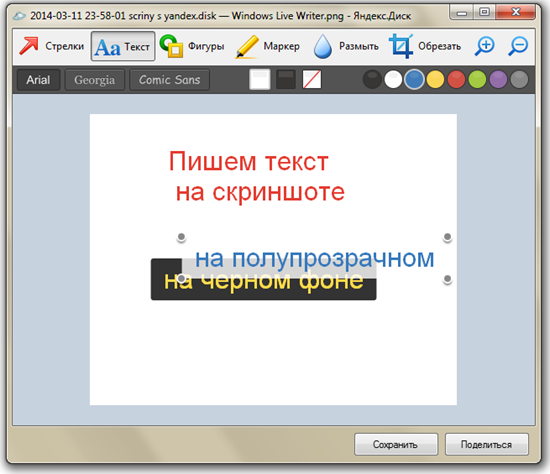
Didn't find what you were looking for?
Ask your questionAsk a Question
731 491 924 answers to any question