Answer the question
In order to leave comments, you need to log in
How to synchronize the time with a script in Linux indicating your Timezone?
Available LTE WiFi Router
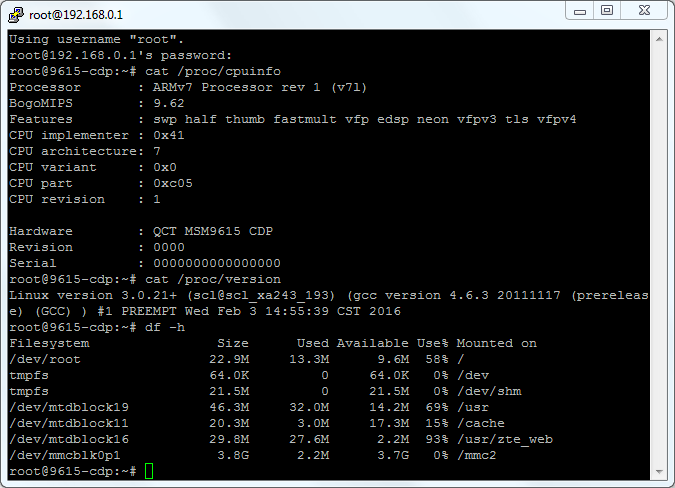
rdate time.nist.govexport TZ=UTC-2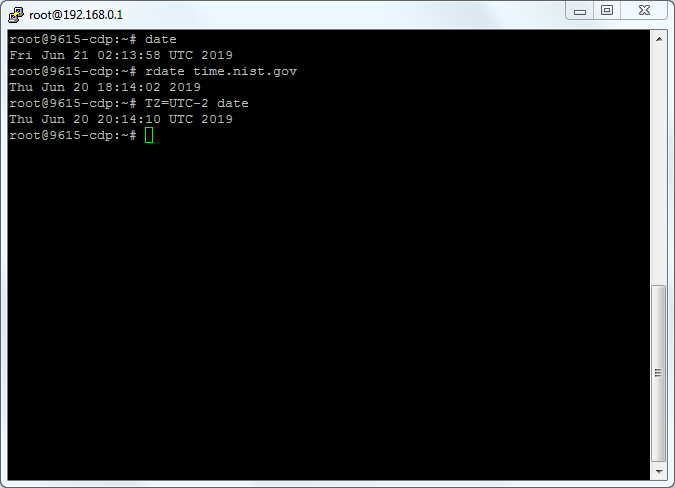
Answer the question
In order to leave comments, you need to log in
As an option, open the /usr/zte/zte_conf/config/userseting_nvconfig.txt file
and set your NTP settings in it:
sntp_timezone=2
sntp_server0=time.windows.com
sntp_server1=pool.ntp.org
sntp_server2=europe.pool.ntp.orgHow to synchronize the time with a script in Linux indicating your Timezone?
Somewhere - on one of the Linux forums, I read that usually such scripts (which climb the Internet - as in this case, for time synchronization) are placed in the appropriate folder in /etc/network : 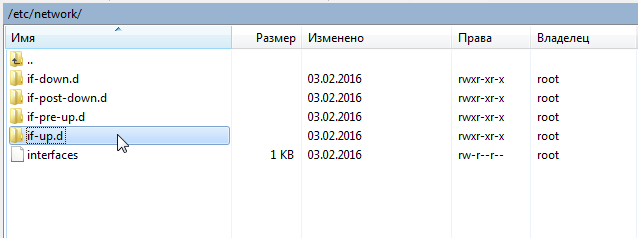 Or they create a new one for it, with the prefix post- up to run the script AFTER connecting. But, will if-post-up.d work in my case, all of a sudden they are registered somewhere else...
Or they create a new one for it, with the prefix post- up to run the script AFTER connecting. But, will if-post-up.d work in my case, all of a sudden they are registered somewhere else...
Didn't find what you were looking for?
Ask your questionAsk a Question
731 491 924 answers to any question