Answer the question
In order to leave comments, you need to log in
How to switch to windows 10 fn key on a desktop PC?
Task: so that the media buttons work through fn, and F1-F12 without using it.
Motherboard: asus rog strix z490-a gaming
Keyboard: hp pavilion wired keyboard 300
Bios is:
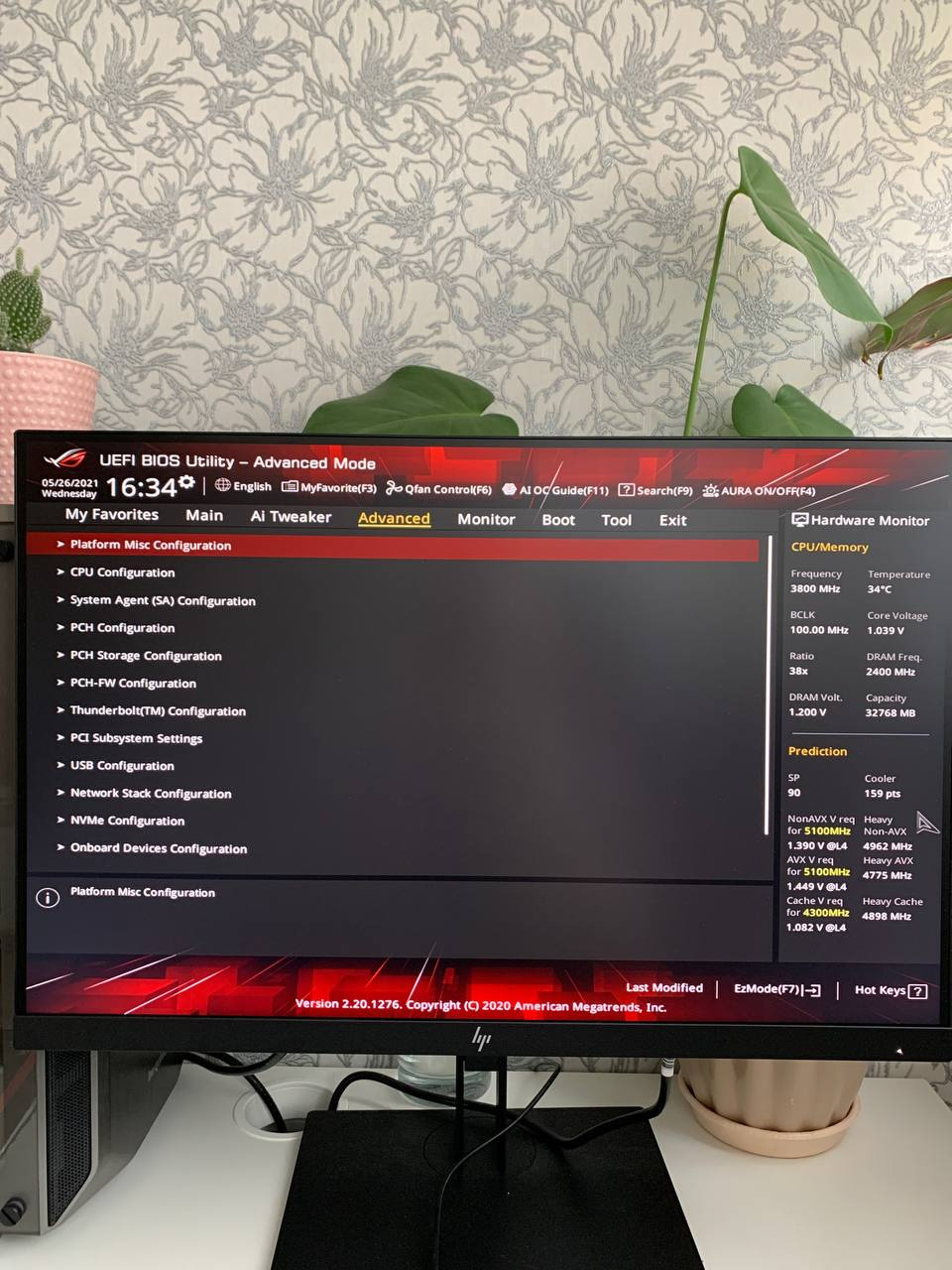
I tried to find it in the BIOS - to no avail, I did not find it.
Tried keyboard shortcuts FN + ESC, FN + Insert, FN + Caps Lock - to no avail.
I tried to write some kind of hat to the registry - media ones do not work in such a case, F1-F12 works when FN is pressed.
I installed Asus Keyboard hotkeys, when the program starts it gives a message, that's all, it doesn't let me go further.
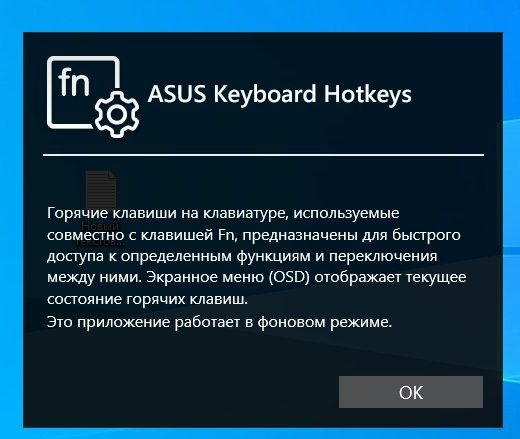
Answer the question
In order to leave comments, you need to log in
Didn't find what you were looking for?
Ask your questionAsk a Question
731 491 924 answers to any question