Answer the question
In order to leave comments, you need to log in
How to switch to previous or next desktop in ubuntu 18.04?
Installed the gnome-tweak-tool utility so that you can change the number of jobs.
How to switch?
In the settings, only this 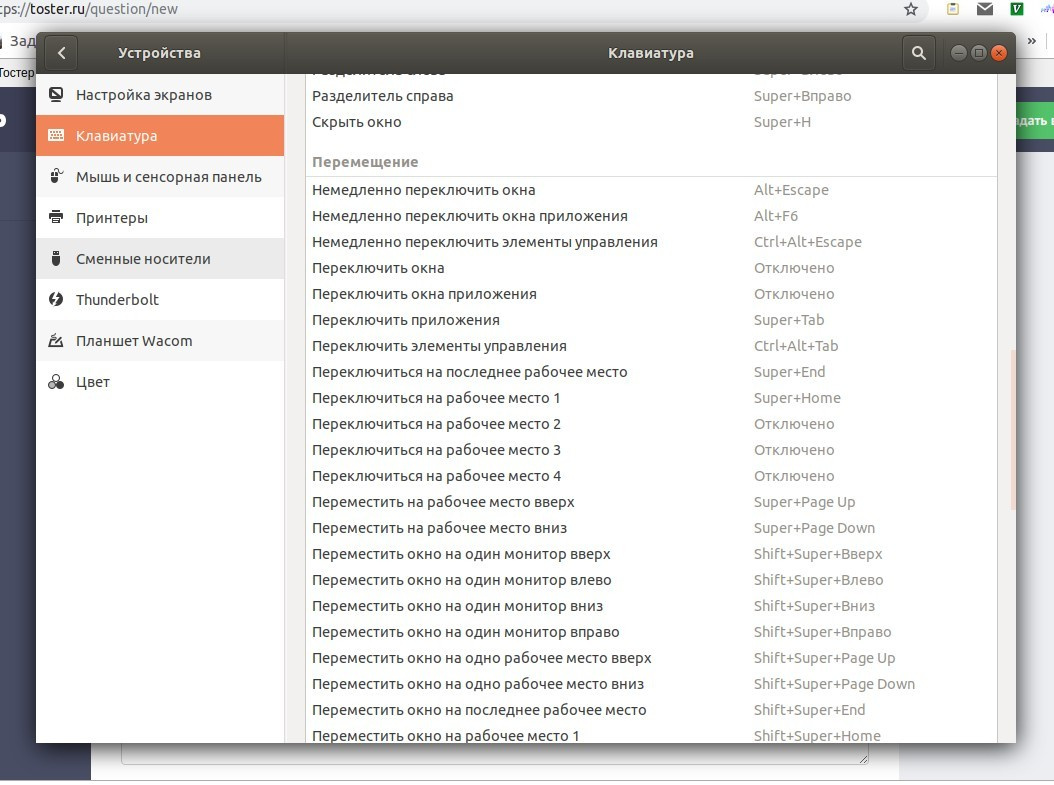
There are no such commands, what did the developers think?
Answer the question
In order to leave comments, you need to log in
https://help.gnome.org/users/gnome-help/stable/she...
Using the keyboard:
Press Super+Page Up or Ctrl+Alt+Up to move to the workspace shown above the current workspace in the workspace selector.
Press Super+Page Down or Ctrl+Alt+Down to move to the workspace shown below the current workspace in the workspace selector.
Didn't find what you were looking for?
Ask your questionAsk a Question
731 491 924 answers to any question