Answer the question
In order to leave comments, you need to log in
How to subtract percentage from sum of columns?
There is a column that contains the amount of goods, I calculate the amount of these goods using the formula in a separate field. And I want to subtract 5% from this amount in one formula. I do this: = SUM (D2: D995) * 5 / 100
But this is how he calculates the percentage and shows the percentage of the amount itself. And I need to subtract 5% from immediately in this field and display the amount from already -5%.
And I still don’t understand how to make it sum up only those values if work is written in the adjacent field. That is, in each line there is a field, if work is filled, then this field is considered.
Please tell me how to do it right. In one field
Answer the question
In order to leave comments, you need to log in
1. sum by condition - SUMIF or SUMIF (if multiple conditions)
2. subtract 5% = multiply by 0.95
Solution: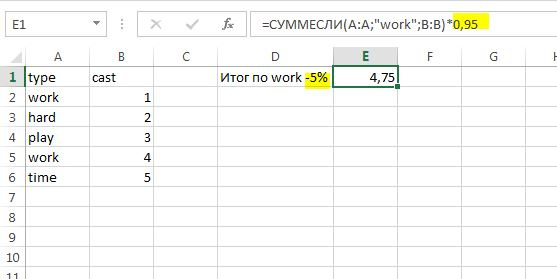
Didn't find what you were looking for?
Ask your questionAsk a Question
731 491 924 answers to any question