Answer the question
In order to leave comments, you need to log in
How to style a form?
Hello.
There is a problem with styling the form. From the mobile, everything breaks from the desktop more or less tolerably. myshop.sharelink.ru
In the first slider, the green button "Buy in 1 click" help to fit it in the mobile version.
Answer the question
In order to leave comments, you need to log in
.item-action-btn input[type="image"] {
max-width: 100%;
}
.owl-carousel .owl-item img {
display: block;
max-width: 100%;
margin: 0 auto;
}Yes, your button is normal, you have a problem with the form and with another button :)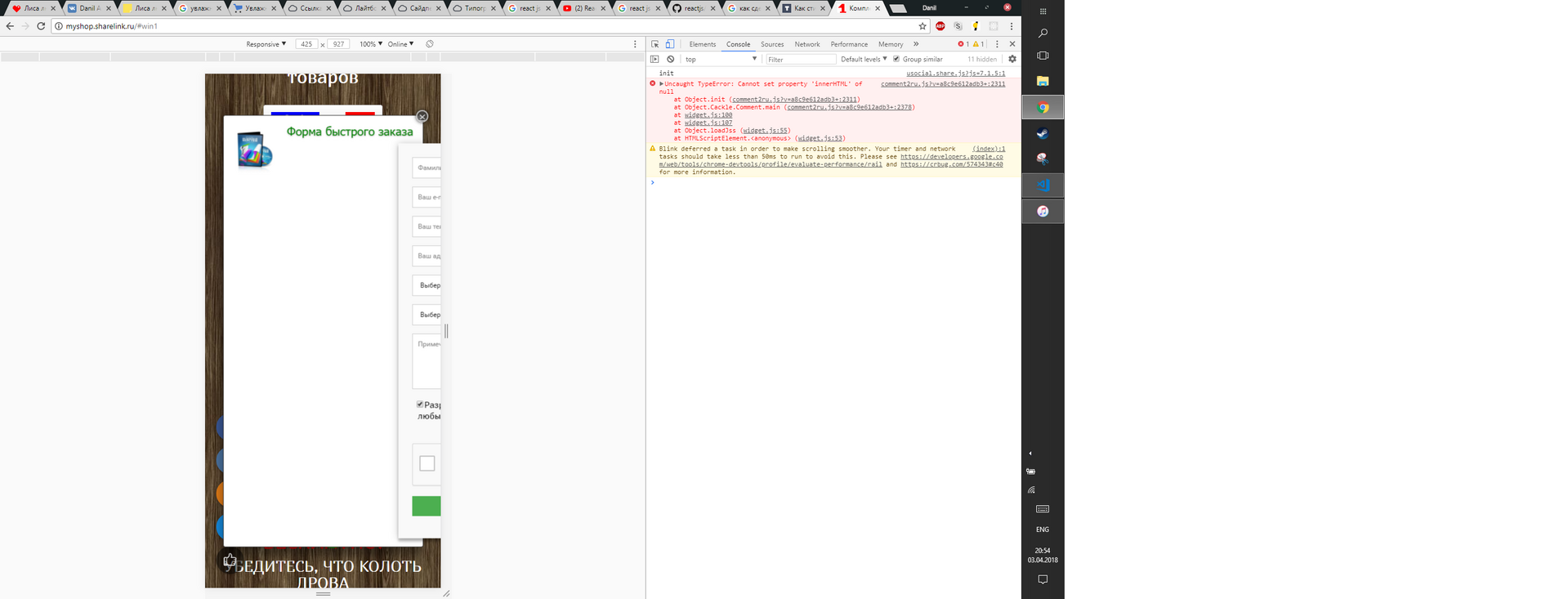
I've seen a lot, but it's just hardcore, both in terms of design and implementation. Cross-browser compatibility and mobile adaptation is the last thing you should worry about.
Get some css framework. You indicated in the bootstrap tags, so why don't you use it.
You can't do modals like that, you won't put them in order, in any css framework they are out of the box and correct. You also have problems with other forms, especially when the screen is landscape. The buttons are simply not visible, they do not fit into the screen. Scroll is a must.
Never make buttons look like pictures, it's hell and looks terrible with crooked edges.
And fix the errors in the console before moving on.
Didn't find what you were looking for?
Ask your questionAsk a Question
731 491 924 answers to any question