Answer the question
In order to leave comments, you need to log in
How to stroke texture with transparency in Unity Shader Graph?
How to stroke texture with transparency in Unity Shader Graph?
I can't even think of where to start. There is an option to blur and overlay with subtraction, but how to smudge/enlarge a texture sample?
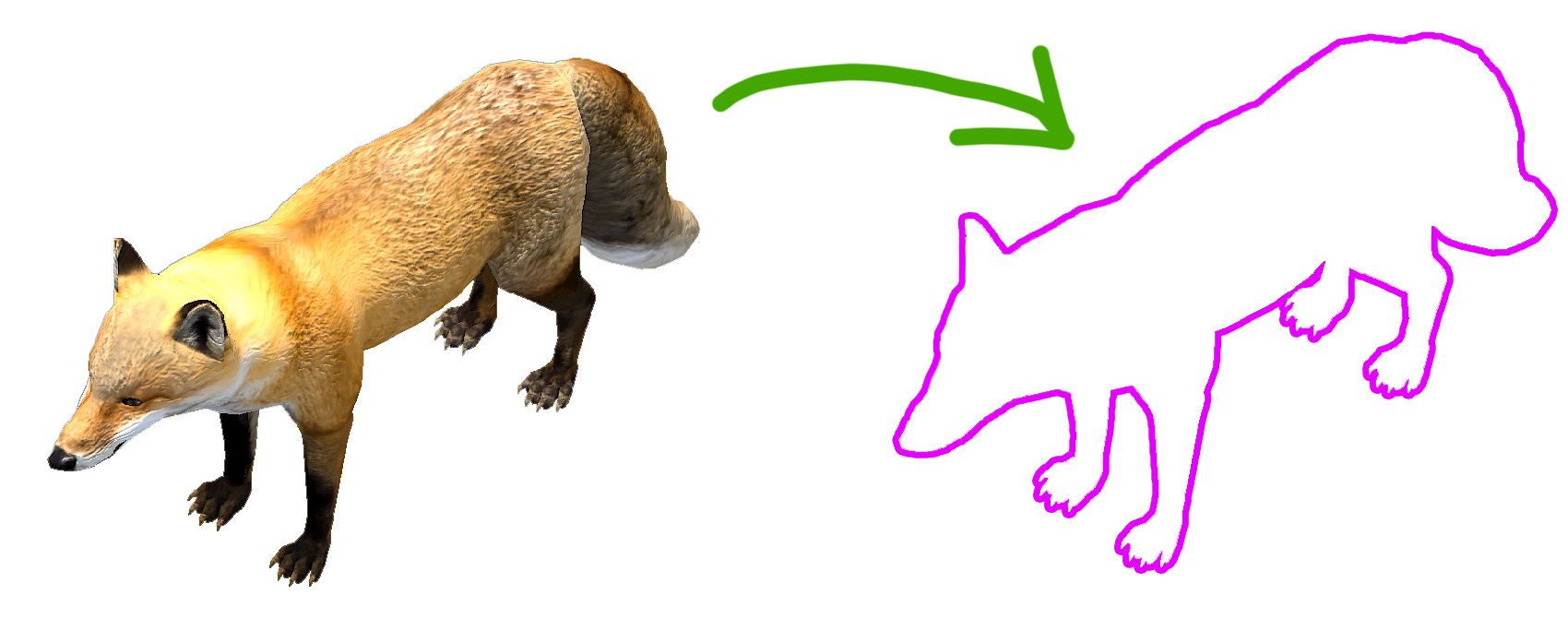

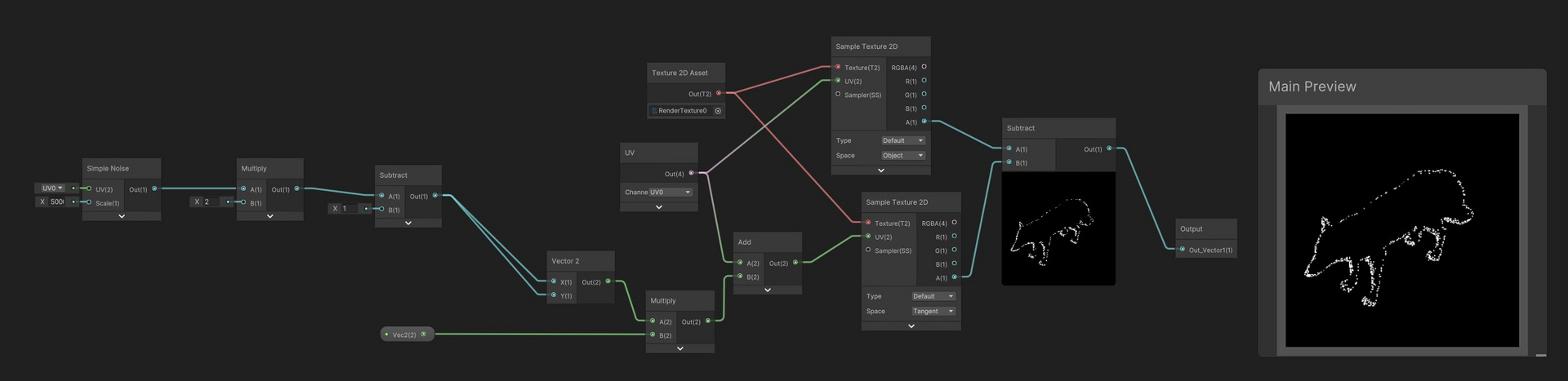
Answer the question
In order to leave comments, you need to log in
It turns out that there are a lot of outliners for sprites. The simplest one with UV shift and subtraction. Maybe someone will come in handy.
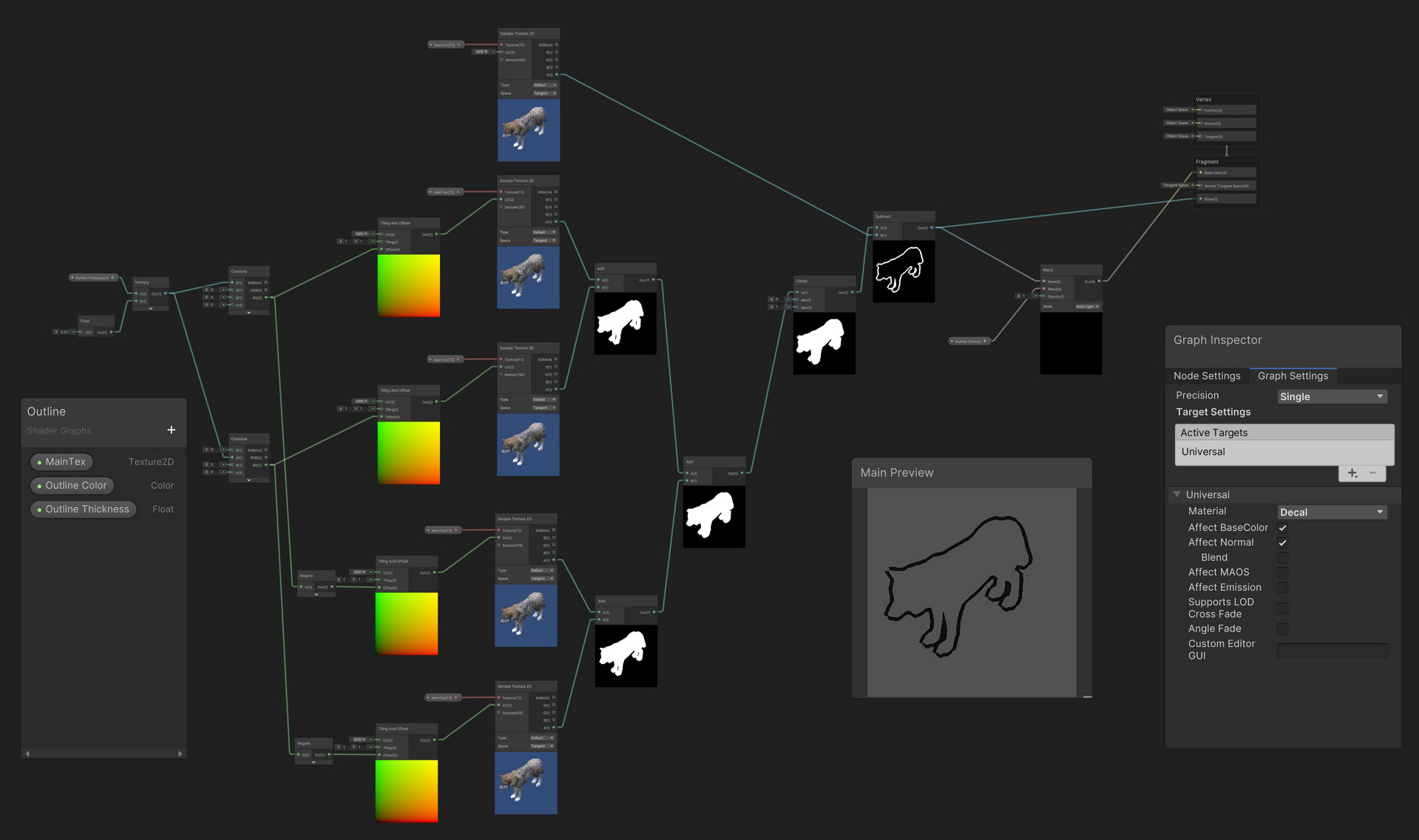
Didn't find what you were looking for?
Ask your questionAsk a Question
731 491 924 answers to any question