Answer the question
In order to leave comments, you need to log in
How to stretch the width of the desktop?
I don’t know how to explain, I tried to draw: 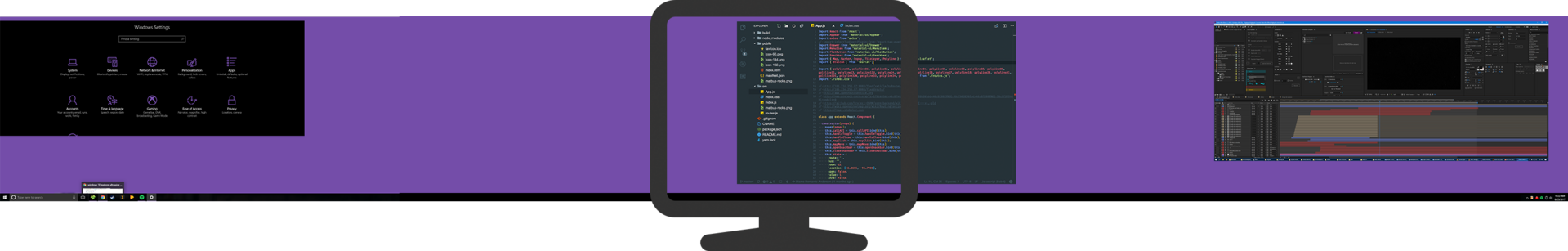
For example, when WIN + SCROLL is pressed, so that it scrolls from left to right with a wheel
So that you can place many windows in a row on one virtual desktop, and so that one window can be stretched very widely, for example, when editing video for work with the timeline
I am convinced that this has existed for a long time, what is the name of such a wonderful program?
Answer the question
In order to leave comments, you need to log in
Haven't seen anything like it. Usually, for such purposes, they buy a UWHD monitor with a ratio of 21: 9, for example.
Well, I don’t know, there were 3 monitors, I wanted to put the 4th one. There were no inconveniences. More commonly used windows are closer, something indicative, like a browser, is farther away. The monitors were in a triangle - I wanted to put 3 in a row, one on top.
Didn't find what you were looking for?
Ask your questionAsk a Question
731 491 924 answers to any question