Answer the question
In order to leave comments, you need to log in
How to stretch data?
Hello! Help who knows / faced such an unknown thing:
In order not to drive in several dozen lines with typical data, use autocomplete using stretching. When selecting two cells with data (step +1) and pulling the square, we get the value of 1 cell for the entire column. But if you remove the Filter in the adjacent column (a couple of unnecessary lines appear), it turns out to autocomplete. I tried dragging with the right button - except for "Copy" there are no active options 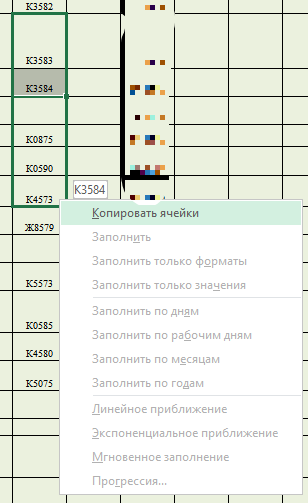
Previously, autocomplete worked in tandem with filtering
Answer the question
In order to leave comments, you need to log in
Make it a formula and distribute
initial_value - where does the countdown
start_line_number - the number of the first line where the formula will be
Didn't find what you were looking for?
Ask your questionAsk a Question
731 491 924 answers to any question