Answer the question
In order to leave comments, you need to log in
How to start IIS after Denwer?
Hello!
A few days ago, to run a PHP project, I needed to install Denwer.
Today, it was necessary to debug the project on ASP.NET. But as it turned out, IIS does not start.
Error when trying to start Denwer using IIS Manager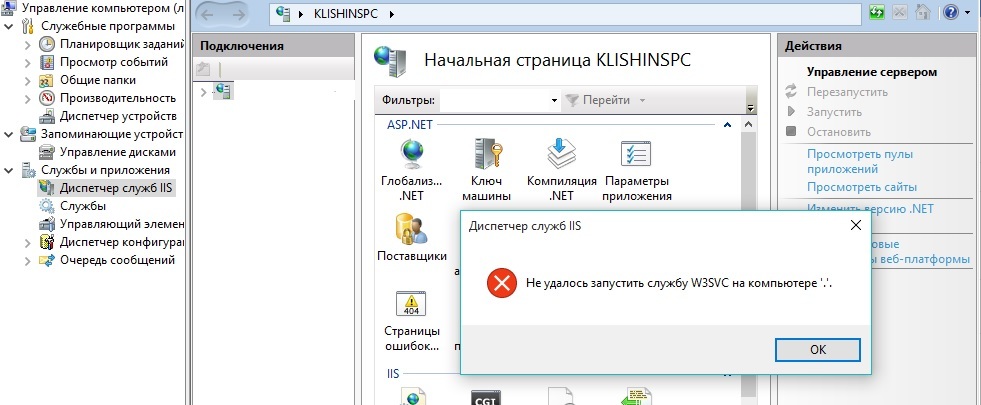
Denwer uninstalled in the following way:
Answer the question
In order to leave comments, you need to log in
Helped to roll back the system (System Restore) to the moment when Denwer was installed
Run Regedit Go
to
Computer\HKEY_LOCAL_MACHINE\SYSTEM\CurrentControlSet\Services\HTTP
, change the setting to 3
Start = 3
Reboot.
Ps if you change it to 4, then all the iis service will be blocked.
This is a kernel level driver for listening to traffic, and denvir can be run on other ports than 80 and 443.
Didn't find what you were looking for?
Ask your questionAsk a Question
731 491 924 answers to any question