Answer the question
In order to leave comments, you need to log in
How to start a computer on Linux?
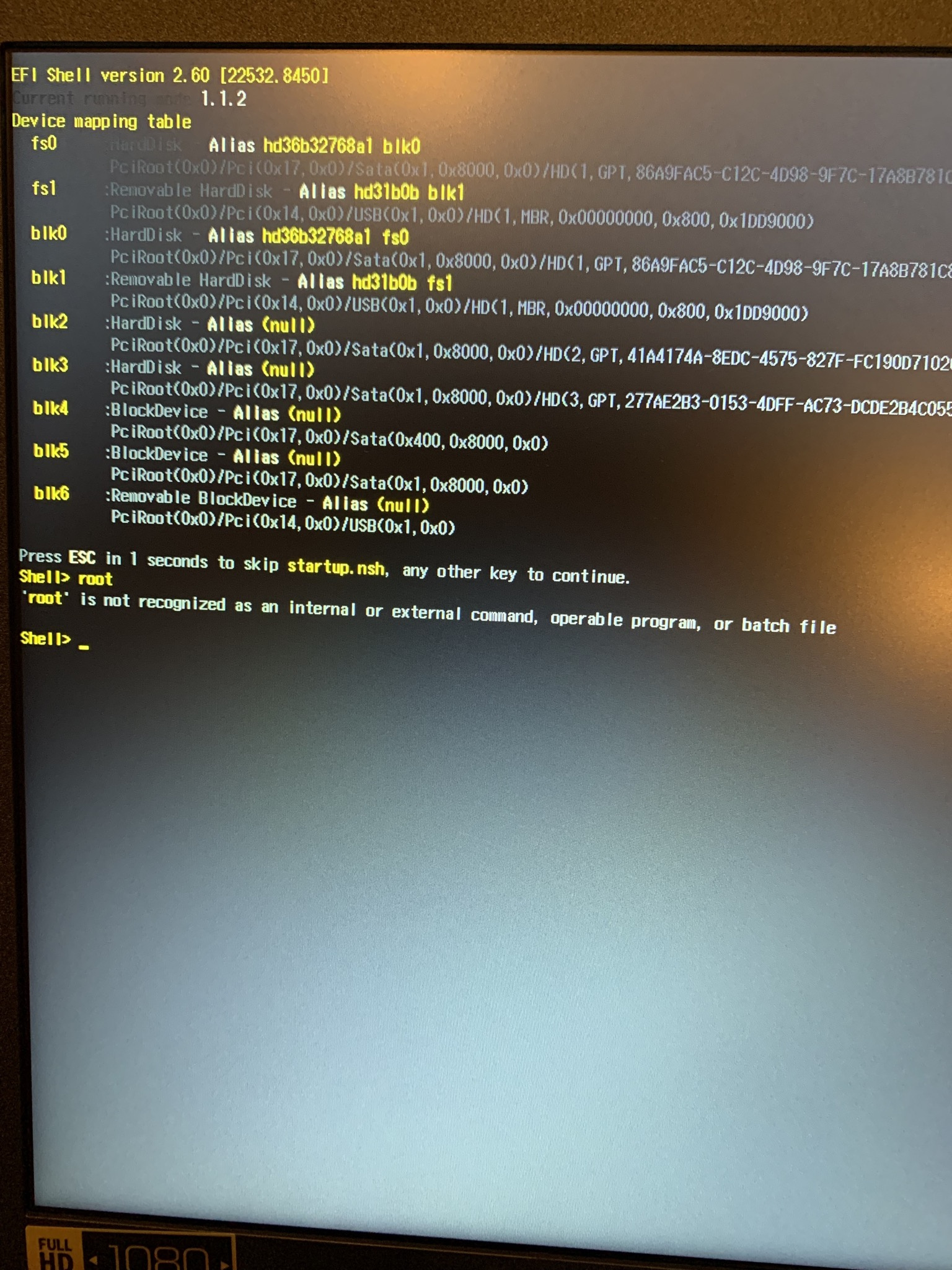 Good evening.
Good evening.
Can you please tell me how to start my laptop?
I want to reinstall on Windows, there is a bootable flash drive. I have never encountered Linux OS, I don’t understand how to get out the boot menu or bios here so that it boots from a USB flash drive.
Answer the question
In order to leave comments, you need to log in
And where did they get the idea that there is Linux at all? The laptop does not find installed operating systems and goes to the EFI console.
If you can't enable booting from a flash drive, you can run the installer directly from the EFI shell: https://www.thomas-krenn.com/en/wiki/Installing_Wi...
Google your laptop model + "how to enter bios". It is not bound to the OS.
when booting the computer wildly press Del or F10 or F1 or F12, just like in the laptop on which Windows is installed.
When loading, it is usually written where there are a lot of letters. If the letters are not visible when loading, but a beautiful picture with a logo, press Esc.
Didn't find what you were looking for?
Ask your questionAsk a Question
731 491 924 answers to any question