Answer the question
In order to leave comments, you need to log in
How to spread the digits of a number into cells with an additional condition?
The task may sound complicated, I'm sure there is a simple solution :)
https://docs.google.com/spreadsheets/d/1vqKnsN_8qQ...
Answer the question
In order to leave comments, you need to log in
I am a big fan of Grigory Boev , but it seemed to me that not everything would be so simple. Yes, the algorithm should not be changed, but the essence of some formulas can be simplified. For example, spacing numbers in pairs
=REGEXEXTRACT("" & B8;"(\d\d)(\d\d)(\d\d)(\d\d)")
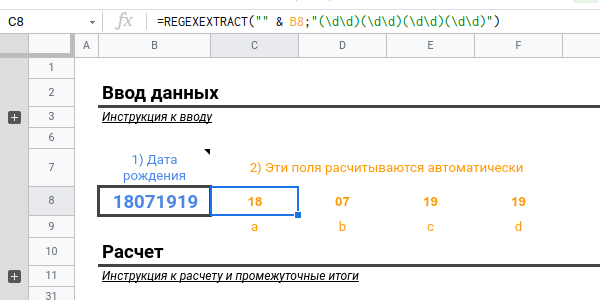
or comparing with "22"
=IF(--C8>22;REGEXEXTRACT(C8;"(\d)(\d)"); C8)
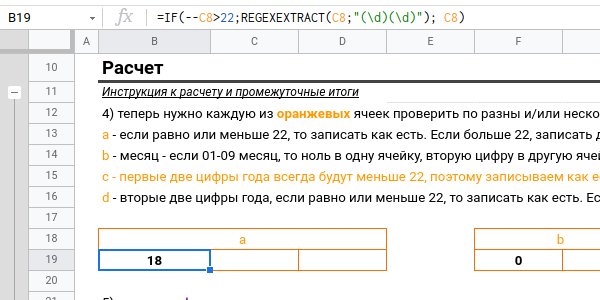
This is a more appropriate option. You need to watch the data types. Usually there are rows that often the Table "wants" to automatically turn into numbers.
Final count
=INDEX(SORTN(TRANSPOSE({
IF({B19:L19\B28:L28}="";"";--{B19:L19\B28:L28});
TRIM(QUERY(
IF("" & TRANSPOSE({B19:L19\B28:L28})="" & {B19:L19\B28:L28};IF({B19:L19\B28:L28}="";"";--{B19:L19\B28:L28}););
;
9^9))
});9^9;2;1;1);;2)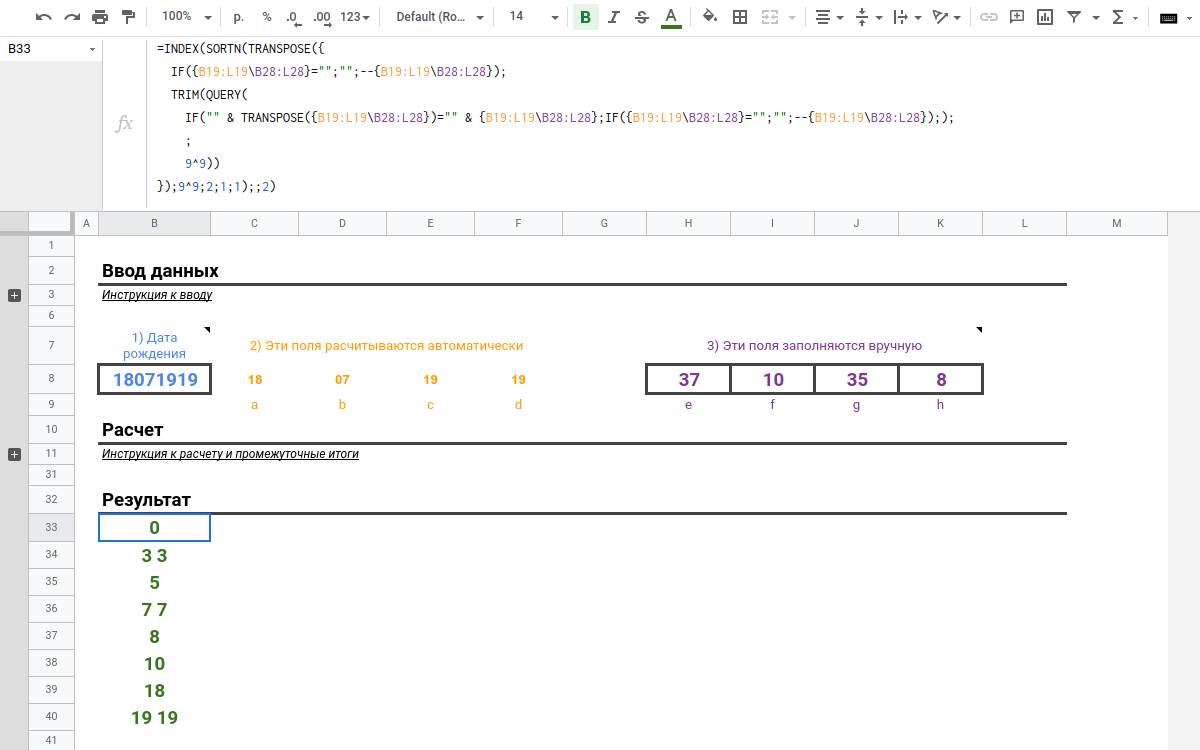
Didn't find what you were looking for?
Ask your questionAsk a Question
731 491 924 answers to any question