Answer the question
In order to leave comments, you need to log in
How to split text into columns?
I have a large text document that looks like this (a small part of it, of course. In total, there are several thousand lines):
ą”ą▓ąĄčé: ą¤ąĄčüąŠčćąĮčŗą╣, ąĪąĄąĘąŠąĮ: ąŚąĖą╝ą░, ąĪčéčĆą░ąĮą░ ą▒čĆąĄąĮą┤ą░: ąĪą©ąÉ, ą£ą░č鹥čĆąĖą░ą╗: ą▓ąĄčĆčģą░ ąØčāą▒čāą║, ąÜą░č鹥ą│ąŠčĆąĖčÅ: ąæąŠčéąĖąĮą║ąĖ, ą£ąŠą┤ąĄą╗čī: Timberland, ą¤ąŠą╗: ą¢ąĄąĮčüą║ąĖą╣
ą”ą▓ąĄčé: ą¦ąĄčĆąĮčŗą╣, ąĪąĄąĘąŠąĮ: ąŚąĖą╝ą░, ąÜą░č鹥ą│ąŠčĆąĖčÅ: ąæąŠčéąĖąĮą║ąĖ, ą£ąŠą┤ąĄą╗čī: ąæąŠčéąĖąĮą║ąĖ, ą¤ąŠą╗: ą£čāąČčüą║ąŠą╣
ą”ą▓ąĄčé: ą¦ąĄčĆąĮčŗą╣, ąĪąĄąĘąŠąĮ: ąŚąĖą╝ą░, ą£ą░č鹥čĆąĖą░ą╗: ą¤ąŠą╗ąĖčŹčüč鹥čĆ, ąĮąĄą╣ą╗ąŠąĮ, ą¤čĆąĄą┤ą╝ąĄčé ąŠą┤ąĄąČą┤čŗ: ąÜčāčĆčéą║ąĖ ąĘąĖą╝ąĮąĖąĄ, ą¤ąŠą╗: ą£čāąČčüą║ąŠą╣
ą”ą▓ąĄčé: ą¦ąĄčĆąĮčŗą╣, ąÆąĖą┤ ą░ą║čüąĄčüčüčāą░čĆąŠą▓: ąĀčÄą║ąĘą░ą║ąĖ, ą¤ąŠą╗: ą¢ąĄąĮčüą║ąĖą╣, ą¤ąŠą╗: ą£čāąČčüą║ąŠą╣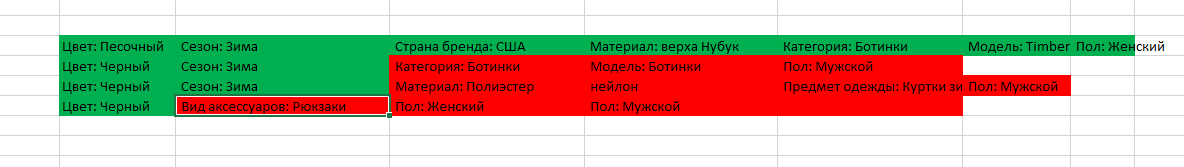
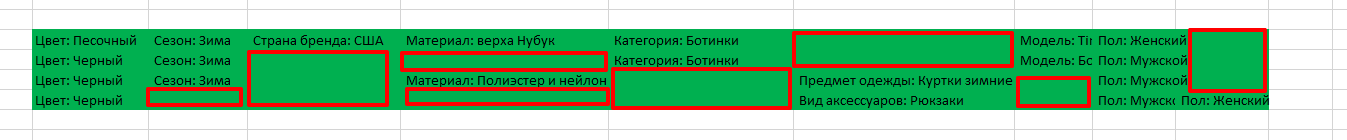
Answer the question
In order to leave comments, you need to log in
Didn't find what you were looking for?
Ask your questionAsk a Question
731 491 924 answers to any question