Answer the question
In order to leave comments, you need to log in
How to split a disk into 2 parts without losing data?
I tried to make a bootable flash drive and boot from acronis, but there is no "resize" button. 
I also tried to split using gparted 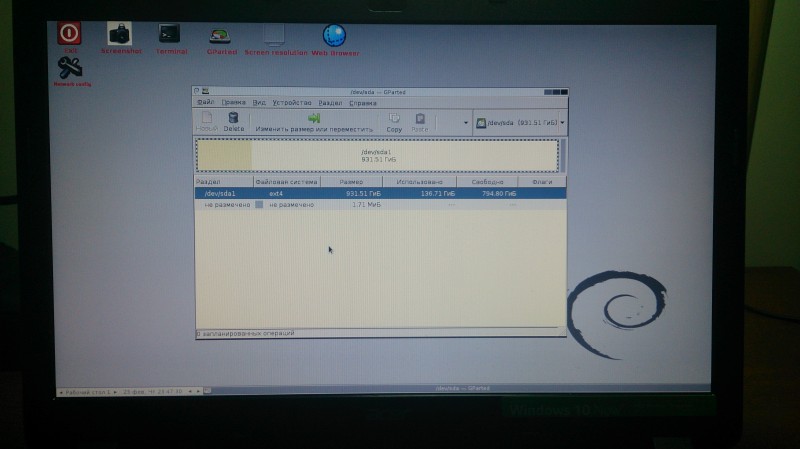
But during the reduction of the size an error occurs 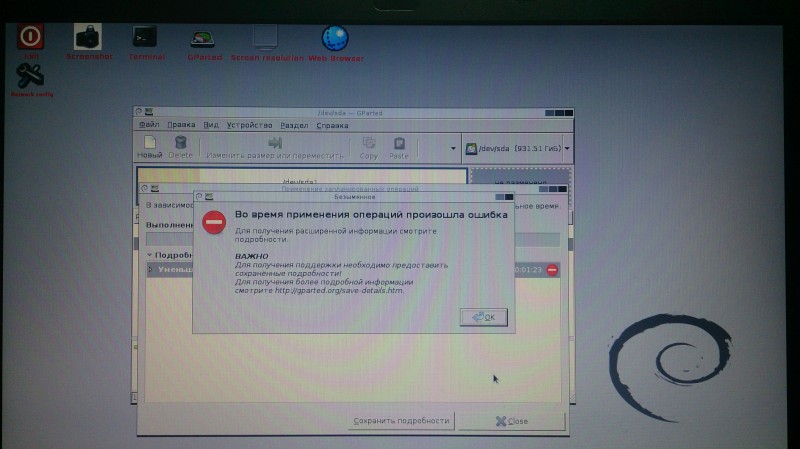
How to split the disk into 2 parts without losing data?
After executing the fsck -y /dev/sda1 command 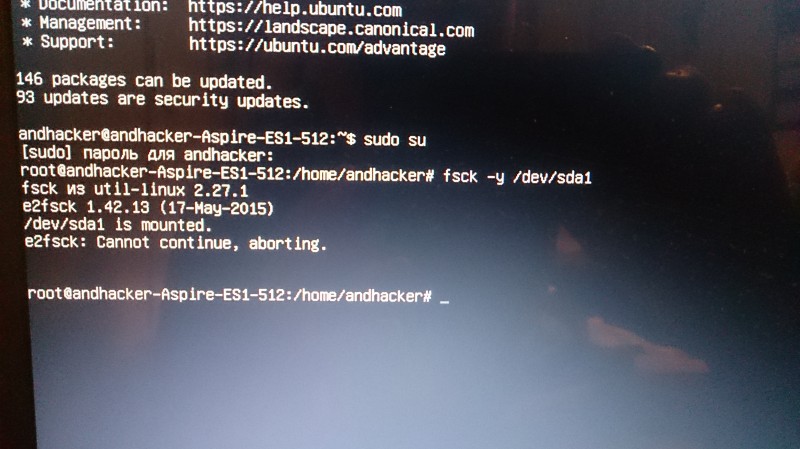
When opening Gparted from ubuntu, windows began to fall out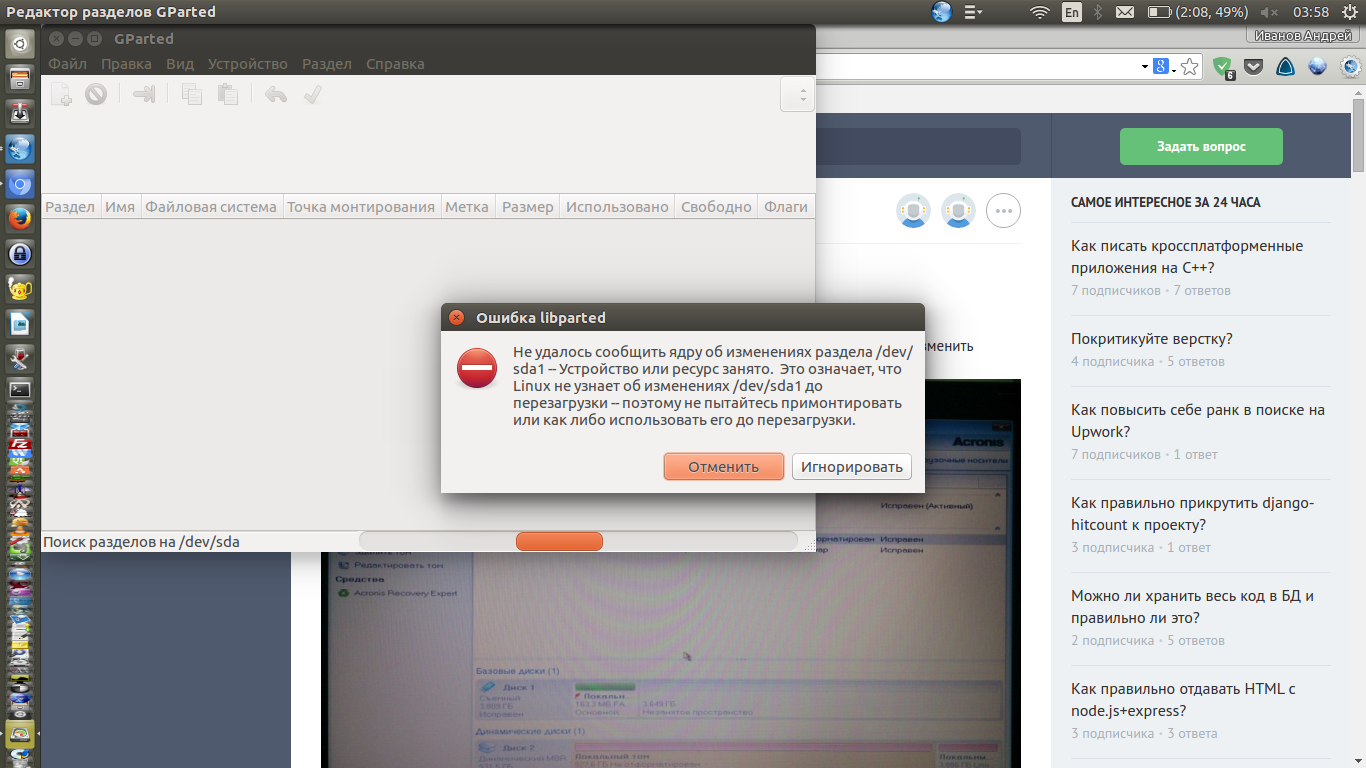
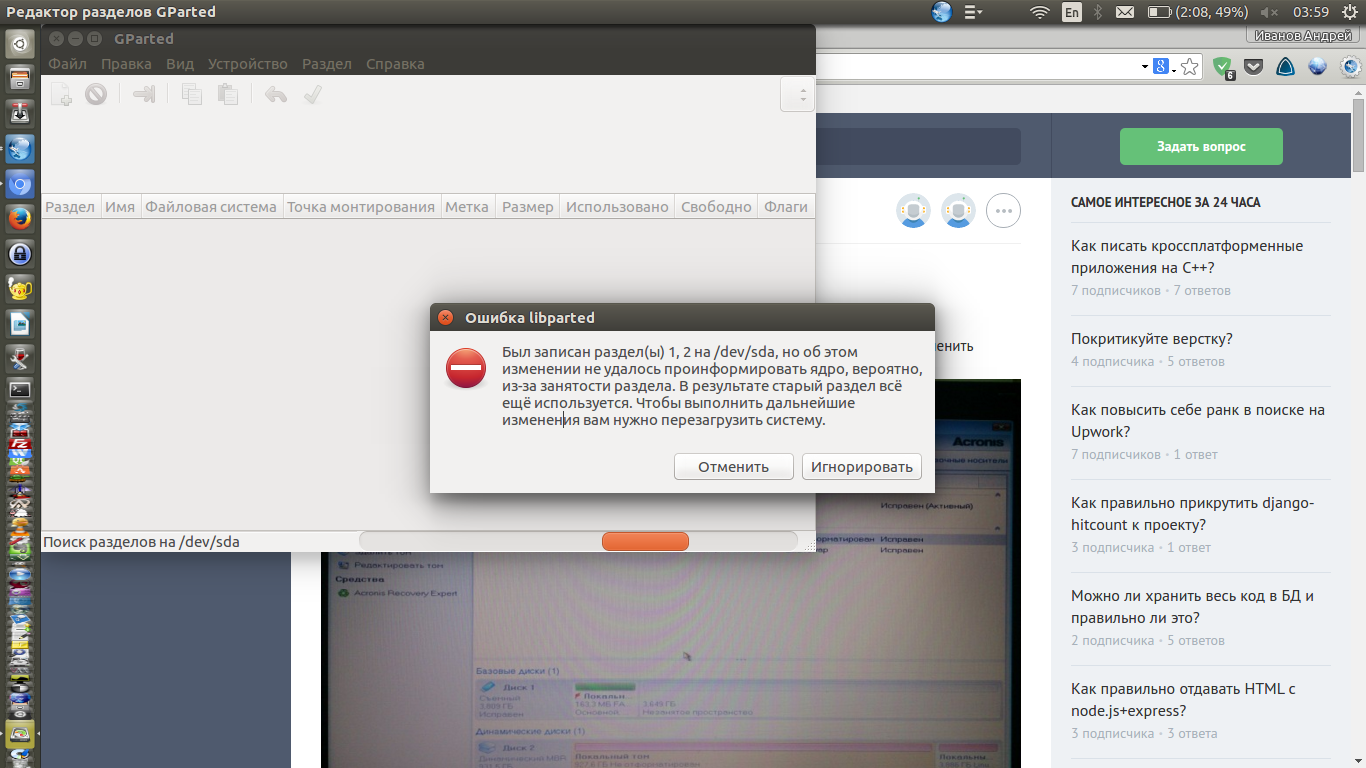
Answer the question
In order to leave comments, you need to log in
Freaked out, demolished everything, smashed disks, installed Linux Mint)
Force an fsck filesystem check.
Try shrinking the filesystem with resize2fs.
Reduce the volume of the created partition.
Create a new partition in the free space.
I broke the partition myself yesterday, but under the guidance of a friend who understands this better than I)
Alternatively, you can burn a USB flash drive with WinPE, after loading Paragon into it.
Next, select the required disk with the partition you want to partition, and click on resize the disk. Next, use the slider to allocate space for the new section.
If an error pops up, then you need to do chkdsk. through the command line and repeat the operation in Paragon again.
Didn't find what you were looking for?
Ask your questionAsk a Question
731 491 924 answers to any question