Answer the question
In order to leave comments, you need to log in
How to speed up Apache + FastCGI?
Hello.
VDS Intel(R) Xeon(R) Silver 4214 CPU @ 2.20GHz (16 cores) RAM 16Gb
Recently, Yandex has started to run around the site a lot, which is why the site has started to think for a very long time (about 20 requests per second).
at the moment I have not yet collected 100% of information, but according to many criteria, everything indicates that there are some problems with the FastCGI (apache) configuration. I got into the config /etc/httpd/conf.d/fcgid.conf , adjusted it a little, but due to a misunderstanding of some parameters, maybe I’m doing something wrong, because it doesn’t bring noticeable results.
Perhaps someone will tell you what parameters you need to work with or give you a ready-made config for my hardware. I would be grateful for any hints.
# This is the Apache server configuration file for providing FastCGI support
# through mod_fcgid
#
# Documentation is available at
# http://httpd.apache.org/mod_fcgid/mod/mod_fcgid.html
LoadModule fcgid_module modules/mod_fcgid.so
# Use FastCGI to process .fcg .fcgi & .fpl scripts
AddHandler fcgid-script fcg fcgi fpl
# Sane place to put sockets and shared memory file
FcgidIPCDir /run/mod_fcgid
FcgidProcessTableFile /run/mod_fcgid/fcgid_shm
FcgidMaxRequestLen 1073741824
FcgidBusyTimeout 10000
FcgidBusyScanInterval 10000
FcgidConnectTimeout 10000
FcgidIdleTimeout 10000
FcgidIOTimeout 10000
FcgidMaxRequestsPerProcess 500
FcgidMaxProcesses 1000
MaxClients 512
ServerLimit 512
MaxRequestsPerChild 0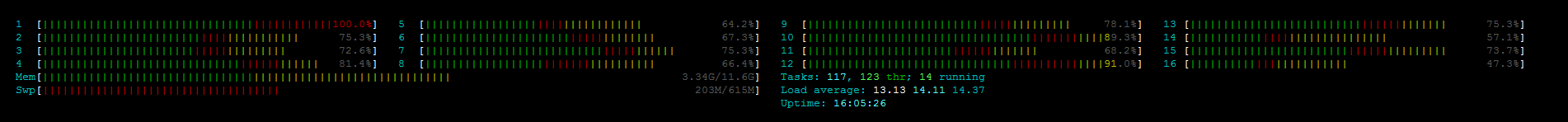
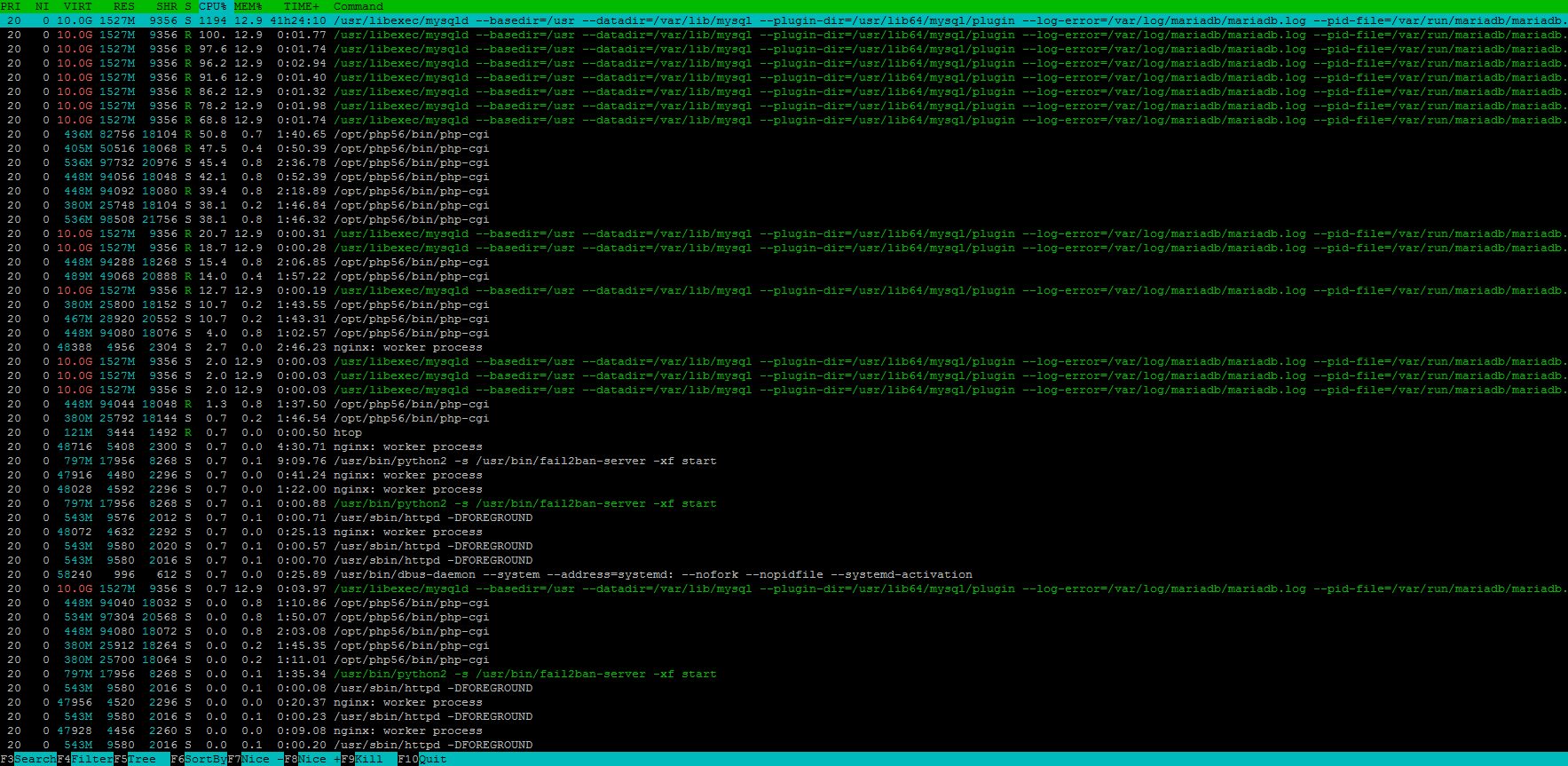
Answer the question
In order to leave comments, you need to log in
If the site is corporate and it is one (not hosting), throw out Apache and install Nginx instead. Profit will be good even at the start
If I were you, I would look at MySQL, because it is he who is overloaded, hence the brakes.
Didn't find what you were looking for?
Ask your questionAsk a Question
731 491 924 answers to any question