Answer the question
In order to leave comments, you need to log in
How to specify a dynamic condition from another cell in a QUERY formula?
Good afternoon! There is a problem with the QUERY function. I display the data using the following formula
=ARRAYFORMULA(IF(A$2:$2<>"";UNIQUE(QUERY(OUTPUT_DATA;"select C where (E='"&A$2:$2&"' and (D<="&RIGHT( $B$1;2)&"))"));""))
there is a selecte, and there are conditions specified by the where clause. I want additional ones to be formed in another cell and loaded into this formula.
For example to where (E='"&A$2:$2&"' and (D<="&RIGHT($B$1;2)& "+ condition (for example "and A="Yandex"") " ")
I'm sure I know that such a possibility exists, but I can not find it on the Internet.I would be grateful for the help.
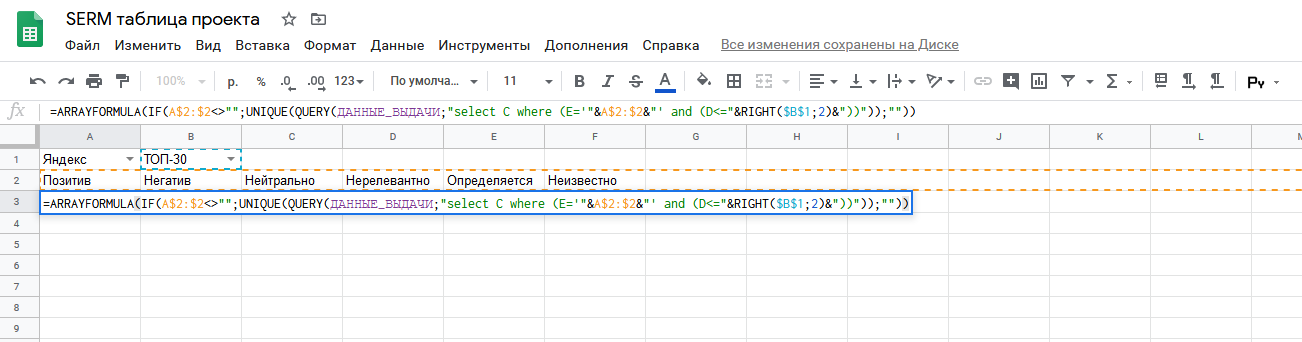
Answer the question
In order to leave comments, you need to log in
You can conjure a formula, but a very simple script solves the problem more gracefully
/**
* @OnlyCurrentDoc
*/
/**
*
* The RAINREPORT function
*
* @param {rain} rain Two-column data array
* @param {boolean} skipEmpty
* @return {any[][]}
* @customfunction
*/
function RAINREPORT(rain, skipEmpty = true) {
const _rain_ = rain.map((row) => row[0]);
const _cloud_ = rain.map((row) => row[1]);
const _report_ = {};
_rain_.forEach((item, i) => {
if (_cloud_[i] === '' && skipEmpty === true) return;
if (!Object.prototype.hasOwnProperty.call(_report_, _cloud_[i]))
_report_[_cloud_[i]] = {
data: [],
name: _cloud_[i],
};
if (_report_[_cloud_[i]].data.indexOf(item) === -1)
_report_[_cloud_[i]].data.push(item);
});
return Object.keys(_report_)
.sort()
.map((key) => [key, ..._report_[key].data.sort()]);
}=TRANSPOSE(RAINREPORT(
QUERY(
ДАННЫЕ_ВЫДАЧИ;
"select C,E where " &
TEXTJOIN(" and ";1;IF(A1="ВСЕГО";"";"A='" & A1 & "'");"D < " & REGEXEXTRACT(B1;"\d+")))
))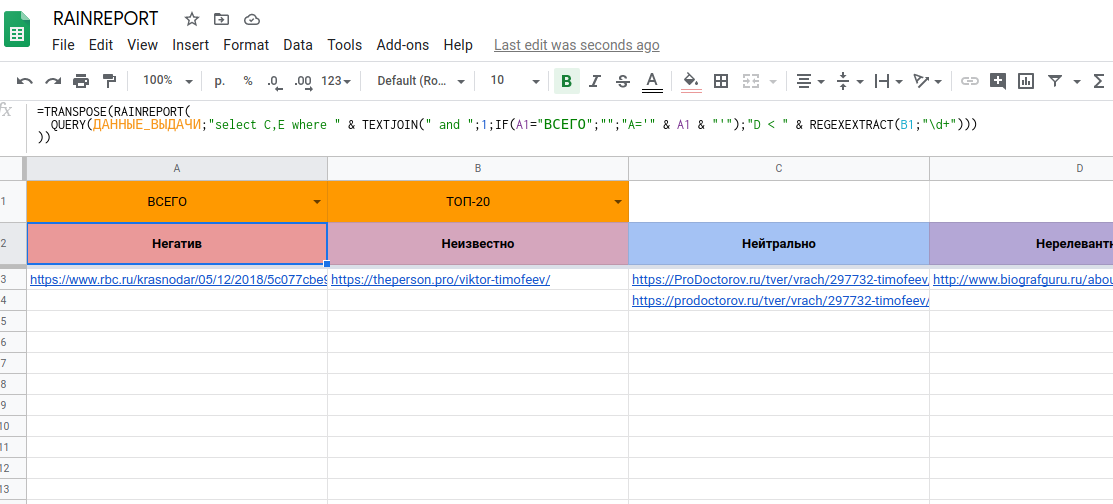
Didn't find what you were looking for?
Ask your questionAsk a Question
731 491 924 answers to any question