Answer the question
In order to leave comments, you need to log in
How to sort columns by values (Excel)?
Hello.
There is a file with the following structure:
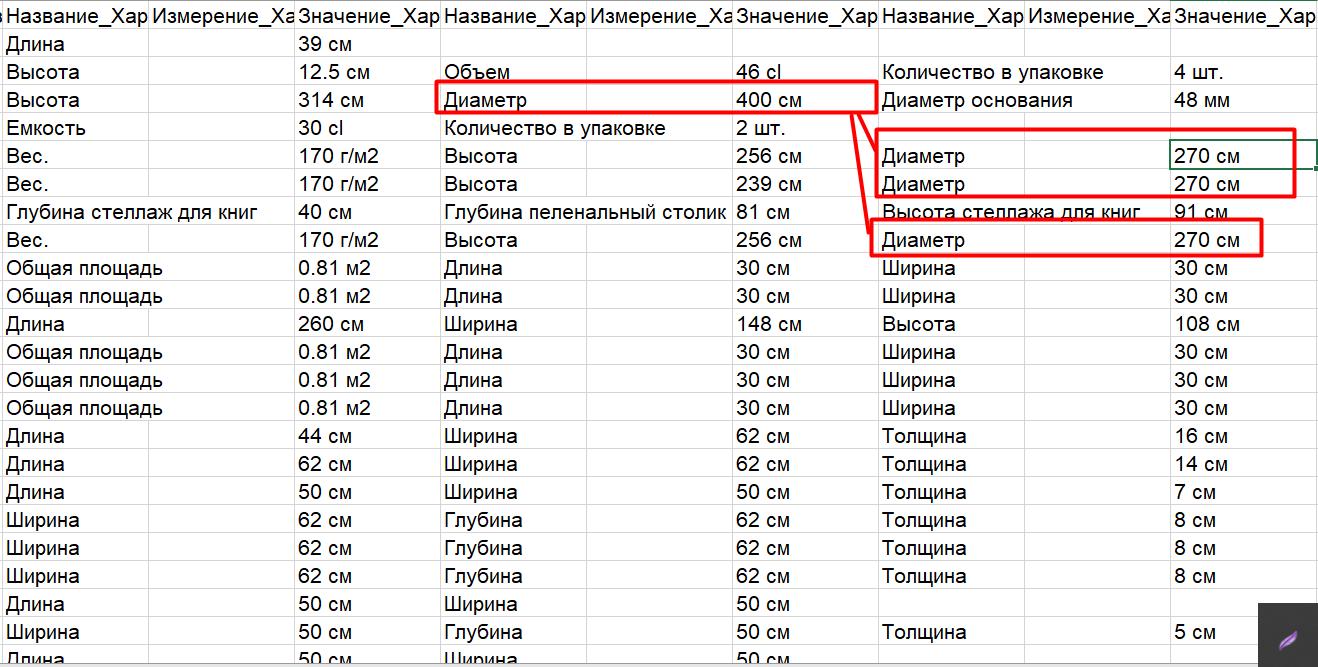
How to make it like this:
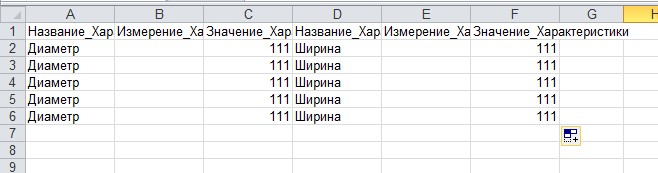
Starting from AC and continuing through CY, there is a set of attributes and their values.
Now the attribute names are in random order, in different columns.
How, for example, to group attribute names in a column?
AC
Feature_name
Width
Width
....
AF
Feature_name
Height
Height
....
Answer the question
In order to leave comments, you need to log in
1) Write everything in 2 columns
2) Select unique values by the first column
3) Select data from 1) by values from 2)
In Google Sheets, I would use FILTER () and UNIQUE (), and in Excel - a VBA script will be faster
Didn't find what you were looking for?
Ask your questionAsk a Question
731 491 924 answers to any question