Answer the question
In order to leave comments, you need to log in
How to solve this problem with mounting disk partitions?
"With Linux on You" I have
this problem 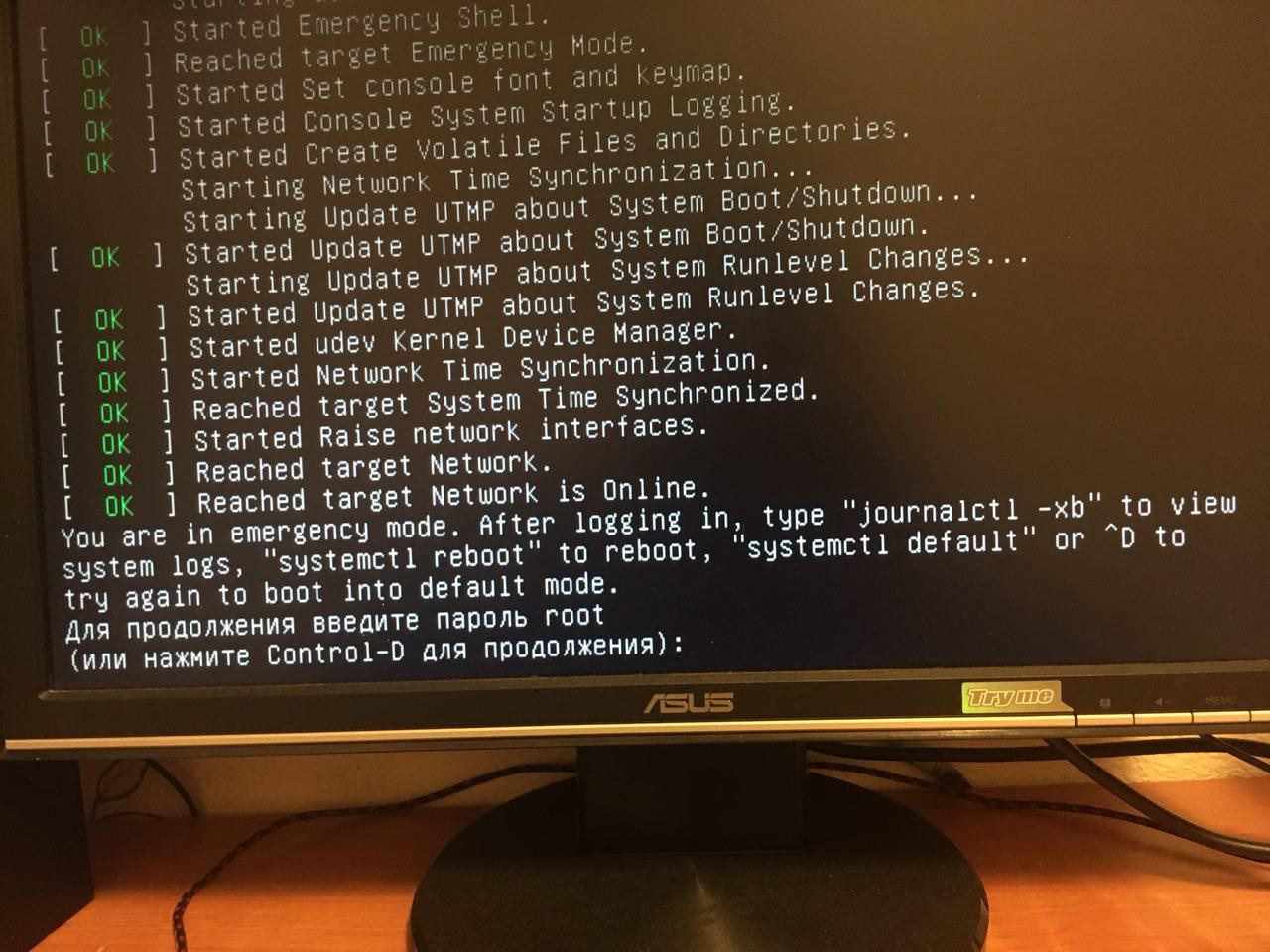
After some investigations, they said that I had problems with the fdisk file
journalctl -xb | grep failed sudo blkid
logs
/dev/sdb5: LABEL="data" UUID="0128E108A039466C" TYPE="ntfs" PARTUUID="1f591f58-05"
/dev/sdb6: LABEL="games" UUID="B0A0AFFD929BF6CF" TYPE="ntfs" PARTUUID="1f591f58-06"
/dev/sda1: LABEL="windows" UUID="AA9A46E29A46AAA1" TYPE="ntfs" PARTUUID="18bb7234-01"
/dev/sda2: UUID="b413eb6d-269b-42b1-b107-15805fcaa450" TYPE="ext4" PARTUUID="18bb7234-02"
/dev/sda5: UUID="4f2a5b0d-86b4-4257-9812-b80c0838e51d" TYPE="swap" PARTUUID="18bb7234-05"
/dev/sdc1: LABEL="FLASH" UUID="6483-0F19" TYPE="vfat" PARTUUID="9689ef54-01"# /etc/fstab: static file system information.
#
# Use 'blkid' to print the universally unique identifier for a
# device; this may be used with UUID= as a more robust way to name devices
# that works even if disks are added and removed. See fstab(5).
#
# <file system> <mount point> <type> <options> <dump> <pass>
# / was on /dev/sda2 during installation
UUID=b413eb6d-269b-42b1-b107-15805fcaa450 / ext4 errors=remount-ro 0 1
# swap was on /dev/sda5 during installation
UUID=4f2a5b0d-86b4-4257-9812-b80c0838e51d none swap sw 0 0
/dev/sr0 /media/cdrom0 udf,iso9660 user,noauto 0 0
# data
UUID=0128E108A039466C /mnt/data ntfs errors=remount-ro 0 2
# games
UUID=B0A0AFFD929BF6CF /mnt/games ntfs errors=remount-ro 0 2
# windows
UUID=AA9A46E29A46AAA1 /mnt/window ntfs errors=remount-ro 0 2Answer the question
In order to leave comments, you need to log in
Comment out the lines in emergency mode in fstab:
UUID=0128E108A039466C /mnt/data ntfs errors=remount-ro 0 2
UUID=B0A0AFFD929BF6CF /mnt/games ntfs errors=remount-ro 0 2
UUID=AA9A46E29A46AAA1 /mnt/window ntfs errors=remount- ro 0 2
Probably a problem with some of the ntfs drives, this will help boot. And then already solve problems with these disks on a working system.
Didn't find what you were looking for?
Ask your questionAsk a Question
731 491 924 answers to any question