Answer the question
In order to leave comments, you need to log in
How to solve this: oracle-java8-installer not available?
I update Java in Kali Linux.
I run the command: sudo apt-get install oracle-java8-installer
Gives this:
The oracle-java8-installer package is not available, but is listed in another
package's dependency list. This may mean that the package is missing, outdated, or
available from sources not mentioned in sources.list
E: No installation candidate found for package 'oracle-java8-installer'.
Please tell me how to solve this problem.
I take the information on the Java Update here. https://opencentr.ru/article/ustanovka-java-8-9-ubuntu/
Got here. And that's all. At this point I have a stop. 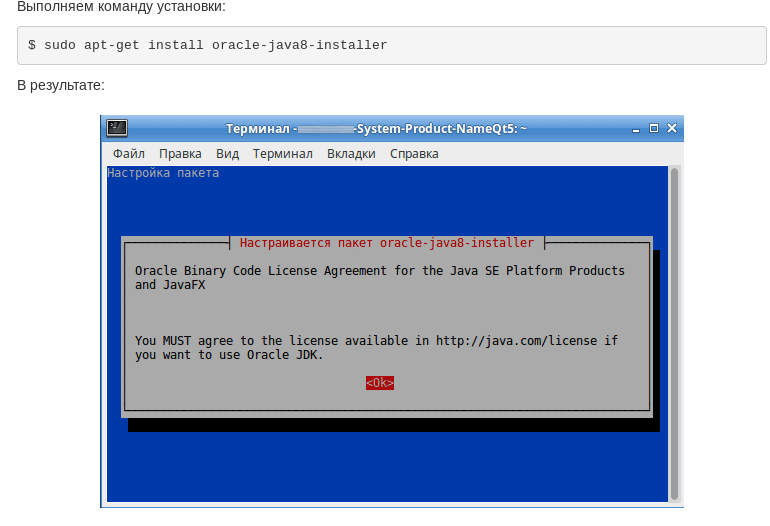
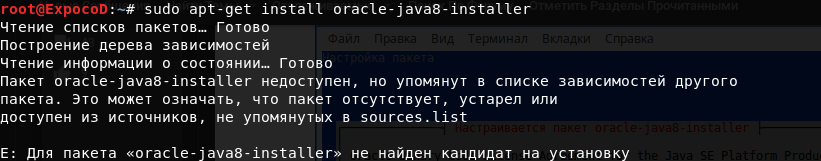 Tell me how to add this package to the system repository.
Tell me how to add this package to the system repository.
Answer the question
In order to leave comments, you need to log in
what's the problem with installing java from the native Kail Linux repository, the latest version will come up by the way :)
Please tell me how to solve this problem.
I take the information on the Java Update here. https://opencentr.ru/article/ustanovka-java-8-9-ubuntu/
He himself banged his head against the wall
Here is solyushin:
https://www.linuxuprising.com/2018/10/how-to-insta...
They cut it out of the repository, apparently. You need to find a repository where OracleJDK is located or switch to OpenJDK.
UPD: It 's strange why apt-get doesn't see it though. It is in the turnip: https://launchpad.net/~webupd8team/+archive/ubuntu...
You can manually download and install the deb package
Source : https://opencentr.ru/article/ustanovka-oracle-java...
[email protected]:/opt$ java -version
java version "1.8.0_201"
Java(TM) SE Runtime Environment (build 1.8.0_201- b09)
Java HotSpot(TM) 64-Bit Server VM (build 25.201-b09, mixed mode)
[email protected]:/opt$ javac -version
javac 1.8.0_201
[email protected]:/opt$ date
Sat Feb 16 08:48: 41 EST 2019
[email protected]:/opt$
Didn't find what you were looking for?
Ask your questionAsk a Question
731 491 924 answers to any question