Answer the question
In order to leave comments, you need to log in
How to solve the sound switching problem in Windows 10?
I bought a new PC, and I found the following problem:
After going to sleep / turning off the main display, when I resume working with the PC, the sound does not switch to different sound sources. I have two monitors + headphones. Sometimes this problem occurs immediately after turning on the PC, and you have to restart the PC so that the sound switches correctly (but until the display turns off due to inactivity). I tried disabling and enabling all sound devices through the device manager, and also tried updating drivers (there are new ones everywhere). 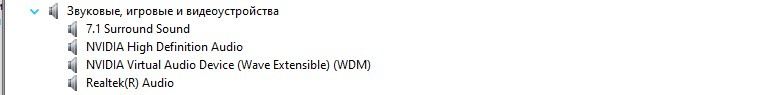
However, the problem is not solved. Google and Yandex do not give the right answer. I ask you to help in solving this problem.
Switching the sound does not work, no matter how I switch it.
a) Through the sidebar
b) Through the default sound settings
c) Through the sound settings in a specific software.
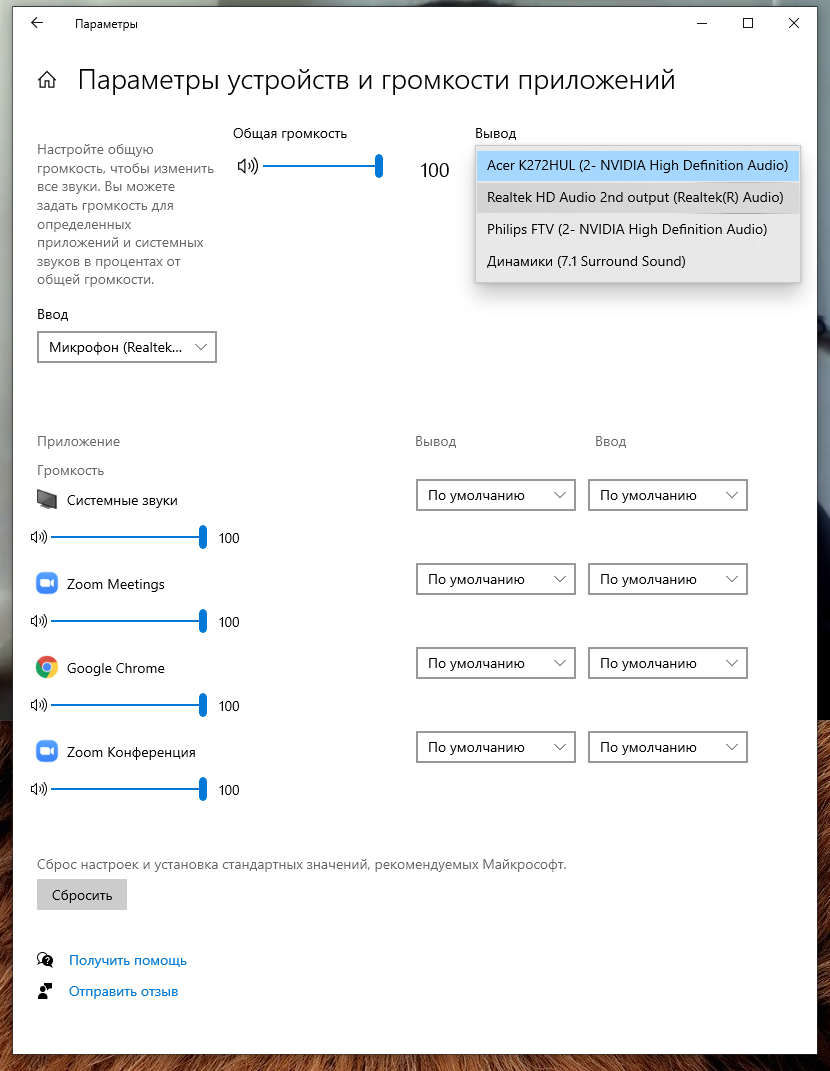
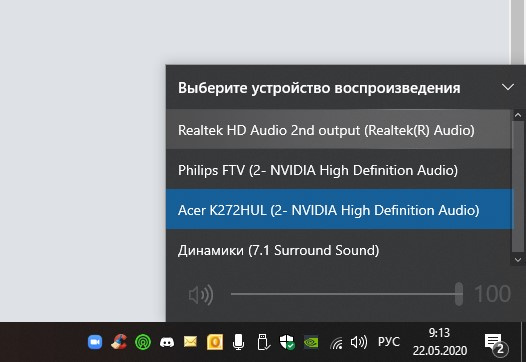
Answer the question
In order to leave comments, you need to log in
It can be assumed that some drivers are not quite friendly with hardware and Vida 10.
It was - the laptop did not fall asleep and did not turn off normally. Reason: fresh firewood for mom was not friends with her. Installing older drivers and prohibiting updating them removed the problem.
Work through the issue on the Internet indicating specific models of iron, or install firewood from manufacturers' websites, and not those that Windows itself installs.
Didn't find what you were looking for?
Ask your questionAsk a Question
731 491 924 answers to any question