Answer the question
In order to leave comments, you need to log in
How to solve the problem with upgrading Windows Sever 2008r2 from Standard to Enterprise?
Due to the increase in the amount of RAM on the server more than 32 GB, it was necessary to upgrade the edition of Windows Server 2008r2 from Standard to Enterprise. I acted according to many guides on the net - using the DISM utility. Upgrade command (using KMS key):
dism /online /set-edition:ServerEnterprise /ProductKey:489J6-VHDMP-X63PK-3K798-CPX3Y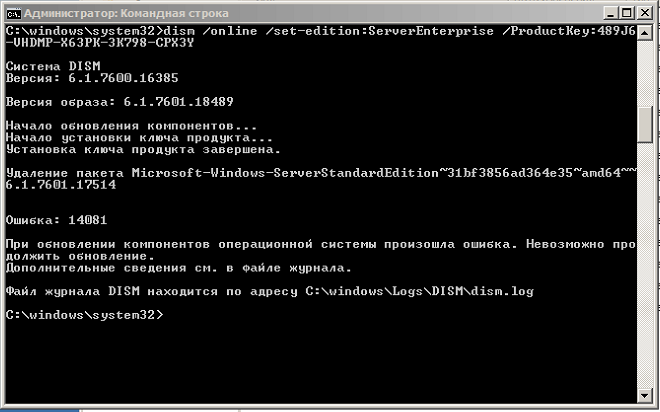
2019-03-04 13:12:48, Error DISM DISM Package Manager: PID=5520 Failed finalizing changes. - CDISMPackageManager::Internal_Finalize(hr:0x80073701)
2019-03-04 13:12:48, Error DISM DISM Package Manager: PID=5520 Failed processing post-reboot package changes - CDISMPackageManager::ProcessChangesPostReboot(hr:0x80073701)
2019-03-04 13:12:48, Error DISM DISM Transmog Provider: PID=5520 Package manager failed to process changes - CTransmogManager::UpdateComponents(hr:0x80073701)
2019-03-04 13:12:48, Error DISM DISM Transmog Provider: PID=5520 Failed to update components - CTransmogManager::UpdateComponents(hr:0x80073701)
2019-03-04 13:12:50, Error DISM DISM Transmog Provider: PID=5520 Failed to update components from [ServerStandard] to [ServerEnterprise] - CTransmogManager::TransmogrifyWorker
2019-03-04 13:12:50, Error DISM DISM Transmog Provider: PID=5520 [ϡ즭饠死]: а衮⮮㬥 믬௭殲ﰥﮭ褐死 ౮騮﹨⫠. Υ㯧�౮寫穲��즭饮
Ů௫欼 殨��. ⡴᪫塦젮
[hrError=0x80073701] - CTransmogManager::EventError
2019-03-04 13:12:50, Error DISM DISM Transmog Provider: PID=5520 Failed to Upgrade! - CTransmogManager::TransmogrifyWorker(hr:0x80073701)
2019-03-04 13:12:50, Error DISM DISM Transmog Provider: PID=5520 Failed to upgrade! - CTransmogManager::ExecuteCmdLine(hr:0x80073701)Answer the question
In order to leave comments, you need to log in
Didn't find what you were looking for?
Ask your questionAsk a Question
731 491 924 answers to any question