Answer the question
In order to leave comments, you need to log in
How to solve the problem with the display of the Slick slider?
Hello, this is the problem.
There are two tabs, both tabs have a slick slider.
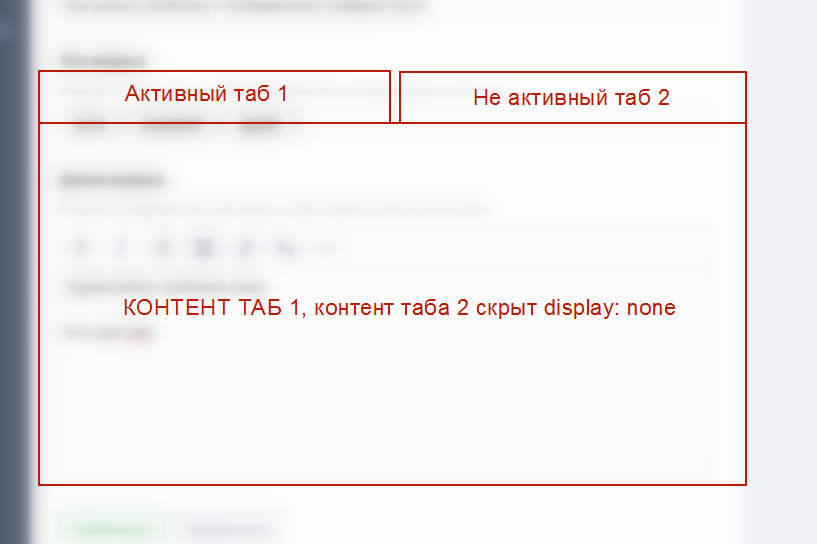
Everything is ok in the first tab, the slider works. We switch to the second tab, the slider works there, but it does not show pictures. If you click on the arrow or resize the window they will appear.
Tell me how you can make the pictures appear immediately.
Answer the question
In order to leave comments, you need to log in
Try to initialize the slider after clicking on the tab:
$(".slider").slick('reinit');
/* bootstrap hack: fix content width inside hidden tabs */
.tab-content > .tab-pane, .pill-content > .pill-pane {
display: block; /* undo display:none */
height: 0; /* height:0 is also invisible */
//overflow: hidden; /* no-overflow */
}
.tab-content > .active, .pill-content > .active {
height: auto; /* let the content decide it */
} /* bootstrap hack end */It's easier to change one state.
Try redefining display:none to visibility: hidden
This way the slider will see the opened block and everything will work. Only it is better for non-active blocks to set the forced height value to zero, but for the active auto . Otherwise, there will be reserved spaces from the rest of the blocks))
If I'm not mistaken, then this is just because of display: none;
I tried to do this for the modal, until I removed this property, the slider did not work!
.tab-content
display: flex
flex-direction: column
.tab-content > .tab-pane
display: block !important
height: 0
.tab-content > .active
display: block !important
height: autoUsually such moments are solved by initializing the slider first, then the tabs. If the plugin "does not know how" to work with hidden elements, first we feed it with a "visible" block, and then we hide it. In this case, if the tabs are made on plugins, then simply move their initialization after the slider, if, for example, the tabs are completely in css, then you will need to add a class after the initialization to "enable" the tabs.
But the bottom line, I think, is clear - when you start the slider, the elements should not be hidden.
I got into the same situation with Bootstrap 3 tabs.
The solution was found in the repository, described his version in an article on the blog
Didn't find what you were looking for?
Ask your questionAsk a Question
731 491 924 answers to any question