Answer the question
In order to leave comments, you need to log in
How to solve the problem with starting a laptop?
The problem is this: When you turn on the laptop (from the button), there is always an inscription on the black screen "No bootable device -- insert boot disk and press any key" (screen below). If you press any button, the laptop restarts and then windows starts normally. And so every time the laptop is turned on , the
problem appeared after replacing the hdd with a new sdd. The most interesting thing is that if you put the switched off laptop on charge, and then turn it on, then the problem is not observed. That is, such an inscription appears when the laptop is running on battery power.
I changed the boot points in bios in the boot tab.
Now it stands: boot mode [Legacy Support] and Boot Priority [UEFI First]
If you change the value of boot Priority, UEFI First to Legacy Support, then everything is the same.
And if you change the value of boot mode, Legacy Support to UEFI, then the following error pops up:
Default Boot Device Missing or Boot Failed. Insert Recovery Media and.....
Notebook model Lenovo_MT_80TT or Lenovo ideapad 310-15IAP Attached
all the photos below.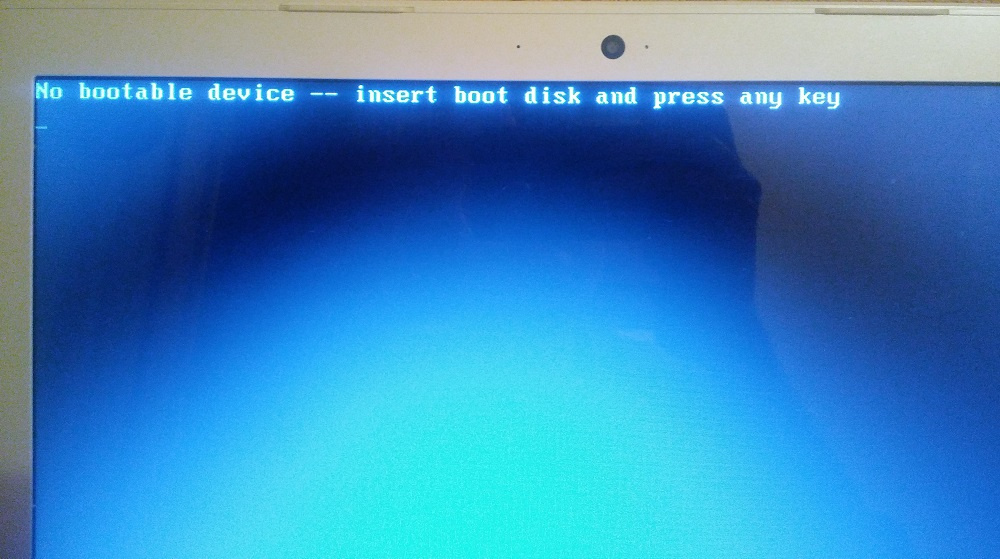
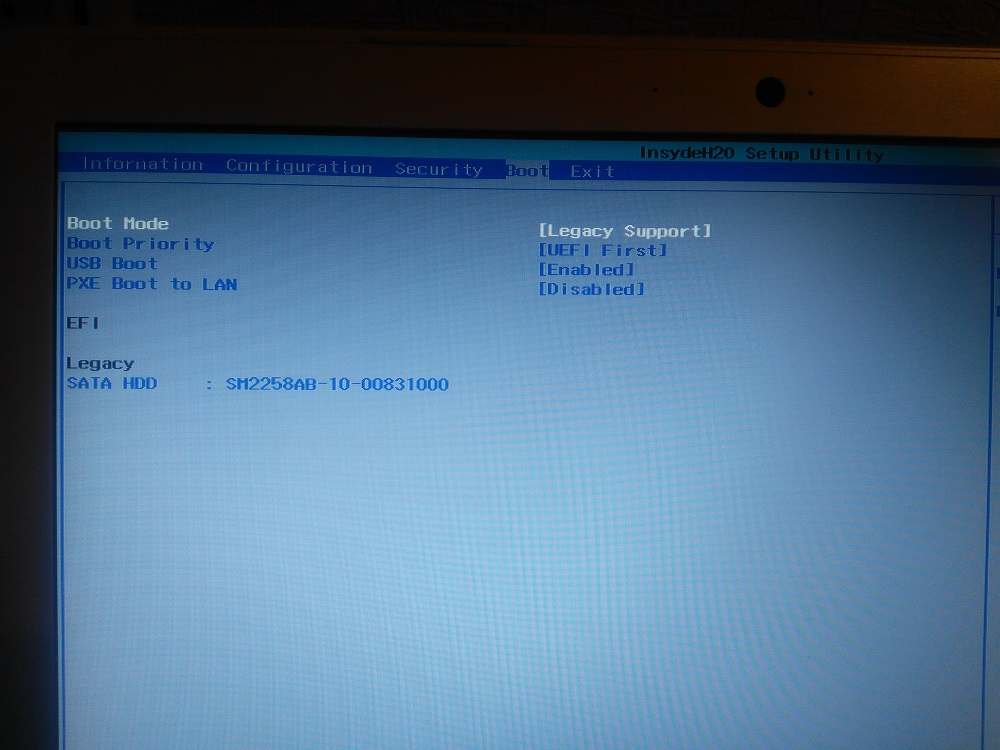
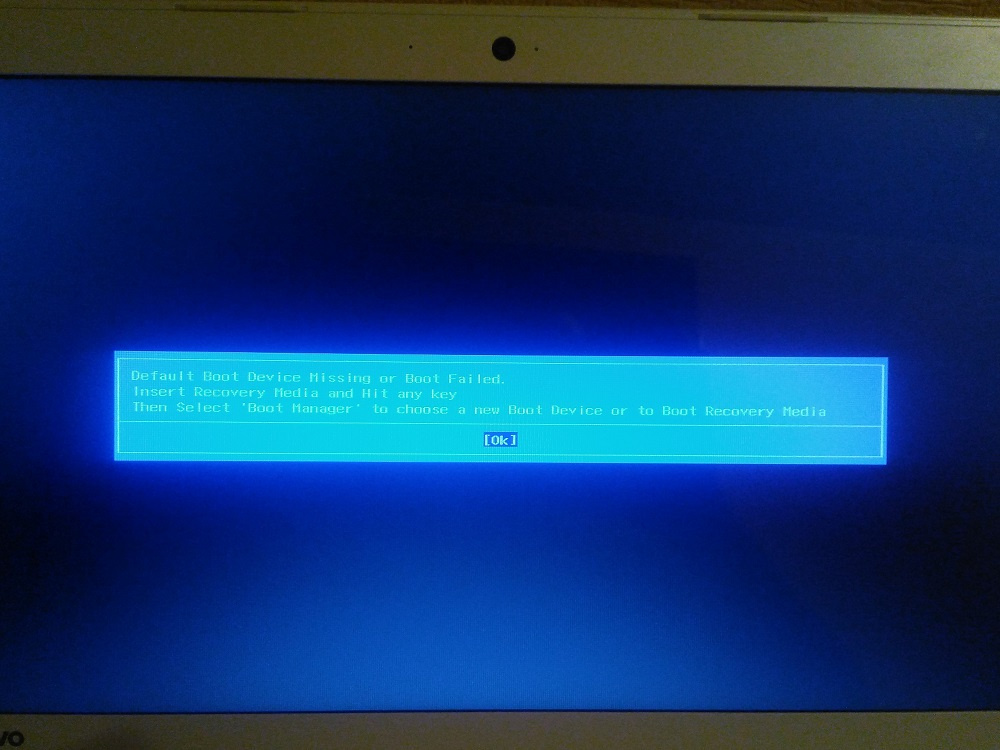
Answer the question
In order to leave comments, you need to log in
Well, apparently the BIOS is trying to boot from something else and does not find the bootloader there.
System transferred cloning with copying of the disk signature?
How should it work - with ueffi or legacy?
Try to turn off fast boot, it looks like a loss of SSD, maybe there is not enough current, maybe the laptop just conflicts with the hardware.
I only had this on a poppy, I decided to replace vertex 3 with crucial m4, the controller failed, while my Vertex SSD on another computer started up perfectly.
Didn't find what you were looking for?
Ask your questionAsk a Question
731 491 924 answers to any question