Answer the question
In order to leave comments, you need to log in
How to solve the problem with fonts in Photoshop?
It is necessary once and for all to solve the problem with fonts in Photoshop. In the psd layout, they look like this: 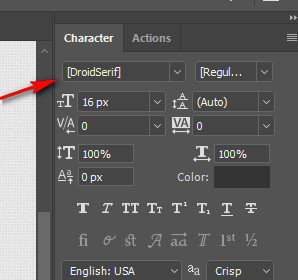
but in the folder with fonts like this: 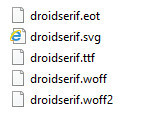
and now Photoshop sees these fonts with the same name as in the folder: 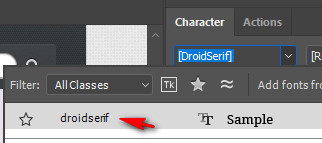
So, how to rename all the fonts from the psd layout at once, and not each separately?
Answer the question
In order to leave comments, you need to log in
I found a solution: the problem was in the font itself, I found another one on allfonts.ru and it all worked.
Didn't find what you were looking for?
Ask your questionAsk a Question
731 491 924 answers to any question