Answer the question
In order to leave comments, you need to log in
How to solve the problem with "CORS policy" when working with the API?
I have a Laravel local project (XAMPP), I make a GET request to a third-party API with the
following code:
const headers = new Headers({
"Access-Control-Allow-Origin": "*",
"Access-Control-Allow-Methods": "*",
"Access-Control-Allow-Headers": "Content-Type, Access-Control-Allow-Headers, Authorization, X-Requested-With",
'Access-Control-Allow-Credentials': true,
'Access-Control-Max-Age': '86400',
'Content-Type': 'application / json; charset=utf8',
'id': id,
'token': token
})
fetch(url, { headers: headers })
.then(response => response.json())
.then(data => {
console.log(data)
})
.catch(error => console.error(error))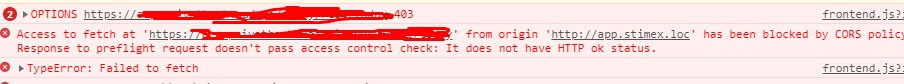
Answer the question
In order to leave comments, you need to log in
As far as I understand, Access-Control-Allow-Origin does not solve much through JS, so I used CORS Proxy.
$.ajax({
type:'POST',
url: 'https://cors-anywhere.herokuapp.com/http://someproject.ru/api/',
'data': {
query: '{"ask":"'+message+'","userid":'+id+',"key":"1"}'
},
'success': function(data){
msg = JSON.parse(data);
$(".messages").append('<li><div class="text-msg receive_msg">'+msg['aiml']+'</div></li>');
while($(".messages li").length > 7){
$('li:first').detach();
}
}
});For the hundredth time. Cors is a security mechanism against browser client requests. Either the owner of the API allows you access, or you write a server wrapper. Otherwise the browser won't let you
Didn't find what you were looking for?
Ask your questionAsk a Question
731 491 924 answers to any question