Answer the question
In order to leave comments, you need to log in
How to solve the problem with admin-ajax.php in Wordpress?
After optimizing the images for 4MB, the site itself began to load much faster. It used to load 8Mb, now it's 2. Caching and file compression are enabled. You can still do css and js optimization, but against the background of this thing (see picture) they look insignificant. I've seen a lot of threads about admin-ajax.php , but opinions vary greatly. Tell me, is it possible WITHOUT installing x debug on the hosting, to understand where the legs grow from such a long request? The page itself loads faster!
thanks 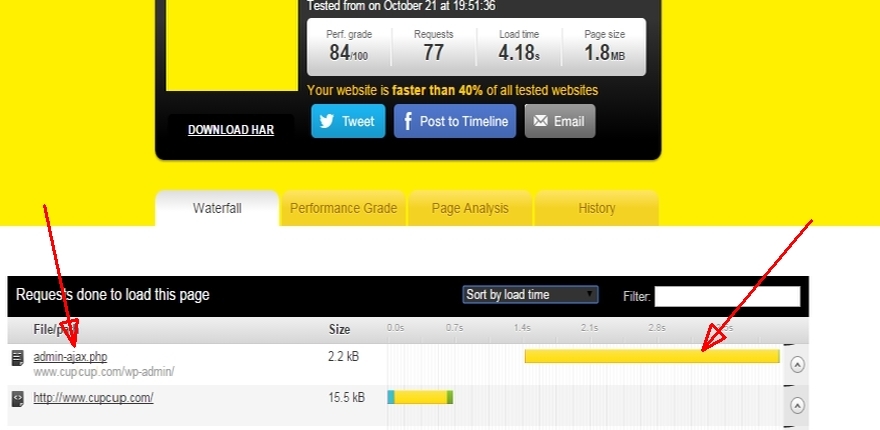
this is what I saw in the debug bar :
https://dl.dropboxusercontent.com/u/19954007/qw.jpg
Answer the question
In order to leave comments, you need to log in
Your wp_options table is cluttered, there are apparently tens of thousands of records with the autoload = yes flag. When loading starts, WordPress pulls ALL options with this flag. Here you have the brakes, and hellishly large memory consumption - 90MB, Karl!
1. Clean up the table from garbage
2. See what options with autoload = yes and whether they are needed
3. You will need to refactor the shit code that creates these options
Bonus: Need an object cache on the server (Memcached / Redis)
Throw out this plugin that displays requests. To do this, there are standard more advanced tools in the browser itself. In the same chrome, you can see the source of the request.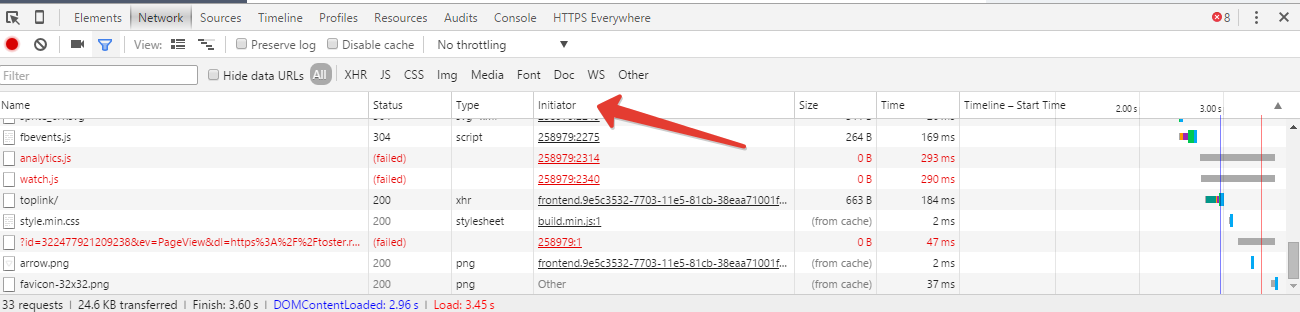
Didn't find what you were looking for?
Ask your questionAsk a Question
731 491 924 answers to any question