Answer the question
In order to leave comments, you need to log in
How to solve scaling issue in Windows 10?
I work under the normal user. Out of the blue, the scaling setting changed to 350%. It would seem that it is easy to change to what it was before (200%), but, suddenly:
- the setting in Settings\Display is disabled
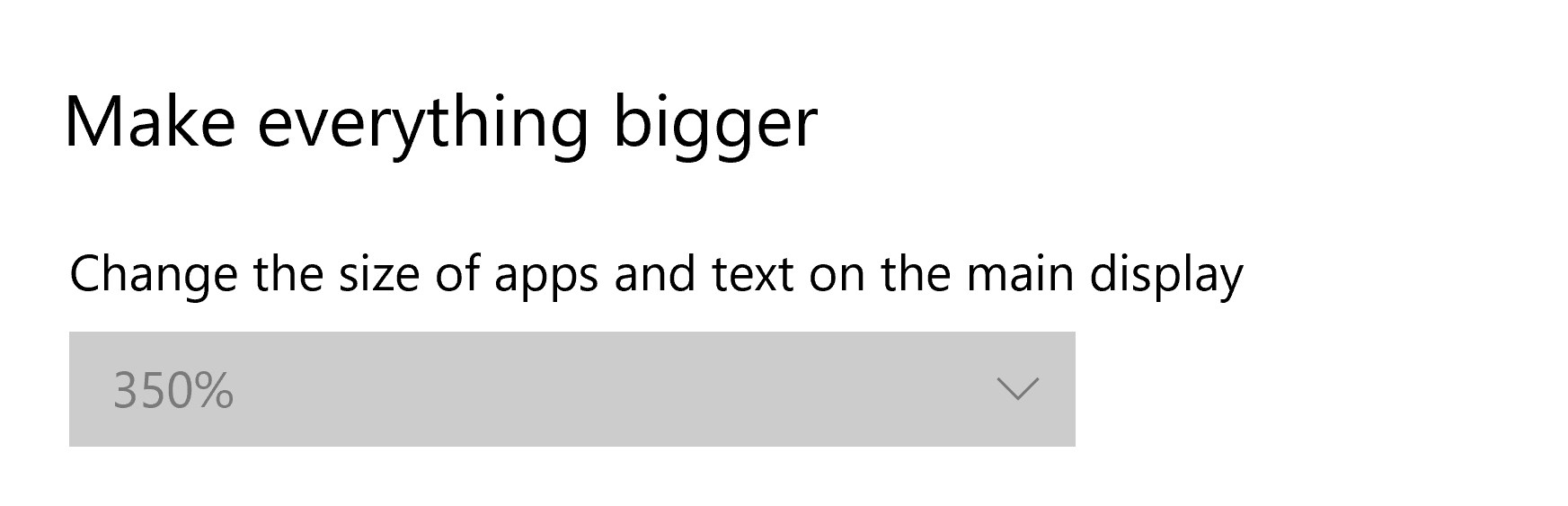
Answer the question
In order to leave comments, you need to log in
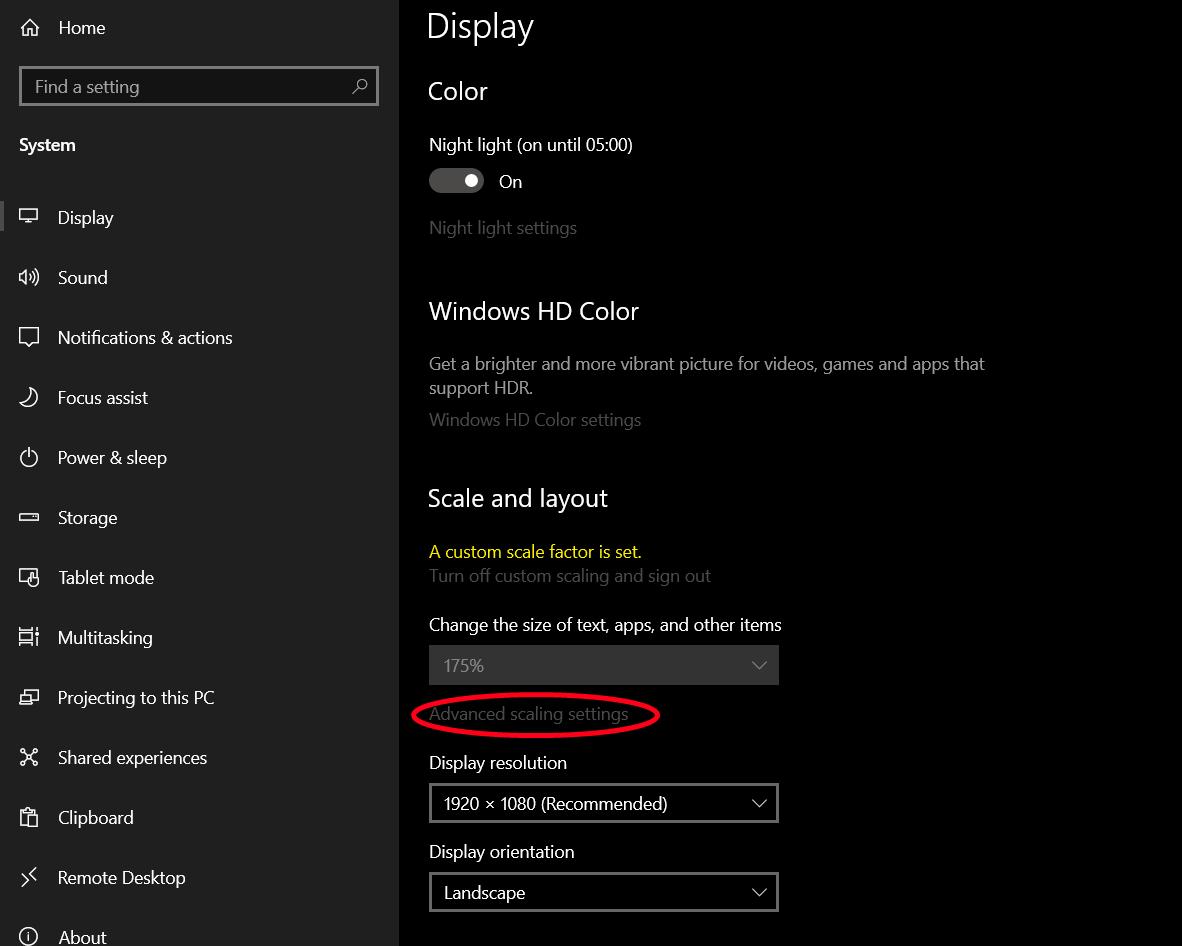
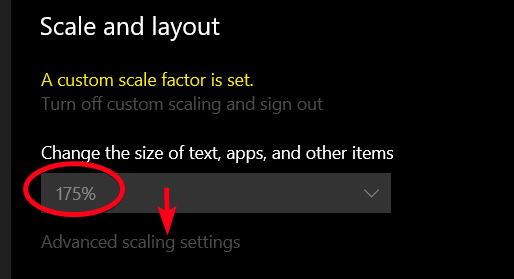
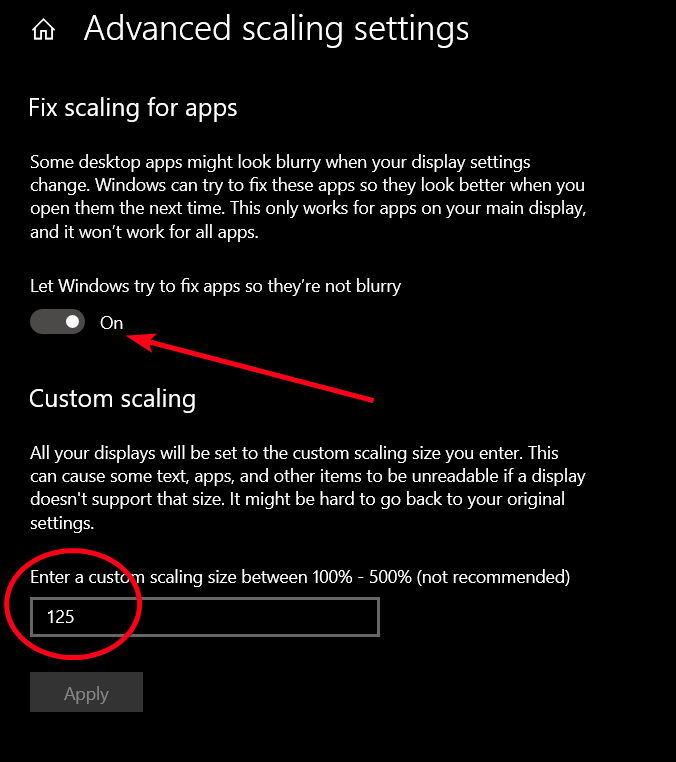
Didn't find what you were looking for?
Ask your questionAsk a Question
731 491 924 answers to any question