Answer the question
In order to leave comments, you need to log in
How to solve gulp import error?
There is a project, the sass structure is this:
gulp takes files from each folder (blocks, media, pages, etc.) and compresses them into one for each folder.
For example:
compresses all files from the blocks folder into the all_blocks file, etc.
After all these all_... files, I connect them via import in the main.scss file in the order I need. 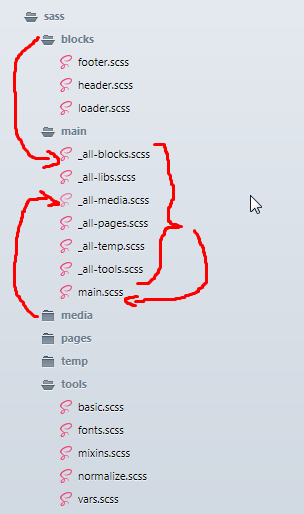
now the problem itself: 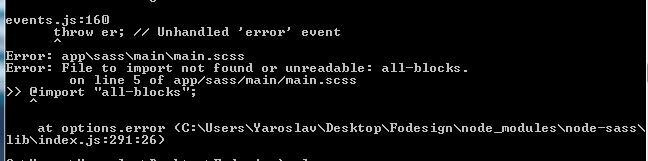
an error occurs at a random moment, I can not change the file at all, make saves and at one moment it will crash, the error crashes in any file where I make saves.
Before that, I collected all the files manually by writing import for each file, there was no error, but I don’t want to write each created file again manually through import. too long divide the page into blocks (according to the bem) and each has its own style file.
My friend who manually collected all the files through import, in general, it constantly crashed, they just took a random file and started saving without changing anything, and at one moment the same error flies out, he solved this by setting the scss compilation timer to css and (made a delay of 100) helped him, I don’t, what to do how to solve? I thought I could just do it so that the galp would ignore the error, i.e. brought it out but did not stop watch, but even did not figure out how to do it.
I googled only that there is supposedly a problem in that the code editor does not have time to save file changes, and galp is already pulling out and supposedly the file is still in the "buffer" and galp is already connecting it via import and therefore gives an error (as I understand it) .
1. I changed the code editor, but in another it was even worse, the error began to fly out even more often.
2. Demolition of the node module folder and installation on a new one did not help either.
3. Change import quotes, add enters between them, etc. Screenshots didn't help
yet:
this is a watch: 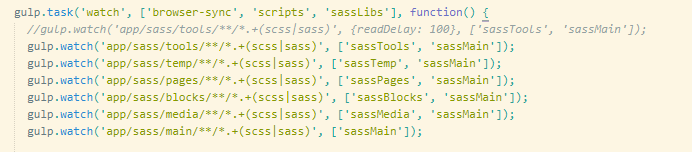
these are the functions themselves: the
rest of the folders are moved with the same function as 'sassMedia' 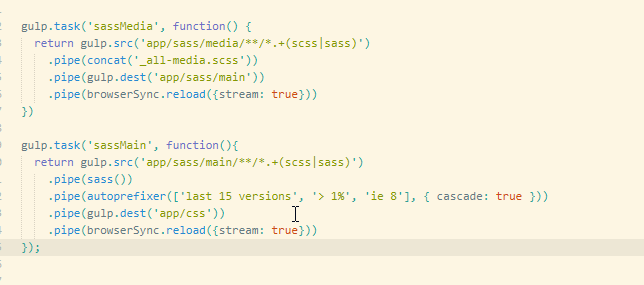 What should I do? how to solve it?
What should I do? how to solve it?
Answer the question
In order to leave comments, you need to log in
Didn't find what you were looking for?
Ask your questionAsk a Question
731 491 924 answers to any question