Answer the question
In order to leave comments, you need to log in
How to solve grunt installation problem?
Installed grunt on a new system (debian 8) and got the problem. Can't install any project that uses grunt.
Installation: sudo npm install -g grunt-cli --save-dev
I pull the project through git, as usual I go to the right directory: npm install
Something is being installed there, and then I get something like this:
npm WARN EPEERINVALID [email protected] requires a peer of [email protected]~0.4.0 but none was installed.
npm WARN EPEERINVALID [email protected] requires a peer of [email protected]>=0.4.0 but none was installed.
npm WARN EPEERINVALID [email protected] requires a peer of [email protected]>=0.4.0 but none was installed.
npm WARN EPEERINVALID [email protected] requires a peer of [email protected]~0.4.0 but none was installed.
npm WARN EPEERINVALID [email protected] requires a peer of [email protected]~0.4.2 but none was installed.
npm WARN EPEERINVALID [email protected] requires a peer of [email protected]>=0.4.0 but none was installed.
npm WARN EPEERINVALID [email protected] requires a peer of [email protected]>=0.4.0 but none was installed.
npm WARN EPACKAGEJSON [email protected] No repository field.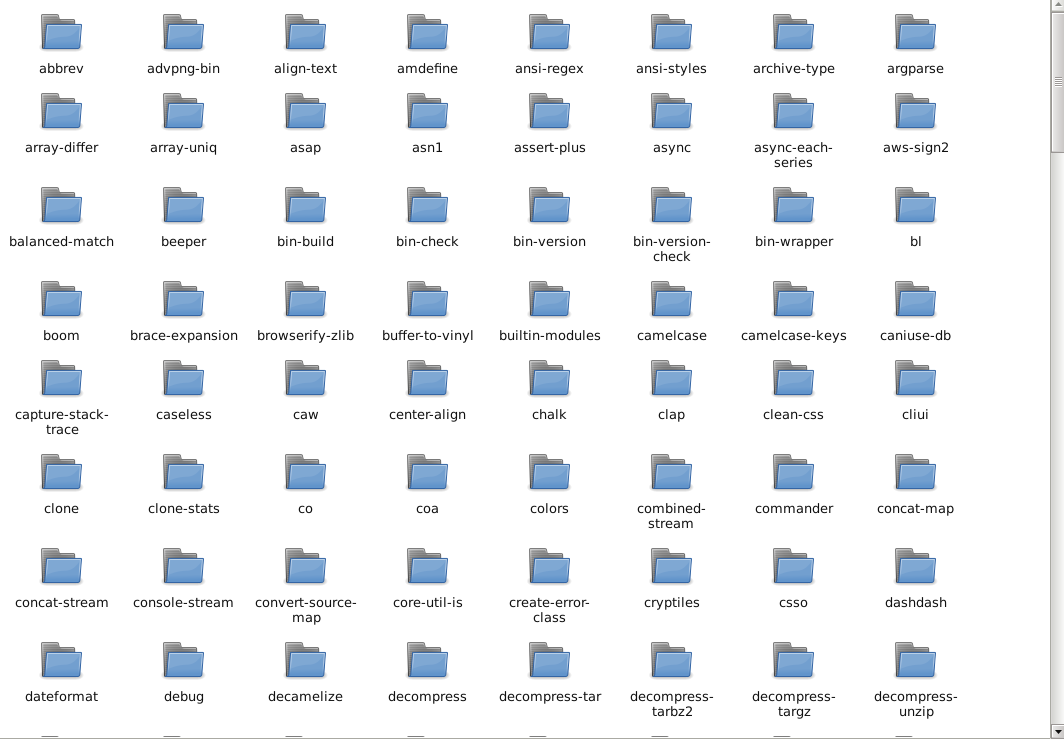 package.json
package.json{
"name": "grunt",
"version": "1.0.0",
"dependencies": {
"grunt-contrib-cssmin": "*",
"grunt-contrib-uglify": "*",
"grunt-contrib-less": "*",
"grunt-contrib-watch": "*",
"grunt-image": "*",
"grunt-contrib-copy": "*",
"grunt-preprocess": "*",
"grunt-env": "*",
"grunt-autoprefixer": "*",
"autoprefixer-core ": "*"
},
"analyze": true,
"license": "MIT",
"devDependencies": {}
}{ grunt: '1.0.0',
npm: '3.3.12',
ares: '1.10.1-DEV',
http_parser: '2.6.0',
icu: '56.1',
modules: '47',
node: '5.1.0',
openssl: '1.0.2d',
uv: '1.7.5',
v8: '4.6.85.31',
zlib: '1.2.8' }Answer the question
In order to leave comments, you need to log in
The problem was temporarily fixed by reinstalling the node to version 4. Now everything works, albeit with a bunch of warnig (deprecated).
It seems that the 5th node does not yet work correctly with all modules.
Didn't find what you were looking for?
Ask your questionAsk a Question
731 491 924 answers to any question