Answer the question
In order to leave comments, you need to log in
How to solve a hard problem on a macbook?
It was like this:
I decided to install Windows through Boot Camp (yes, Windows is always evil), everything was ok.
Two weeks later, I urgently needed to wait for Windows, and through Boot Camp I started formatting and merging partitions.
Everything was ok, but after 15 minutes the MAC hung at the very end, I sat there for an hour, I decided to restart the Mac.
At first, I suddenly started to load a line like in Windows, like just a black screen and a gray inscription, as it was before.
Then I booted up via opt + on and everything seemed to be ok, it booted up, but I have space in the air and I can’t expand my main disk (
Gentlemen, what can I do in this case, I’ve been sitting with this garbage for a day.
Thanks in advance for answer.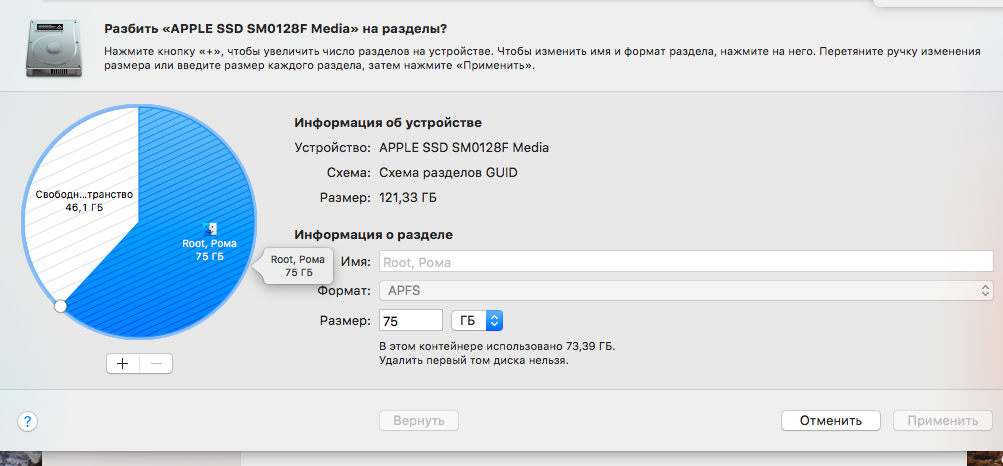
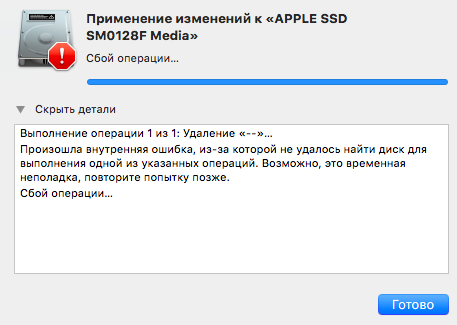
Answer the question
In order to leave comments, you need to log in
I urgently needed to wait for Windows
Didn't find what you were looking for?
Ask your questionAsk a Question
731 491 924 answers to any question