Answer the question
In order to leave comments, you need to log in
How to setup webstorm server?
When you open an html page in webstorm, it opens on a local server (if I understand correctly, then on Apache) which creates a webstorm. We have something like localhost:63342/project/index.html
How to set up a webstorm server so that this address can be opened on the local network?
For example 192.168.0.50:63342/project/index.html , I can't find where the server settings are.
Answer the question
In order to leave comments, you need to log in
The question is still relevant, so I will answer. Let's take it in order. In order for your site to open at a normal address on the network, you need to:
1) raise your server and run a site on it (apache + junk or xampp will do everything together for you)
Create hosts and so on (see the manual for apache or xampp)
After that, your site will be visible by your ip address on the network, for example 192.168.1.100/index.html
2) you need to raise a local dns server and set up a local domain in it in which to make an A record (the domain name of the site and its local ip)
After that, the site will be visible at the normal address http://mysite/index.html
Next, Understanding WebStorm
Go to settings Build,Execution,Deployment >Deployment
We poke a green plus, specify the name of the configuration, and type Local or mounted folder
In the folder, specify the folder of your project
In the Web server root URL, enter http://mysite/
Like everything.
I hope this article will suit you
https://www.jetbrains.com/webstorm/help/create-new...
and in order to be able to access the server from the network, on the target computer (your localhost), disable the firewall and other security tools
I recently switched to webstorm and asked myself the same question. I share the solution
In the settings in the item
Setting → Build, Execution, Deployment → Debugger there is a section "Build-in server"
you need to check the "can accept external connection" checkbox (the checkbox cannot be set for port 63342, to set the checkbox the port must be changed to any different, but smaller than the standard 63342)
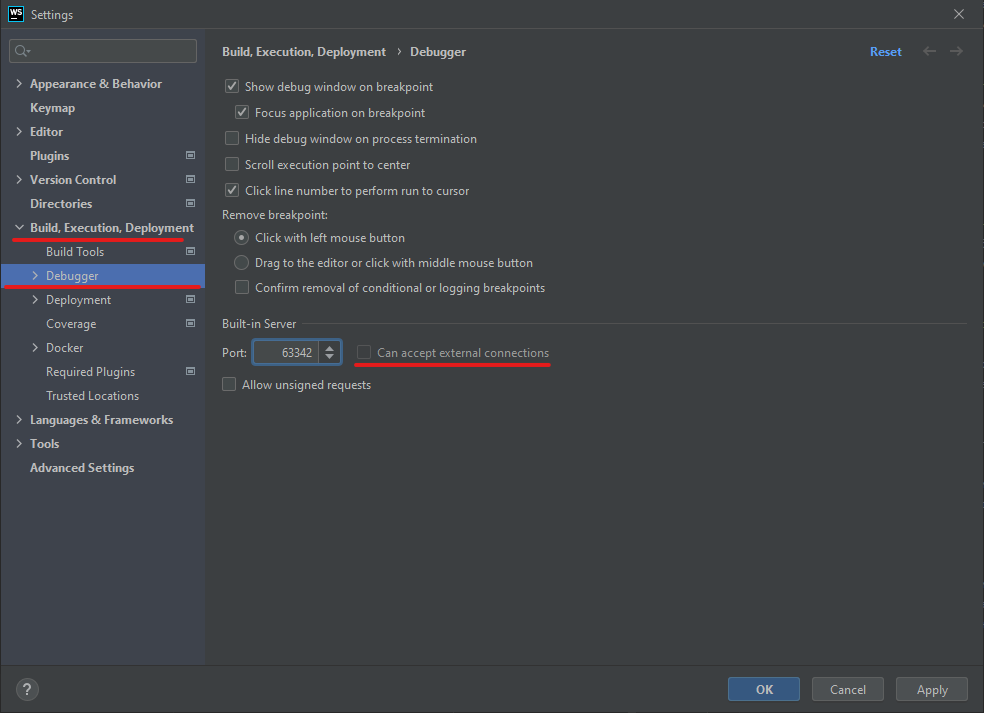
PS I apologize for commenting on such an old question, but it is in the top of the search engine results. Perhaps it will be useful to someone)
Didn't find what you were looking for?
Ask your questionAsk a Question
731 491 924 answers to any question