Answer the question
In order to leave comments, you need to log in
How to setup fb-autopost module on drupal?
Drupal 7, installed the fb-autopost module, installed the necessary library, everything is ok with that! Then I tried to set up the publication - I registered on facebook developers, I got all the necessary IDs. Set up a connection with FB in Drupal.
I tried to set up the rules (rules) for publishing, as a result, new materials are published on the FB page, but with the error "Page not found" instead of the name of the material and the text describing the site (it is on the site, but I don’t understand where it comes from) instead the text of the published material. 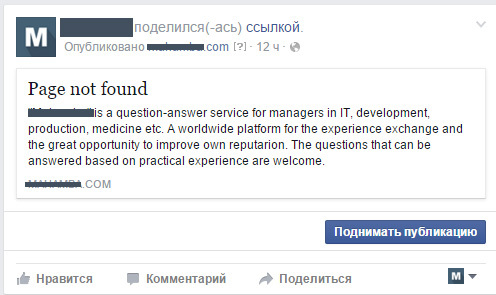
Help, with the settings, what's wrong? Attached is a screenshot of the rules settings.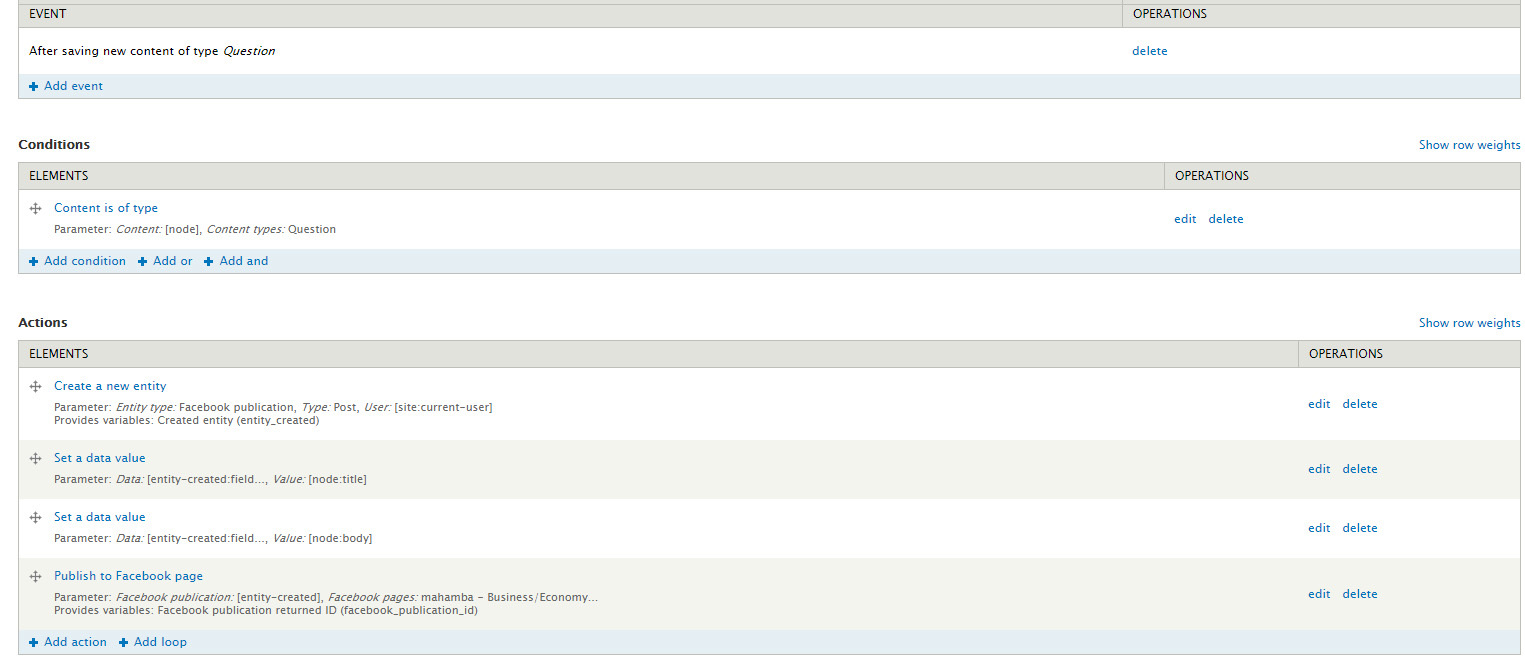
Answer the question
In order to leave comments, you need to log in
https://www.drupal.org/node/2296247#comment-9086683
1) add 2 fields in the facebook link entity
2) edit the rules to fill those
1) go to admin/structure/facebook-publications/manage/link /fields
2) Add existing field: field_facebook_name
3) Add existing field: field_facebook_picture
4) go to rules and edit the "Add content to facebook" rule you have created
5) Add action -> Set a data value -> DATA: entity- created:field-facebook-name -> VALUE: [node:title]
6) Add action -> Set a data value -> DATA: entity-created:field-facebook-picture -> VALUE: [node:field-image: file:url]
7) keep the Publish to Facebook page rule last in the Actions list and try again.
orhttps://www.drupal.org/node/2296247#comment-9265945
The solution is to use the scheduler and to set the event for the rule being "After a node has been published by Scheduler".
Didn't find what you were looking for?
Ask your questionAsk a Question
731 491 924 answers to any question