Answer the question
In order to leave comments, you need to log in
How to setup dns with cname (pythonanywhere)?
Wanted to launch my first website with my own domain. But I can't figure out how to set up dns. I can't link the domain to my site. Rented hosting from pythonanywhere.com. In the same place received cname. I bought the domain burnoe.kz from nurhost.kz. And somehow set it up. But doesn't work. What am I doing wrong? Help...
pythonanywhere.com
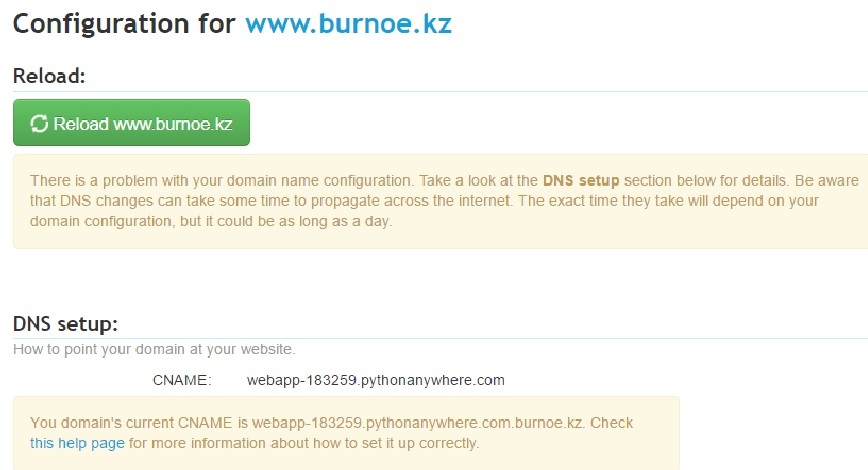
nurhost.kz
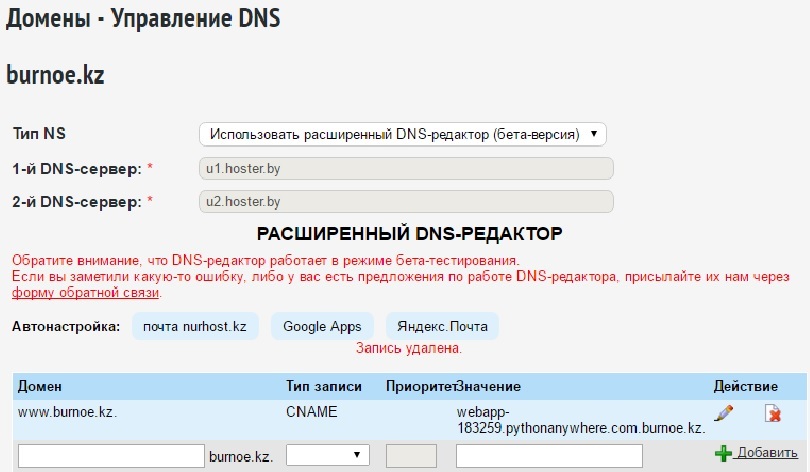
If you help, I'll put some units on your phone)))
Addition 1:
http://mxtoolbox.com/SuperTool.aspx?action=cname%3...
the following problems were found:
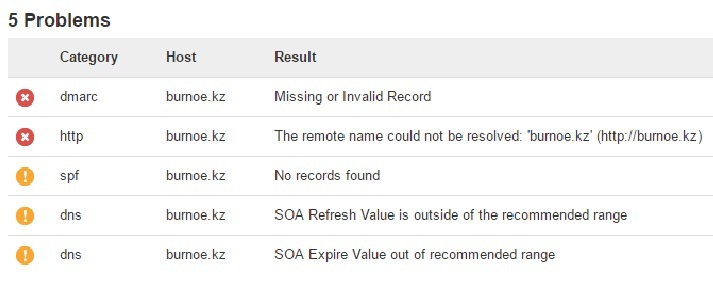
Answer the question
In order to leave comments, you need to log in
Technical support helped to solve the problem, which was very good for all my ignorance of English. The problem was that instead of webapp-183259.pythonanywhere.com.burnoe.kz it was necessary to write webapp-183259.pythonanywhere.com. I recommend pythonanywhere.com to everyone))))
You need to add an A-record with a link to your hosting IP address. Here's how it is for me: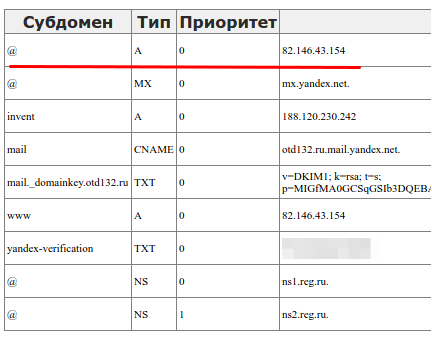
Didn't find what you were looking for?
Ask your questionAsk a Question
731 491 924 answers to any question