Answer the question
In order to leave comments, you need to log in
How to set up xdebug + virtual server + phpstorm?
Good afternoon.
Question for those who are already using the phpstrom + xdebug + wordrpess assembly.
I seem to have set everything up, but I'm not sure about the server.
My site is hosted.
And in the server field, what to write, the site address? And what port?
My site is located at the following address extramed.myihor.ru
In the field the server registered 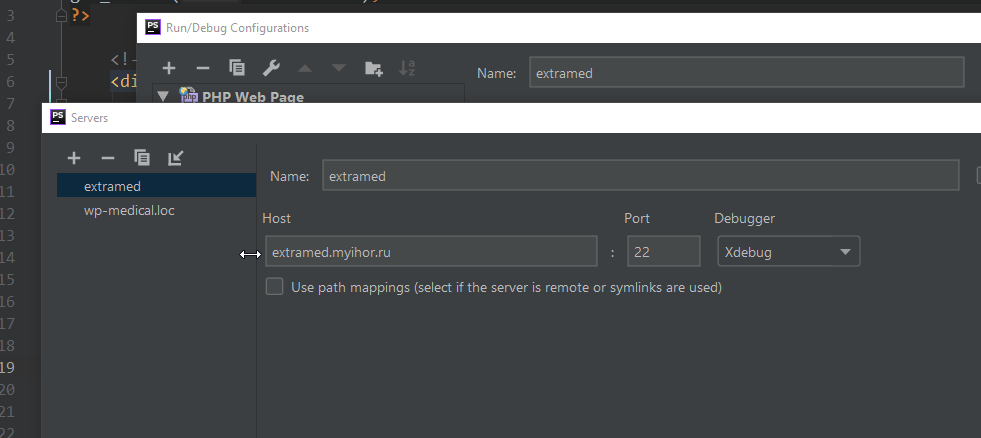
Thank you in advance for the hint.
Answer the question
In order to leave comments, you need to log in
In short: install and activate xdebug. Everything is pretty simple here about installation, but here and here about how to teach xdebug to broadcast where we need. Next, we create an ssh tunnel between the server and the PC with phpstorm. It remains only to specify the phpstorm settings for the ssh tunnel.
Installing and configuring xdebug on the server: https://www.jetbrains.com/help/phpstorm/configurin...
Setting up remote debugging via ssh tunnel: https://www.jetbrains.com/help/phpstorm/remote-deb. ..
All the same as above, only in Russian: tokarchuk.ru/2017/07/remote-xdebug-behind-nat
Didn't find what you were looking for?
Ask your questionAsk a Question
731 491 924 answers to any question