Answer the question
In order to leave comments, you need to log in
How to set up xDebug Docker-compose in PhpStorm (Ubuntu 16.04)?
The second day I can not figure out the reason for the non-working debugger. The storm sees the signal, but does not process it. I thought the mapping was not configured correctly, but it seems to be true. Briefly about the project: the docker folder contains docker files, subfolders (docker/www/html) contain the site project. Tell me what's wrong, or at least in which direction to dig, otherwise I've already shoveled a bunch of everything. Thank you!
xdebug-settings.ini settings:
xdebug.remote_enable=On
xdebug.remote_host=192.168.0.16
xdebug.remote_port=9000
xdebug.idekey="PHPSTORM"
xdebug.remote_connect_back=0
xdebug.remote_log=/usr/share/nginx/html/tmp /xdebug.log PHPSTORM
settings (by the name of the servers you can see what is indicated there in the Host line): 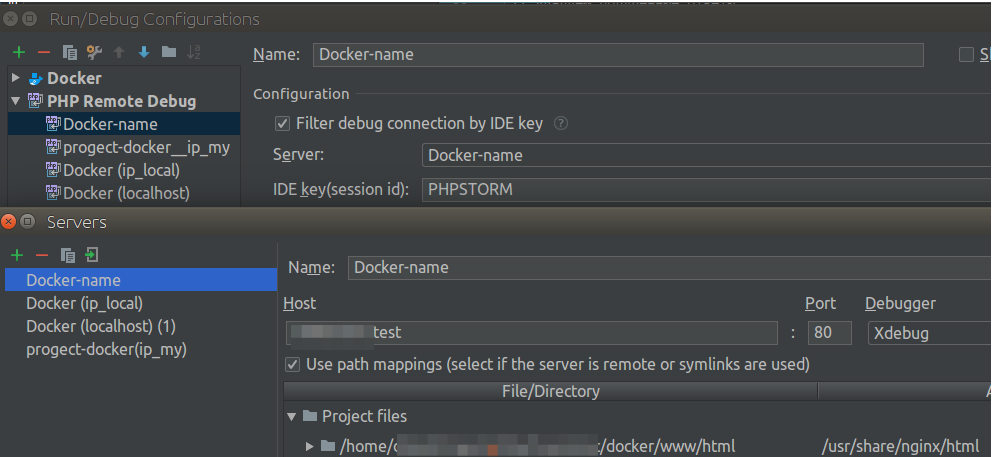
more settings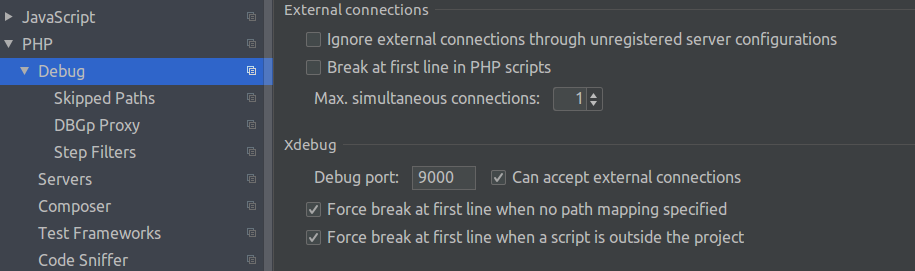
When the debugger is enabled, it produces the following:
Cannot accept external Xdebug connection: Cannot evaluate expression 'isset($_SERVER['PHP_IDE_CONFIG'])'
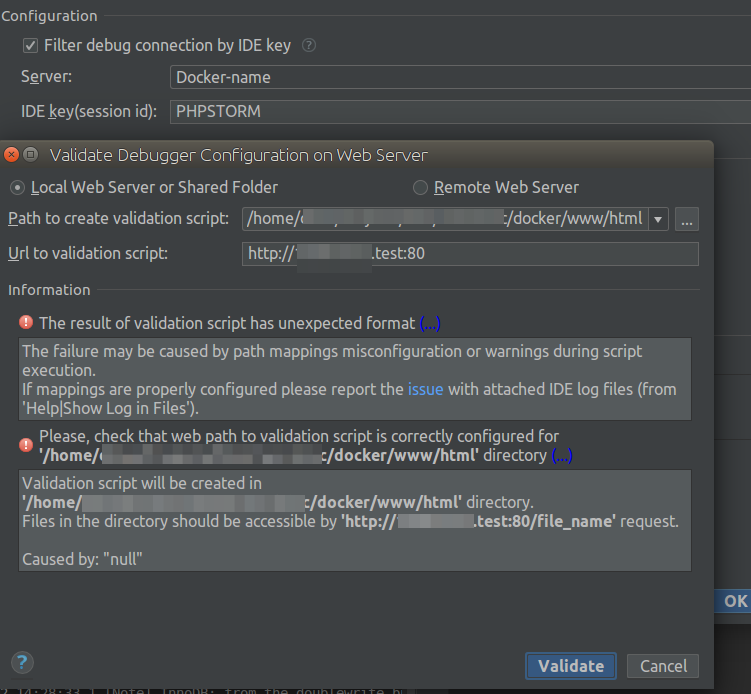
Answer the question
In order to leave comments, you need to log in
Didn't find what you were looking for?
Ask your questionAsk a Question
731 491 924 answers to any question