Answer the question
In order to leave comments, you need to log in
How to set up Windows automatically?
Greetings. Is it possible to automate the setup of Windows 10 after installation so that you don't have to click the same hundred checkboxes every time? Reinstalling the system even once a year already generates a bunch of wasted time clicking the checkboxes in the settings again. How can you implement any settings with one or a couple of self-written scripts? Can all settings be automated? If it is possible to automate, then where can I find information about which "code" is responsible for this or that setting?
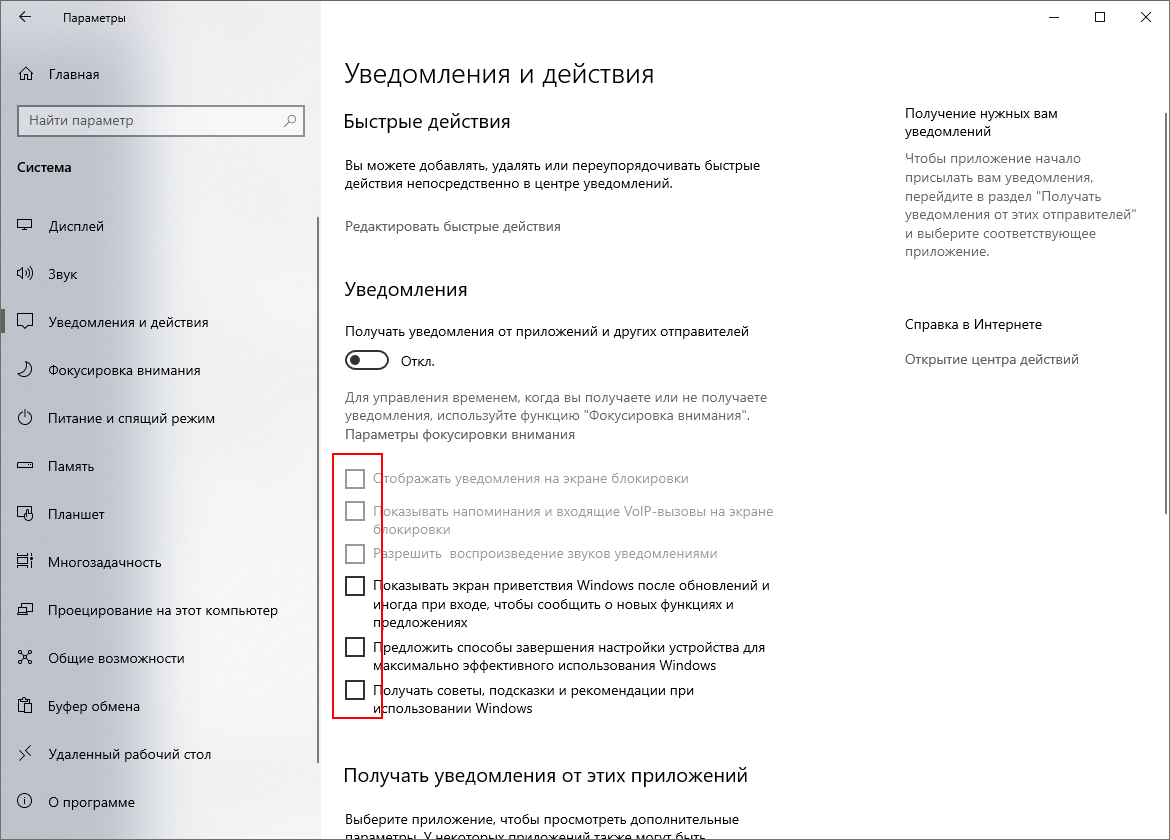
Answer the question
In order to leave comments, you need to log in
I'll tell you more. All advisers in your question are stubborn). This feature is called "response file". Everyone chooses how to create it. In addition to it, you can remove the image of a freshly installed system .. with all the software and get "insert and forget". Over the past couple of years, a new generation of advisers has apparently come. I sit and laugh).
For each item, google how it can be enabled/disabled programmatically (.bat(.cmd)/PowerShell/VBS/WSH/JP, etc.). Most likely, after some googling on the account, you will find some kind of tweaker site, on which it will be more or less concentrated in one place.
Install Registry Monitor, run it, set the setting you need - look in the monitor - what keys have changed. Save keys and value in reg file and so on.
I read somewhere a long time ago that if you had to reinstall Windows because of its damage - its user lost, he was not competent enough.
I do not advise using scripts for configuration, you need to know what you are changing in the system and do it yourself.
Let's list the important OS settings:
1. Change the power scheme from Balanced to High Performance
2. In the same place, set the monitor off / sleep time and the actions of the power buttons
3. Disable Hibernation with the command powercfg -h off on the command line
4. Disable the paging file if there is RAM 32GB and above
5. Disable automatic creation of save points
6. Disable scheduled disk optimization
7. Well, go through the settings in the Settings application
You can read about automatic deployment of Windows on the MS website in the Windows Deployment Services section - https://docs.microsoft.com/en-us/windows/deploymen...
Gone are the days of magical WinHR when every shkolot blocks and memory sticks hung out, like antiviruses, browsers and firvals, as it was in the scoop with Muscovites and zapyry with the Volga from the hopelessness of the nakedness ... from Sevan, everything has ceased to be relevant - use and nowhere to go climb and sell bran anivir and do not rummage through the registries, like the on-screen beauties pkhat. all the time in the boundless internet i.e. in the browser .... it’s like with modern foreign cars --- don’t go anywhere, but use it until you bake it, because as in "Muscovites" you are already incapable, without spoiling anything ..... there are still adherents of the sects of the all-out, but this is for the all-destroying Mazhars and raging from the fat of the bucks ...
Didn't find what you were looking for?
Ask your questionAsk a Question
731 491 924 answers to any question